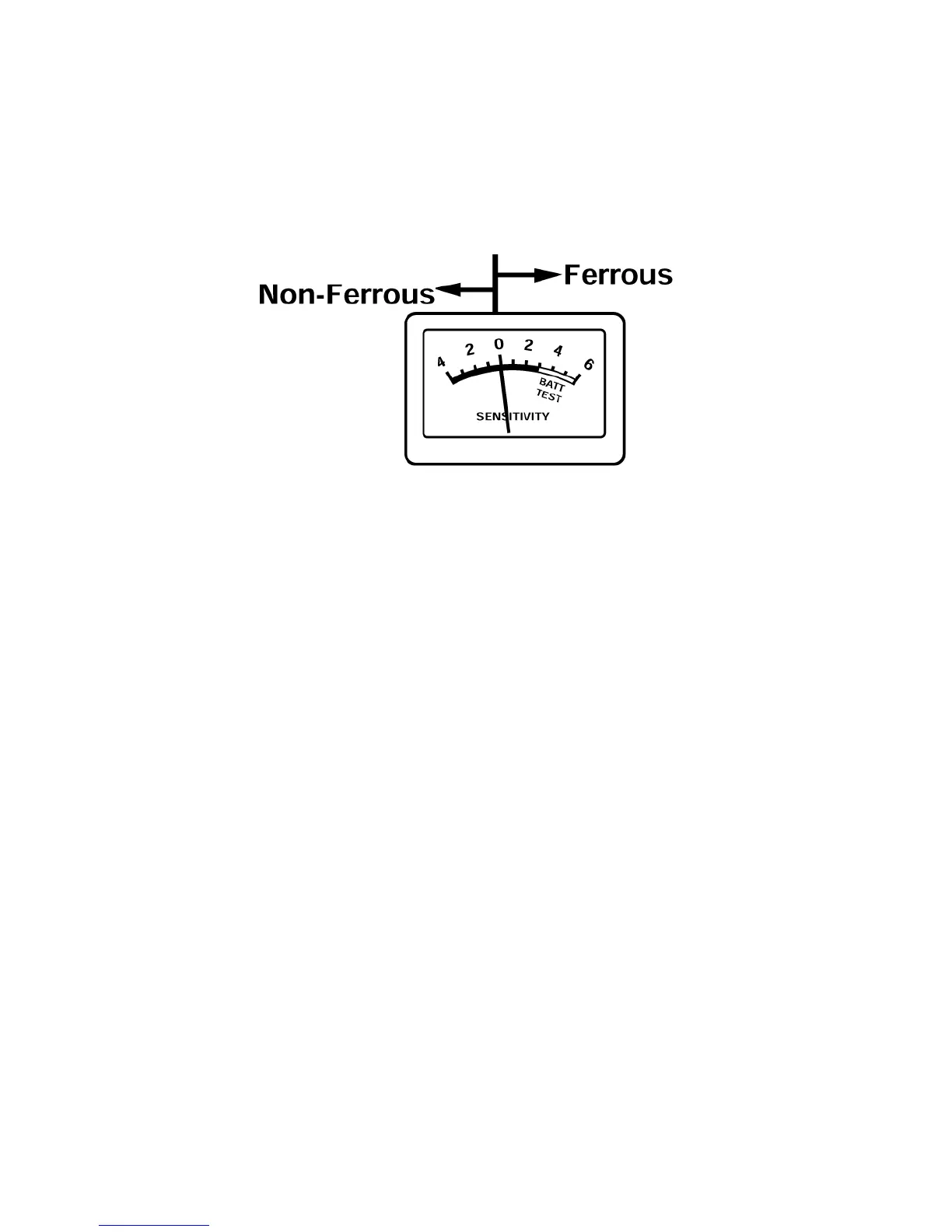CS100 GB 12
If the detector detects the material, it sounds a tone and the pointer moves to
the left (ferrous) or to the right (non-ferrous) while the detector determines the
type of metal it is detecting.
If the detector does not detect the material, check the battery power and verify
that the search coil is properly connected. Also, you might need to fine-tune the
detector (see "Fine-Tuning the Detector").
PINPOINTING A TARGET
Accurately pinpointing a target makes digging it up easier.
Accurate pinpointing takes practice, and we suggest you practice finding and
digging up small metal objects on your own property before you search other
locations.
Sometimes, targets are difficult to accurately locate due to the sweep direction.
Try changing your sweep direction to pinpoint a target.
Follow these steps to pinpoint a target.
1. When the detector detects a buried target, continue sweeping the search coil
over the target in a narrowing side-to-side motion.
2. Make a visual note of the exact spot on the ground where the detector beeps.
3. Stop the search coil directly over this spot on the ground. Then move the
search coil straight forward away from you and straight back toward you a
couple of times.
Make a visual note of the exact spot on the ground where the detector beeps.
