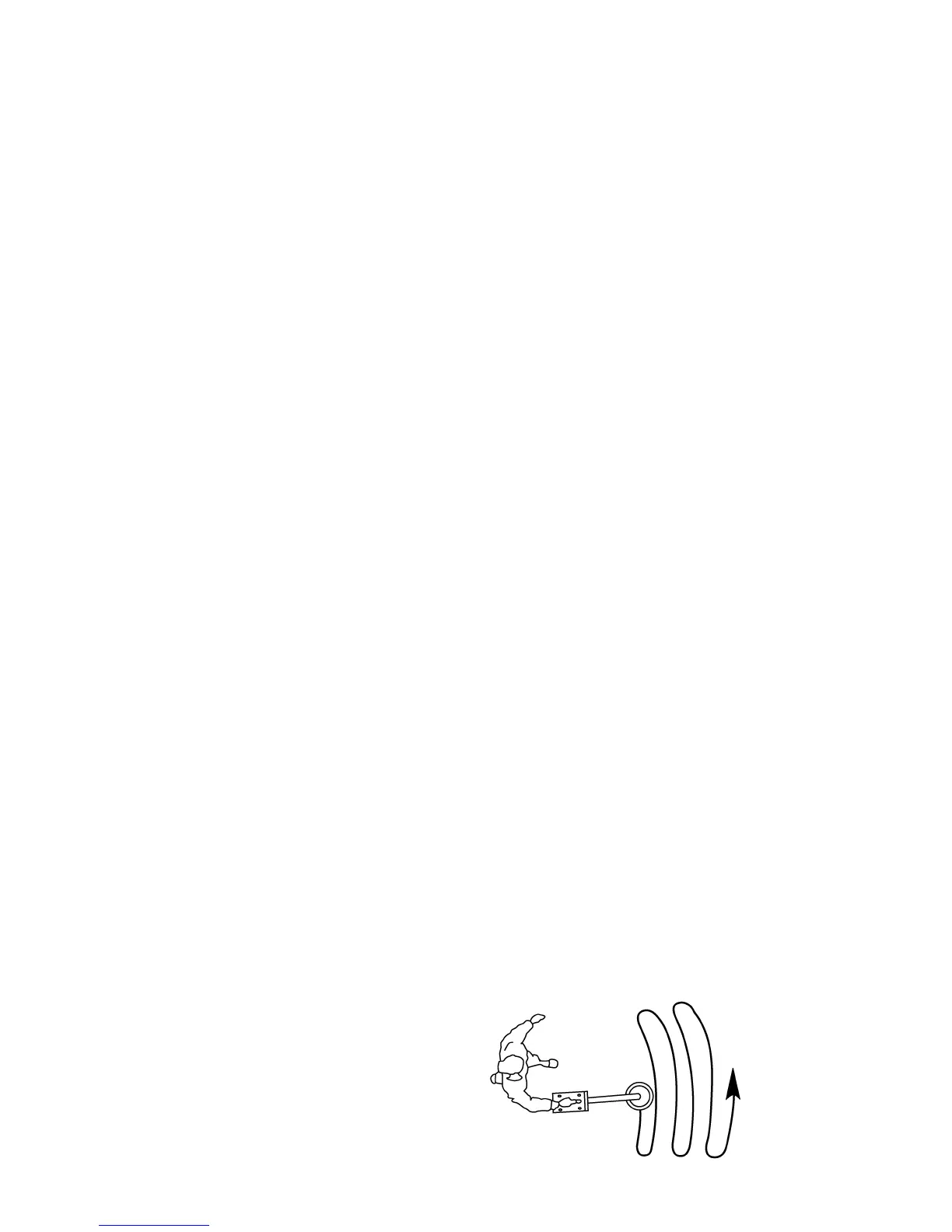CS100 GB 6
Listening Safely
To protect your hearing, follow these guidelines when you use earphones.
• Set the volume to the lowest setting before you begin listening. After you
begin listening, adjust the volume to a comfortable level.
• Do not listen at extremely high volume levels. Extended high-volume
listening can lead to permanent loss of hearing.
•
Once you set the volume, do not increase it. Over time, your ears adapt to
the volume level, so a volume level that does not cause discomfort might still
damage your hearing.
Traffic Safety
Do not wear earphones while operating your detector near high-traffic areas.
Even though some earphones are designed to let you hear some outside
sounds when listening at normal volume levels, they still can present a traffic
hazard.
Outdoor Testing and Use
IMPORTANT : If the device emits a signal for nonferrous metals and
none for ferrous metals, you should start the setting
procedure again. Do it slowly to make sure that the
procedure is executed correctly.
1. Find an area on the ground outside where there is no metal.
2. Place a sample of the material you want the detector to find (such as a gold
ring or a coin) on the ground. (If you are using a valuable metal such as gold
to test the detector, mark the area where you placed the item, to help you
find it later. Do not place it in tall grass or weeds).
3. Rotate VOLUME about two-thirds clockwise.
4. Press and release the red button on the handle. Slowly rotate
TUNE
until the
pointer is at or near 0. You should barely hear a tone.
5. While holding the search coil level
and about 1-2 inches above the
ground, slowly move the search coil
over the area where you place the
sample, sweeping the search coil in a
side-to-side motion.
