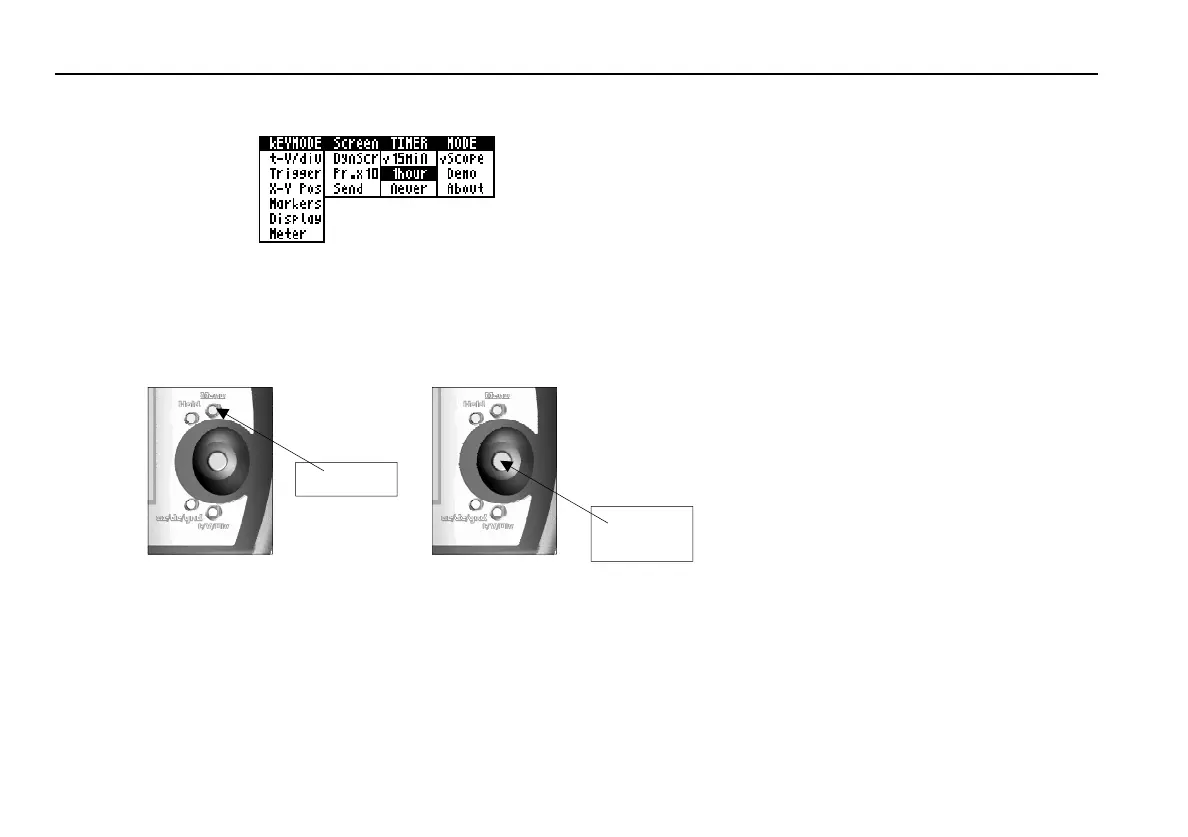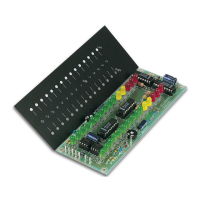22
PPS10 Pocket Scope
TM
Configuring the automatic switch-off
timer
Press the MENU button to call the configu-
ration menu. Under ‘TIMER’, following
selections are possible:
• 15min: device is switched off when no
button is pressed within 15 minutes.
• 1hour: device is switched off when no
button is pressed within 1 hour.
• never: no automatic switch-off
The current switch-off delay is checked. Use
the joystick to select another switch-off delay
and press the joystick to activate.
Remark:
•
If you would like to quit the menu screen
without action, press the MENU button
again.
• The scope saves the last screen prior to the
automatic switch-off.
• The automatic switch-off timer has a
default setting of 15 minutes or after reset.
• When choosing a slow time base (equal to
or slower than 1min/div) the switch-off
timer will be deactivated.
switch-off timer
Fig 10
Fig 12
Joystick
Manette
Fig 11
Menu