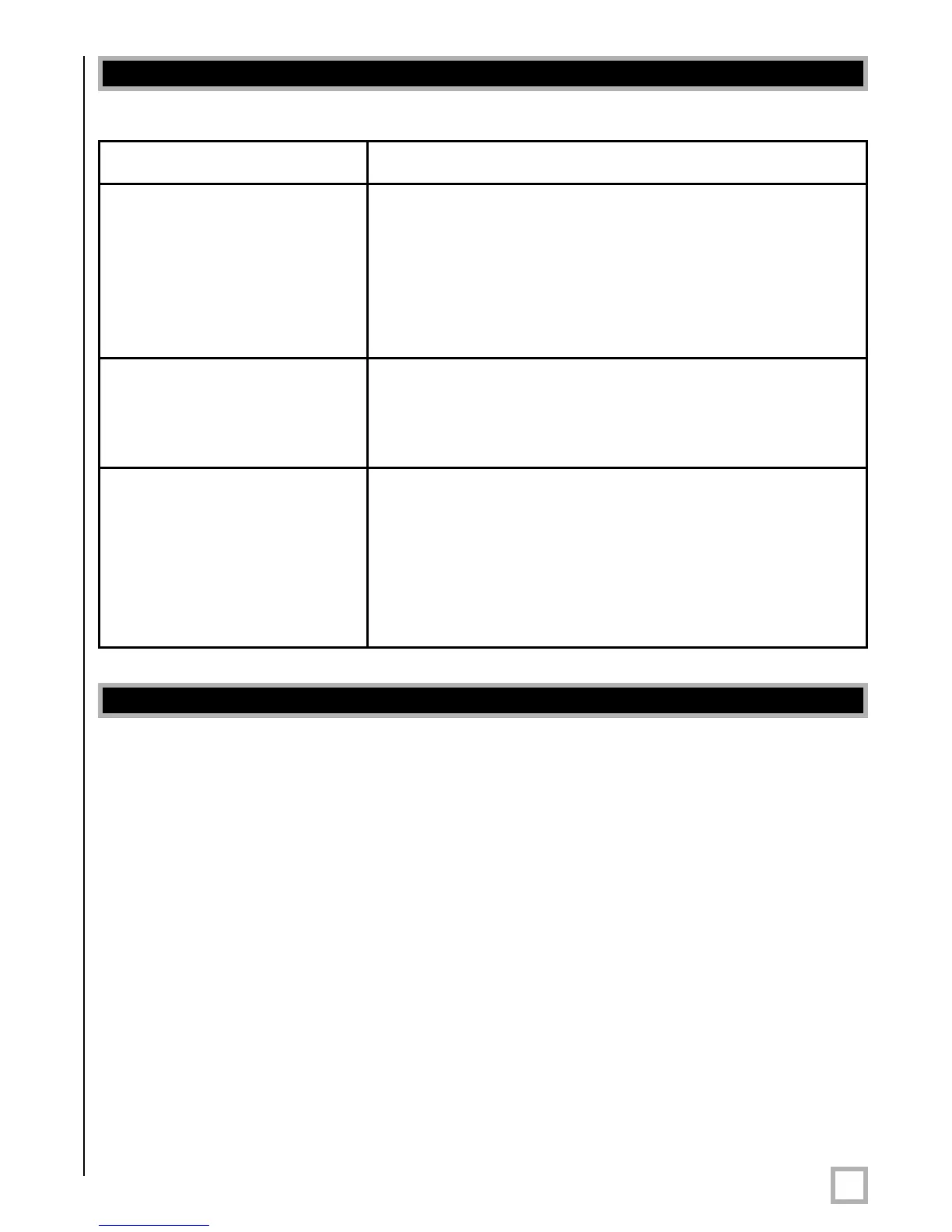9
.
www.velodyne.com
HDL-64E User’s Manual
U
se this chart to troubleshoot common problems with the HDL-64E.
Problem Resolution
Unit doesn’t spin Verify power connection and polarity.
Verify proper voltage – should be 12 volts
drawing about 3-4 amps.
Remove bottom cover and check inline fuse.
Replace if necessary.
Unit spins but no data Verify Ethernet wiring.
Verify packet output from another source
(e.g. Ethereal/Wireshark).
No serial communication Verify RS-232 cable connection.
Unit must be active and spinning for
RS-232 update.
It may take several tries for the update
to be ef
fective.
There are no user service or maintenance requirements or procedures for the Velodyne HDL-64E.
For service or maintenance, please contact Velodyne at (408) 465-2800, or log on to our
website at www
.velodyne.com/lidar
.
Troubleshooting
Service and Maintenance
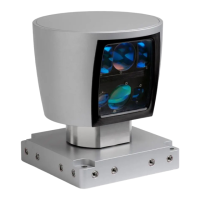