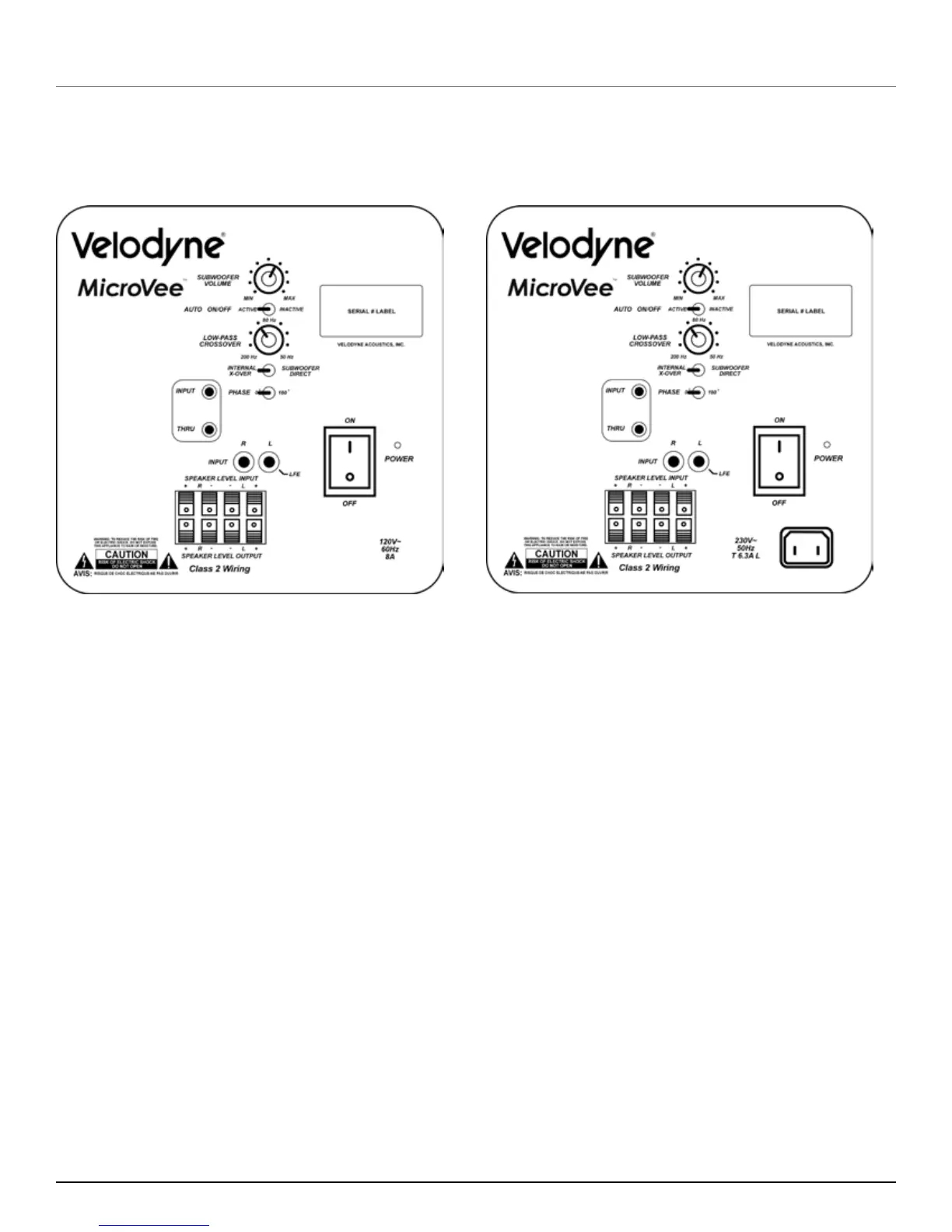www.velodyne.com
MicroVee User’s Manual - 3
INSTALLATION
Your new Velodyne subwoofer provides for a number of installation options. Read all the installation information
below in order to determine which installation option is best suited for your system. Remember to perform all
installation procedures with system power turned off to prevent possible damage.
Figure 1. MicroVee Back Panel
Important!!! Insure that the subwoofer is only connected to the rated source voltage. Do not connnect
the 120-volt version to 230-volts or vice-versa. This will result in damage to the subwoofer and possible
injury to the user.
Inputs
Your new subwoofer is equipped with speaker-level, line-level, and MINI-JACK inputs. Use the LINE LEVEL
jacks when connecting your subwoofer to a pre-amp, signal processor, line-level crossover or receiver with
pre-amp level outputs. The SPEAKER LEVEL jacks connect directly to the speaker outputs of any amplier,
integrated amplier or receiver. Your amplier section will notice no additional loading eects when you use
these inputs due to their very high impedance. Use the MINI-JACK inputs when connecting to a docking station
or personal audio system.
Important!!! Do not use any of the LINE LEVEL, SPEAKER LEVEL, and MINI-JACK connections
simultaneously!