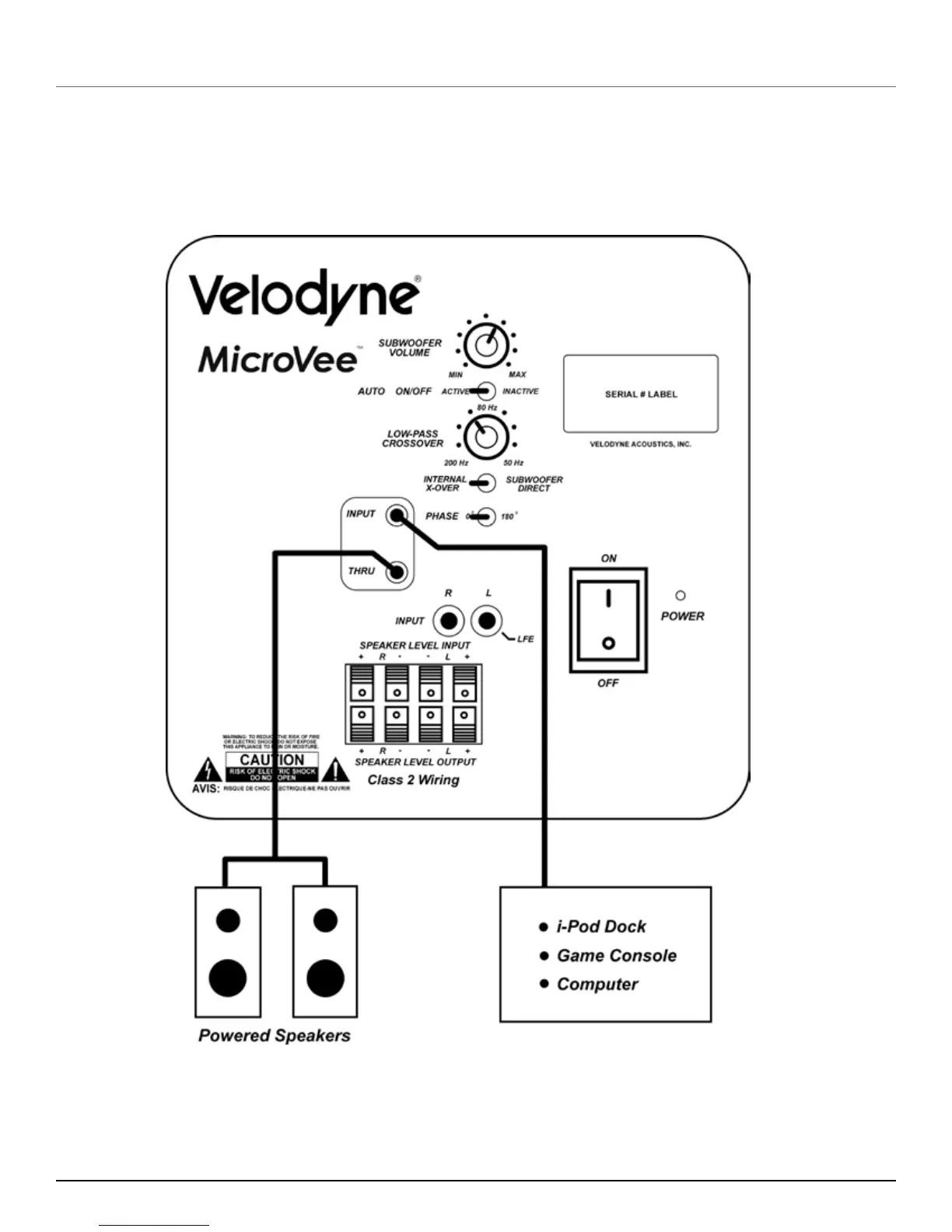www.velodyne.com
8 - MicroVee User’s Manual
MINI-JACK CONNECTION - OPTION B
Figure 3 shows connection from your audio player or gaming console output to the MINI-JACK of your Velodyne
subwoofer. Use the supplied cable to connect from the output of your dock, computer or gaming console to
the input jack of the MicroVee. Connect the satellite speakers into the thru-jack on the back of the MicroVee
subwoofer. (Cable supplied by Velodyne: 6 foot, 1/8” (male) to 1/8” (male) stereo cable.)
Figure 2. Installation Using LFE Line-Level Inputs