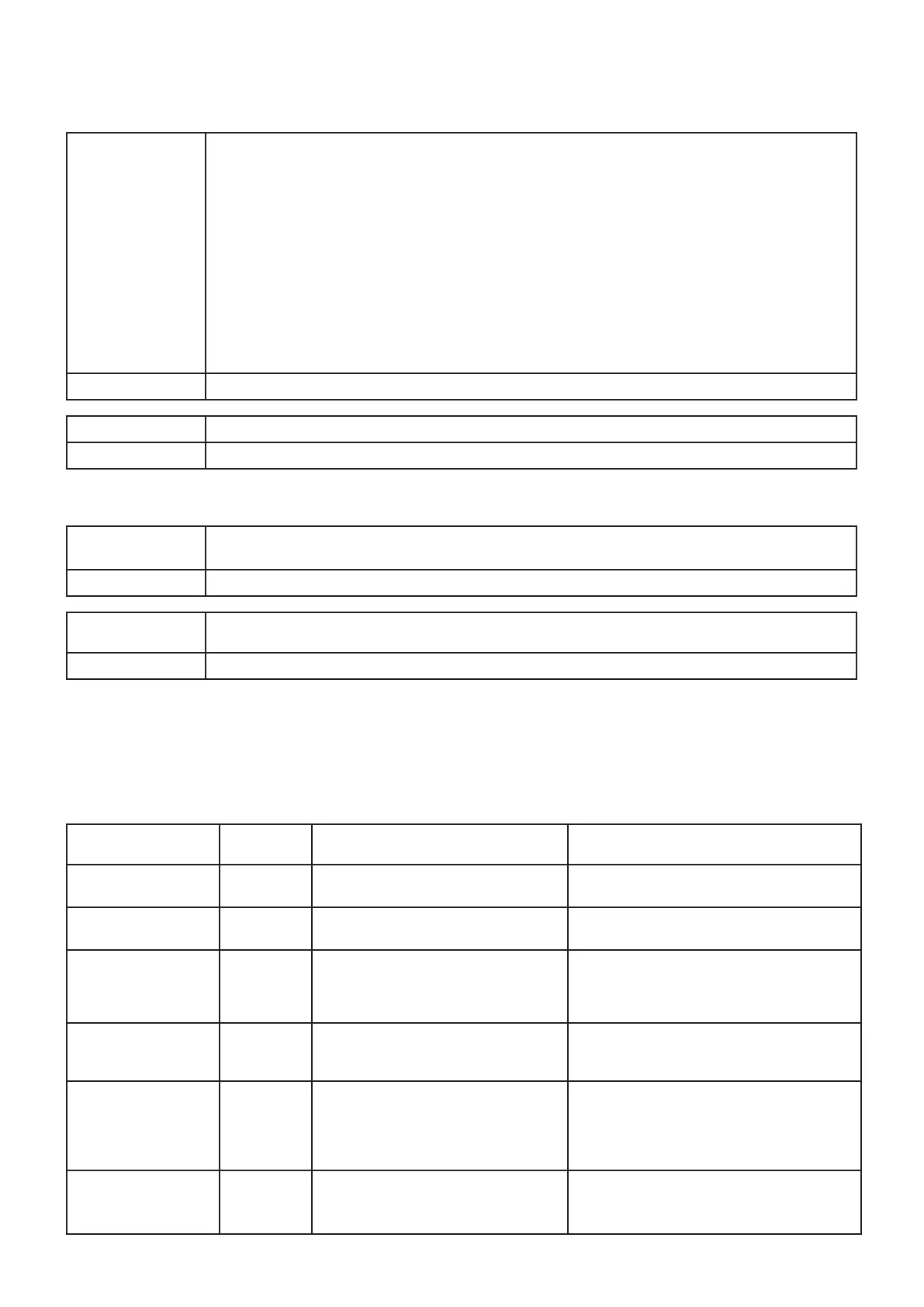6 VELUX
®
Setting options/ Indications / Troubleshooting
Setting options via slide switch SW1
SW 1/1 = ON Maintenance monitoring is ON. (Factory setting).
When the monitoring is activated, the green operation LED flashes for 10 seconds. If SW 1/1 is
switched OFF again during these 10 seconds, the activation is cancelled.
When maintenance is due (every 12 months), the maintenance alarm is activated. The alarm is indi-
cated in the break-glass point only: An acoustic alarm (continuous) sounds and the yellow error LED
is on (constant light).
To show that there is no error, the green operation LED in the break-glass point remains on. There is
NO indication in the control unit.
The "Maintenance" indication is saved for several days if the mains and battery voltages have been
disconnected, and is active again once the mains or battery voltages have been re-established. The
control unit is still working correctly. A reset can only be carried out by qualified personnel.
SW 1/1 = OFF Maintenance monitoring is OFF.
SW 1/2 = ON Transmission of alarm is interrupted after 3 minutes.
SW 1/2 = OFF Transmission of alarm as long as there is an alarm. (Factory setting).
Setting options via slide switch SW2
SW 2/1 = ON Alarm triggered because of an error indication from either the circuit of motor, smoke detector and/
or break-glass point or because of high temperatures.
SW 2/1 = OFF No alarm triggered. The error is only shown via LEDs. (Factory setting).
SW 2/2 = ON Motors only OPEN the staircase smoke exhaust as long as the button on the ventilation switch is
pressed and held (dead-man button).
SW 2/2 = OFF Motors OPEN the staircase smoke exhaust once the ventilation switch is pressed. (Factory setting).
Error indication and troubleshooting
There is an optical and acoustic error indication in the break-glass point. The green operation LED in the break-glass point
and the control unit respectively are off.
The yellow error LED in the break-glass point flashes and the corresponding yellow error LED in the control unit is on. In the
break-glass point, an acoustic alarm sounds (pulsing).
Diagnosis / Monitoring in the control unit
LED on the printed
circuit board
Functions
are OK
Error Diagnosis
Netz = Mains
(green)
ON OFF Check mains voltage and mains fuse.
Betrieb = Operation
(green)
ON OFF Check all functions.
Akku = Battery
(yellow)
OFF Flashes in case of power failure or
charging voltage below 26 V.
Is on in case of no battery or battery
voltage below 19 V.
Check mains fuse and charging voltage.
Check battery, battery voltage and battery
fuse.
Motorkreis =
Motor circuit
(yellow)
OFF Flashes in case of interruption. Check motor terminal module and motor
fuse.
Hauptbedienstelle =
Break-glass point
(yellow)
OFF Flashes in case of interruption, is on
in case of short-circuit.
Check wiring and jumper J1 in the last or
only break-glass point.
If no break-glass point has been connec-
ted, insert a 10 kΩ resistor between termi-
nals 9 and 12.
Rauchmelder =
Smoke detector
(yellow)
OFF Flashes in case of interruption, is on
in case of short-circuit.
Check wiring and the terminal module.
Note: The error indication from battery and motor circuits can appear with a time delay of about 8 sec.
