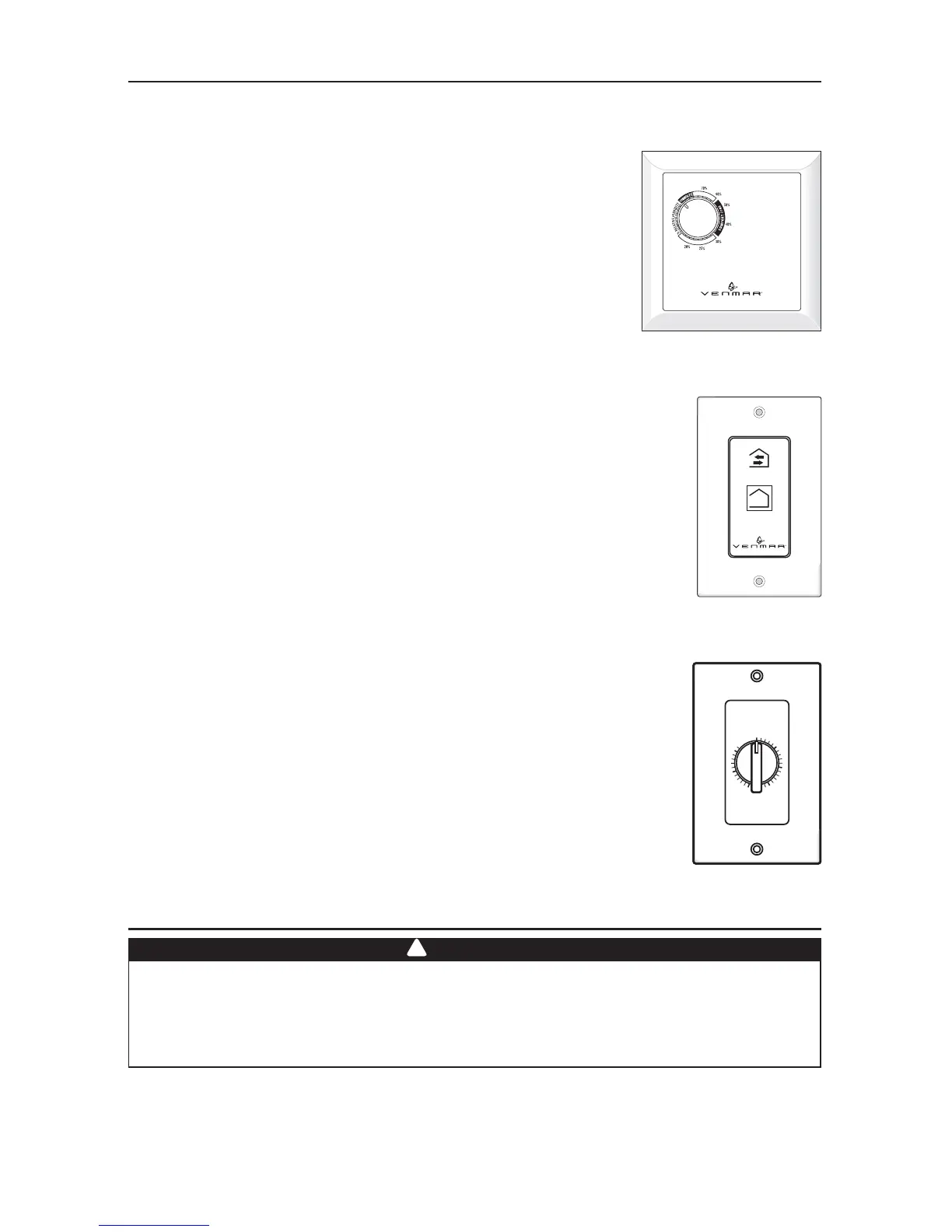10
Press once to activate the push-button. The unit will operate on high speed for
20 minutes and the indicator will light up. To stop activation before the end of the
20-minute cycle, push one more time.
The unit will get back to its previous setting.
2.3 OPTIONAL AUXILIARY CONTROLS
2.3.1 DEHUMIDISTAT
VC0009
VC0082
ON
In fall, winter and spring:
Adjust the knob to the desired maximum humidity level.
NOTE: Do not select a humidity level below 30%. This could lead
to excessive dryness in the air causing discomfort for the
occupants.
In summer:
Adjust the knob to the “SUMMER” position.
2.3.2 20-MINUTE LIGHTED PUSH-BUTTON
3. MAINTENANCE
Dangerous voltage may be present. During maintenance and repairs, the unit
must always be turned off, then unplugged.
We take great care to minimize sharp edges; however, please proceed with
caution when handling all components.
When cleaning the unit, it is recommended to wear safety glasses and gloves.
OFF
10
Turn
Past
VC0017
20
30
40
50
60
MINUTES
HOLD
This control makes the system operate at high speed for periods varying from
10 to 60 minutes.
2.3.3 60-MINUTE CRANK TIMER
3.1 EVERY THREE MONTHS
Regular maintenance should be performed every 3 months. Annual maintenance should take place
every fall season.
WARNING
!
2. CONTROLS (CONT’D)
