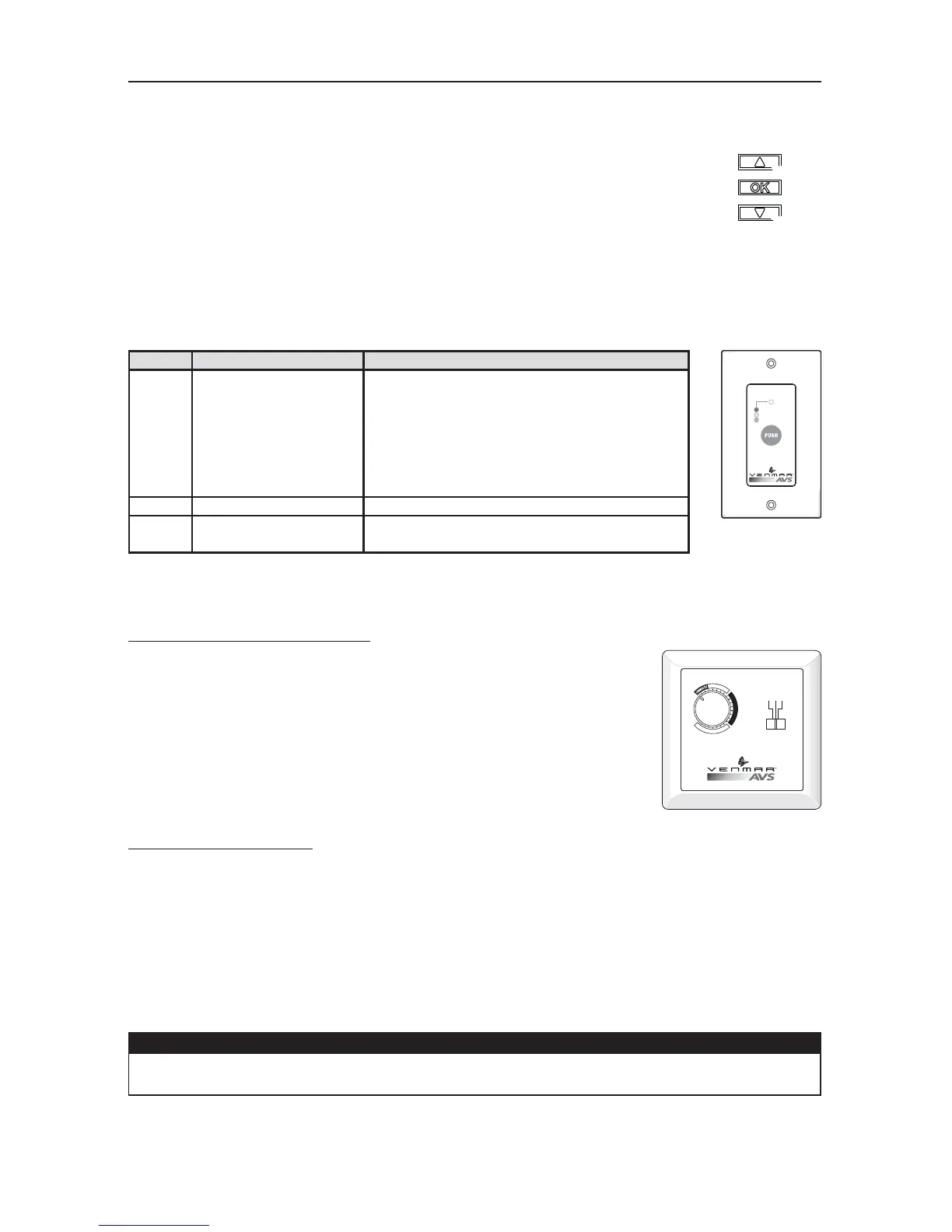AND
Resetting Maintenance Indicator: Press simultaneously on both arrow buttons,
Maintenance indicator will disappear from LCD screen.
POWER FAILURE
After a power failure, the wall control returns to its original operation mode. All settings are kept in memory.
2.2 OPTIONAL MAIN CONTROLS (CONT’D)
2.2.1 DECO-TOUCH
Adjusting AIR SUPPLY CONTROL
1) Select speed “MIN” or “MAX” using slide switch (A).
• When “MIN” (minimum speed) is selected, if the knob (B) is set above
the click, the unit will exchange in low speed with the outside and if it
is set below the click, the unit will exchange on high speed with the
outside until the desired humidity level has been reached.
• When “MAX” (maximum speed) is selected, the unit will exchange on
high speed with the outside either if the knob is set below or above the
click.
2) To turn off the unit, slide the switch at the “OFF” position.
2.2.3 CONSTRUCTO
- -5°C
23° F
5
°C
41
°F
C
O
M
F
O
R
T
Z
O
N
E
-20°C
-4°F
OFF
MIN MAX
#
X
X
X
X
X
0
1
/
9
8
VC0086
CONSTRUCTO
BA
Activate the push-button. The color of the indicator shows the unit operating mode.
2.2.2 LITE-TOUCH CONSTRUCTO
COLOR MODE SUGGESTED USE
GREEN INTERMITTENT SELECT THIS MODE WHEN YOU ARE AWAY FROM THE
HOUSE FOR A FEW DAYS. ALSO, WHEN YOU DEEM
THE INSIDE AIR IS TOO DRY IN HEATING SEASON,
OR TOO HUMID IN COOLING SEASON. IN THIS MODE,
THE UNIT IS OFF FOR 40 MINUTES PER HOUR AND
VENTILATES AT MINIMUM SPEED THE REMAINING
20 MINUTES OF THE HOUR.
YELLOW MIN. SPEED VENTILATION FOR NORMAL DAILY OPERATION.
RED MAX. SPEED VENTILATION FOR EXCESS POLLUTANTS AND HUMIDITY (PARTIES,
ODORS, SMOKE, ETC.).
INTERMITTENT
MAX
MIN
VC0075
L-T
Adjusting DEHUMIDISTAT
Setting during summer months:
During this period, unless being afflicted with breathing problems, using the Dehumidistat is
unnecessary. Set the slide switch to “OFF”. (Do not exchange in day time; exchange at night time, if
cool outside, or if it is not raining.)
Setting during fall, winter and spring months:
(When severe condensation appears on windows.)
1) Determine the humidity level in your house (bring the knob (B) counterclockwise to its maximum
position, then bring it back clockwise slowly until you hear a “click”).
2) Set the knob to one line under this temperature level or “click”.
It is possible (and normal) to experience condensation on your windows when drastic
changes in temperature happen (for example: -5°C [23°F] to -20°C [-4°F]). In that case, we
suggest waiting a few days to allow the situation to stabilize.
CAUTION
Do not select a temperature below -20°C (-4°F). This could lead to excessive
dryness in the air causing discomfort for the occupants.
After a power failure, the Lite-Touch wall control settings will be erased.
2. CONTROLS (CONT’D)
