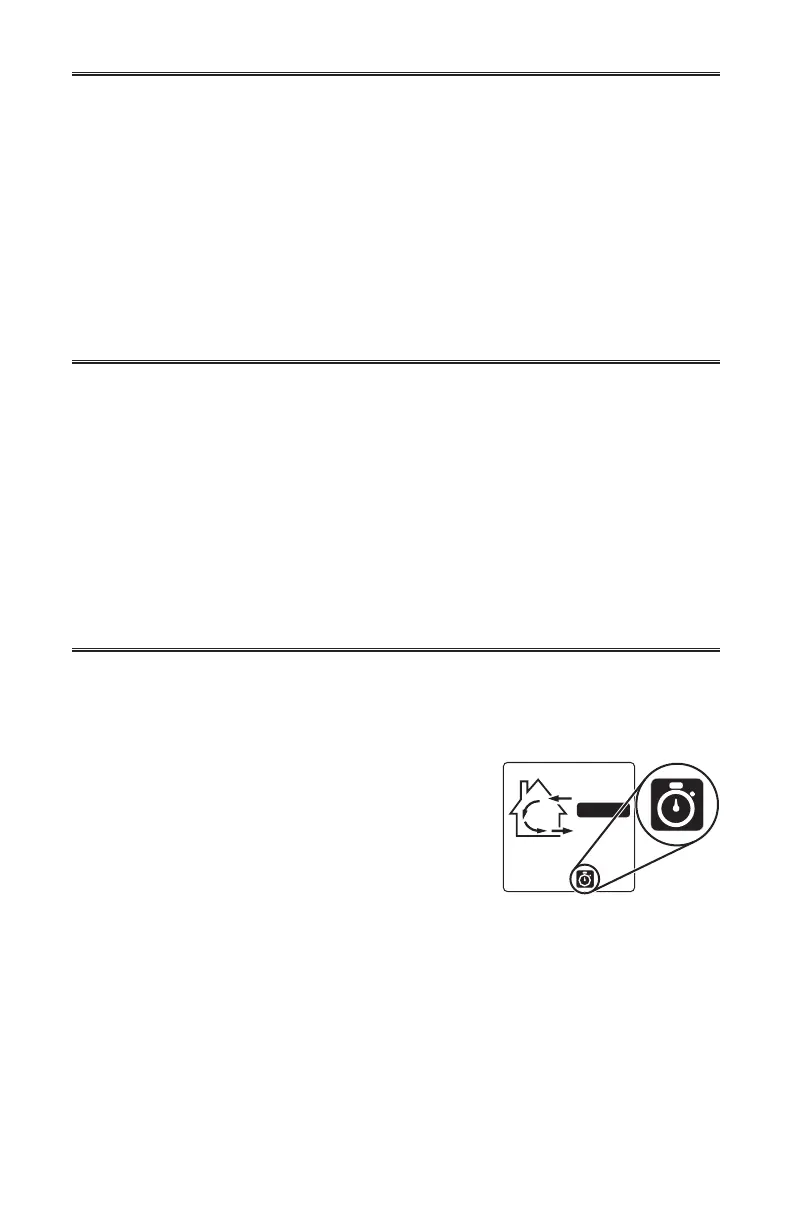1. DEFROSTING MODE
4
When the outdoor temperature is below -5°C (23°F), recovery of heat in HRV units creates
frost in the core. For ERV units, when the outdoor temperature is below -10°C (14°F),
recovery of energy creates frost in the core.
To maintain its proper operation, the unit is programmed to defrost the recovery core. The
defrost frequency varies according to the outdoor temperature.
During the defrost cycle, the dampers of the unit close and the unit speed can be set on high
or low, according to your needs, using the X-Touch main wall control. Refer to the Main and
auxiliary wall controls user guide (included with your unit and also available at www.venmar.ca)
for more details.
After defrosting, the unit returns to the operating mode selected by the user.
2. BOOTING SEQUENCE
The unit and X-Touch wall control booting sequence is similar to a personal computer booting
sequence.
Each time the unit is plugged after being unplugged, or a power failure occurs, the unit will
perform a 30-second booting sequence before starting to operate.
During the booting sequence, the unit is checking and resetting the motorized damper
position, while the X-Touch wall control screen displays 5%, 10%, 15%, etc. (up to 100%).
Once the motorized damper position completely set, the booting sequence is done.
NOTE: No command will be taken until the unit is fully booted.
3. MAIN AND AUXILIARY CONTROLS
The only main control compatible with these units is the X-Touch (purchase separately).
Only one main control can be connected per unit.
Up to five 20/40/60-minute push button auxiliary controls can be used.
NOTE: When used, the 20/40/60 minute activation will
override the X-Touch operation, as well as the unit
defrost cycle. The chronometer icon appears on
X-Touch screen as long as the 20/40/60 minute is
activated.
For more information about your unit controls, refer to the Main and auxiliary wall controls
user guide (included with your unit and also available at www.venmar.ca).
CONT
