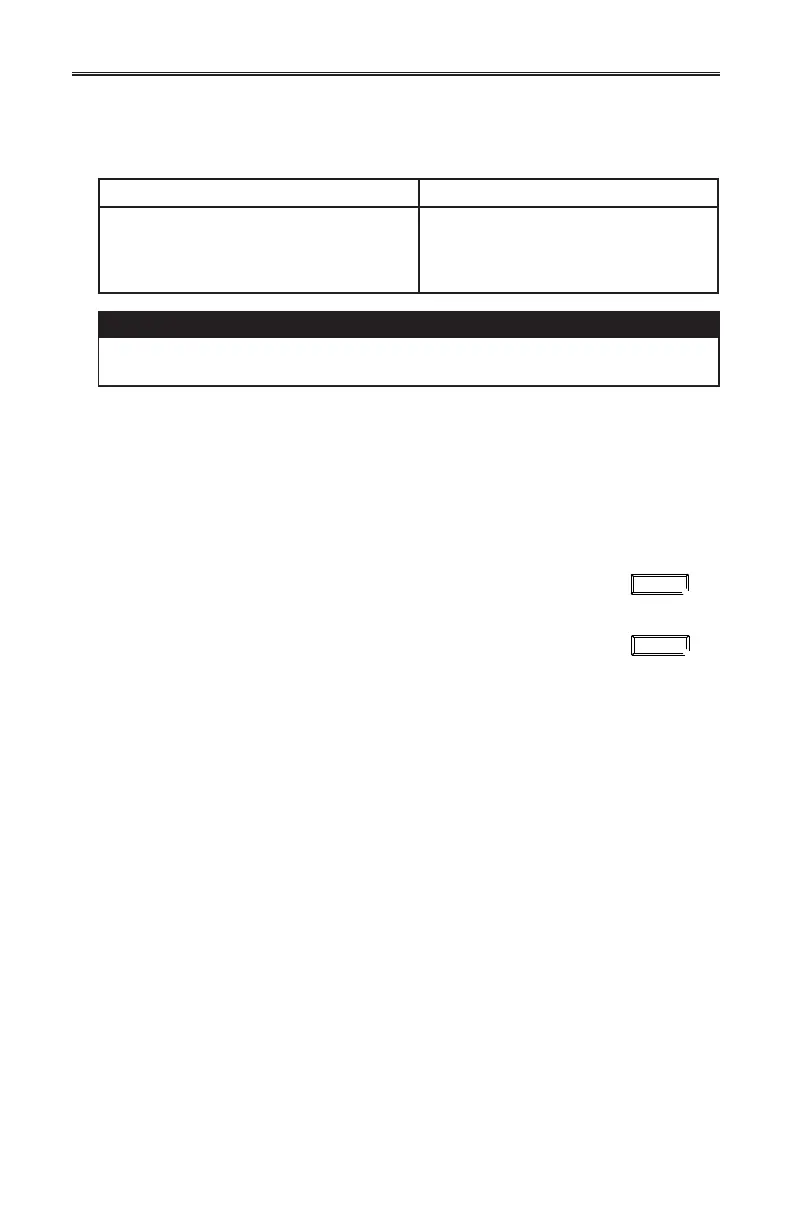7
4. MAINTENANCE (CONT’D)
7. Slide the cleaned core into the unit.
8. Slide the cleaned filters into the unit.
9. Close the unit door.
10. Clean the exterior hoods, then plug back the unit.
NOTE: The unit will return to its previous setting after a 30-second delay for booting
sequence.
11. Reset the Maintenance Indicator by pressing simultaneously on both
MODE and TURBO keys for 3 seconds on X-Touch main wall control;
this will erase the maintenance icon from the screen.
4.2 ANNUAL MAINTENANCE (CONT’D)
HEAT RECOVERY CORE CLEANING ENERGY RECOVERY CORE CLEANING
Allow the recovery core to soak for 3 hours
in a solution of warm water and mild soap
(liquid soap).
Rinse lightly, let dry and reinstall.
Remove the dust on the core using
a vacuum cleaner and a soft brush
attachment.
CAUTION
Do not soak the energy recovery core in water. This core can easely be
damaged especially if it is soaked.
6. Clean the core (refer to table below).
MODE
TURBO
AND
3 sec.
