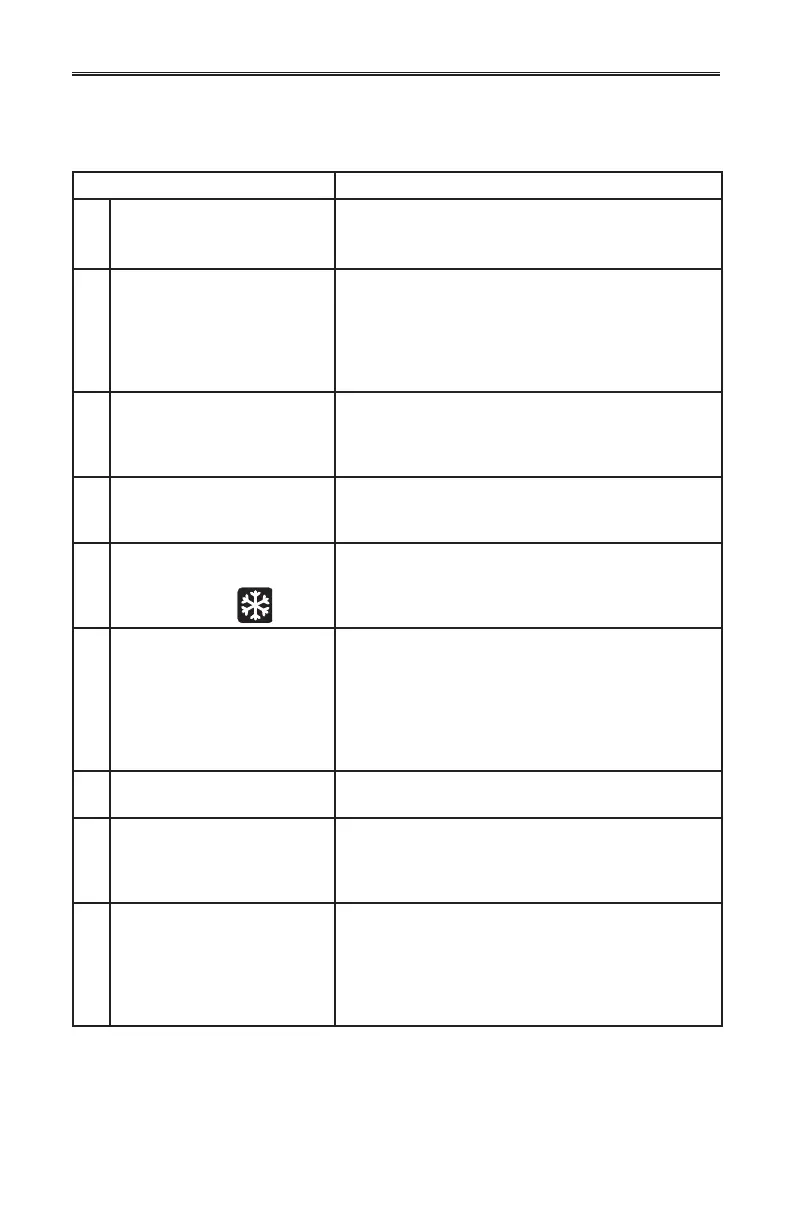8
5. TROUBLESHOOTING
PROBLEMS TRY THIS
1. Nothing works. • See if the unit is plugged in.
• See if the unit is receiving power from the house
circuit breaker or fuse.
2. An error code starting
with E0 (E01, E02, etc.) is
displayed on X-Touch wall
control screen.
• Ensure that the color coded wires have been
connected to their appropriate place.
• Ensure that the wires are correctly connected.
• Press and hold simultaneously for 10 seconds on
% HUM, MODE and TURBO keys to reset the wall
control. The user preferences will have to be reset.
3. An error code starting
with E2 (E21, E22, etc.) is
displayed on X-Touch wall
control screen.
• Problem with the ventilation unit.
Contact your installer.
4. A 10-second countdown is
displayed on X-Touch wall
control screen.
• Wait until the end of the countdown,
without pressing any key.
5. The snowflake icon is
flashing on X-Touch wall
control screen.
• The ventilation unit is in Protection mode; it will get
out of this mode by itself.
• If this situation occurs regularly, or when outdoor
temperature is higher than -20°C, contact your installer.
6. Condensation on windows
(air too humid).
• Operate the unit on TURBO or CONT mode until the
situation is corrected.
• Leave curtains half-open to allow air circulation.
• Store all firewood in a closed room with a dehumidifier
or in a well ventilated room, or store the wood outdoors.
• Do not adjust the thermostat of your heating system
below 18°C (64°F).
7. Inside air too dry. • Temporarily use a humidifier.
• Operate the unit in 20 min/h mode or in RECIRC. mode.
8. Air too cold
at the air supply grille.
• Check if the exterior hoods are not blocked.
• Operate the unit in 20 min/h mode or in RECIRC.
mode.
• Install a duct heater.
9. The X-Touch main control
does not work.
• The 30-second boot sequence is not
completed. See Section 2 on page 4.
• A 20/40/60-minute push button auxiliary
control is in use. See Section 3 on page 4.
• The protection mode overrides the X-Touch operation
(snowflake icon). Refer to point 5.
If the problem is still not solved, call your installer or the nearest approved Service Center.
Also, you can reach the Customer Service Department at the following phone number:
1-800-567-3855.
If the unit does not work properly, reset the unit by unplugging and then replug it. If it
still not working properly, refer to table below.
