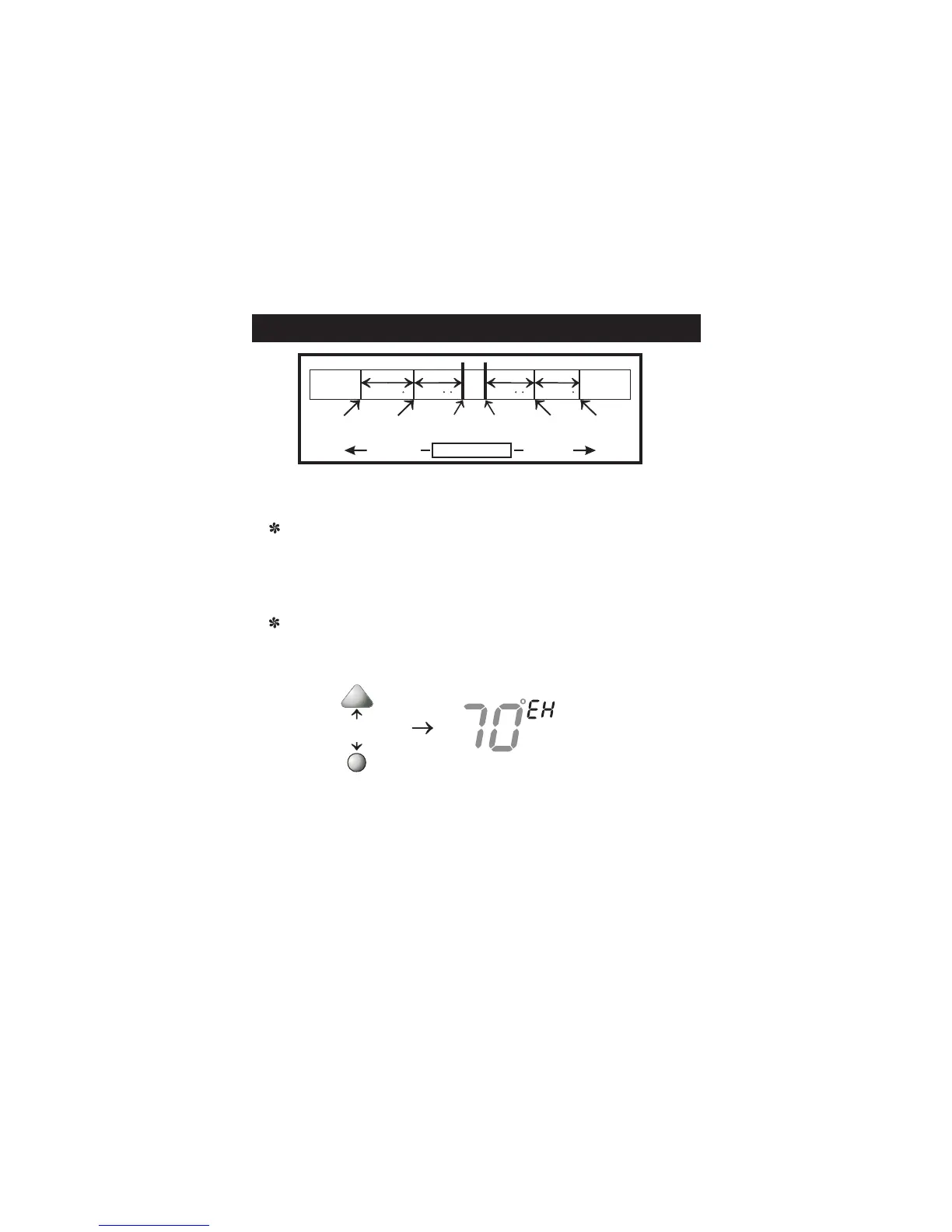The above figure assumes the minimum on time for the prior stage
has been met to allow the next stage to turn on, once the deadbands
have been exceeded.
Heat
Setpoint
Cool
Setpoint
Deadband Deadband DeadbandDeadband
db 1 db 1db 2 db 2
(adj. 1-6 ) (adj. 1-6 )
1st Stage
turn on
2nd Stage
turn on
1st Stage
turn on
2nd Stage
turn on
Heating
Cooling
TEMPERATURE
DECREASE INCREASE
(non-adj. 2 ) (non-adj. 2 )
About Advanced Features & Operation
ELECTRIC HEAT - Selecting Electric Heat (
the thermostat to turn on the fan immediately any time there is a heat
demand. Since most gas furnaces control the fan, this feature should
be off unless it is necessary for the thermostat to energize the fan with
first stage heat.
step #6, page 11), will cause
EMERGENCY HEAT - Only available if you have a Heat Pump
installed. To initiate the Emergency Heat feature, press the FAN
button. While holding the FAN button press the UP button. The
Cool setpoint display will read ‘EH’ (emergency heat).
Press for
Emergency Heat
FAN
Operation - During Emergency Heat operation the thermostat will turn on
the fan and the 2nd stage of heat when there is a demand for heat. Also
during Emergency Heat, the 1st stage of heating or cooling will be
unavailable.
Exit Emergency Heat - Follow the same steps as entering Emergency Heat
by pressing the FAN and UP buttons. During Emergency Heat, only OFF
and HEAT modes are available by pressing the MODE button.
HEAT
68
Page 15
