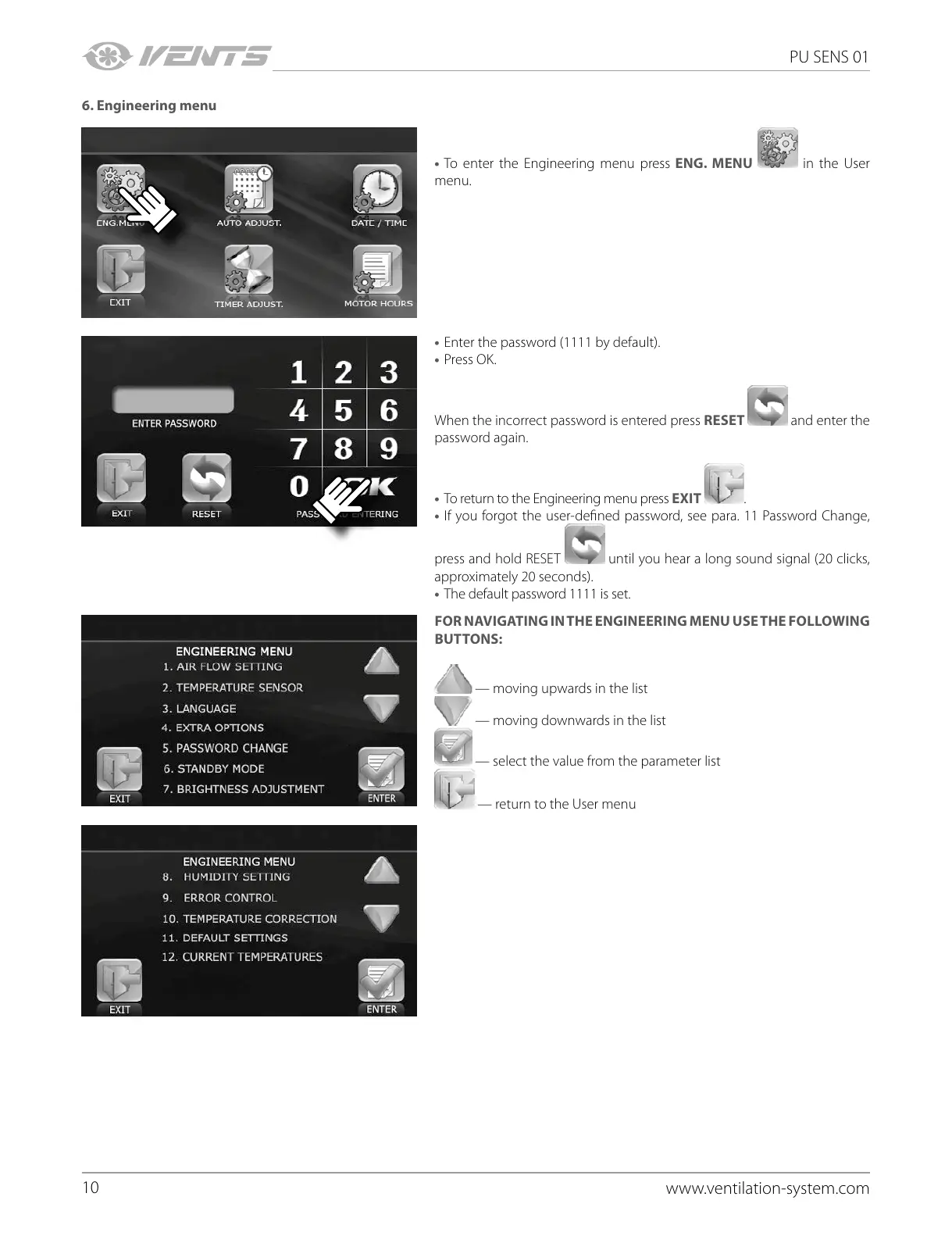10
PU SENS 01
www.ventilation-system.com
6. Engineering menu
• To enter the Engineering menu press ENG. MENU in the User
menu.
• Enter the password (1111 by default).
• Press OK.
When the incorrect password is entered press RESET
and enter the
password again.
• To return to the Engineering menu press EXIT
.
• If you forgot the user-defined password, see para. 11 Password Change,
press and hold RESET
until you hear a long sound signal (20 clicks,
approximately 20 seconds).
• The default password 1111 is set.
FOR NAVIGATING IN THE ENGINEERING MENU USE THE FOLLOWING
BUTTONS:
— moving upwards in the list
— moving downwards in the list
— select the value from the parameter list
— return to the User menu
