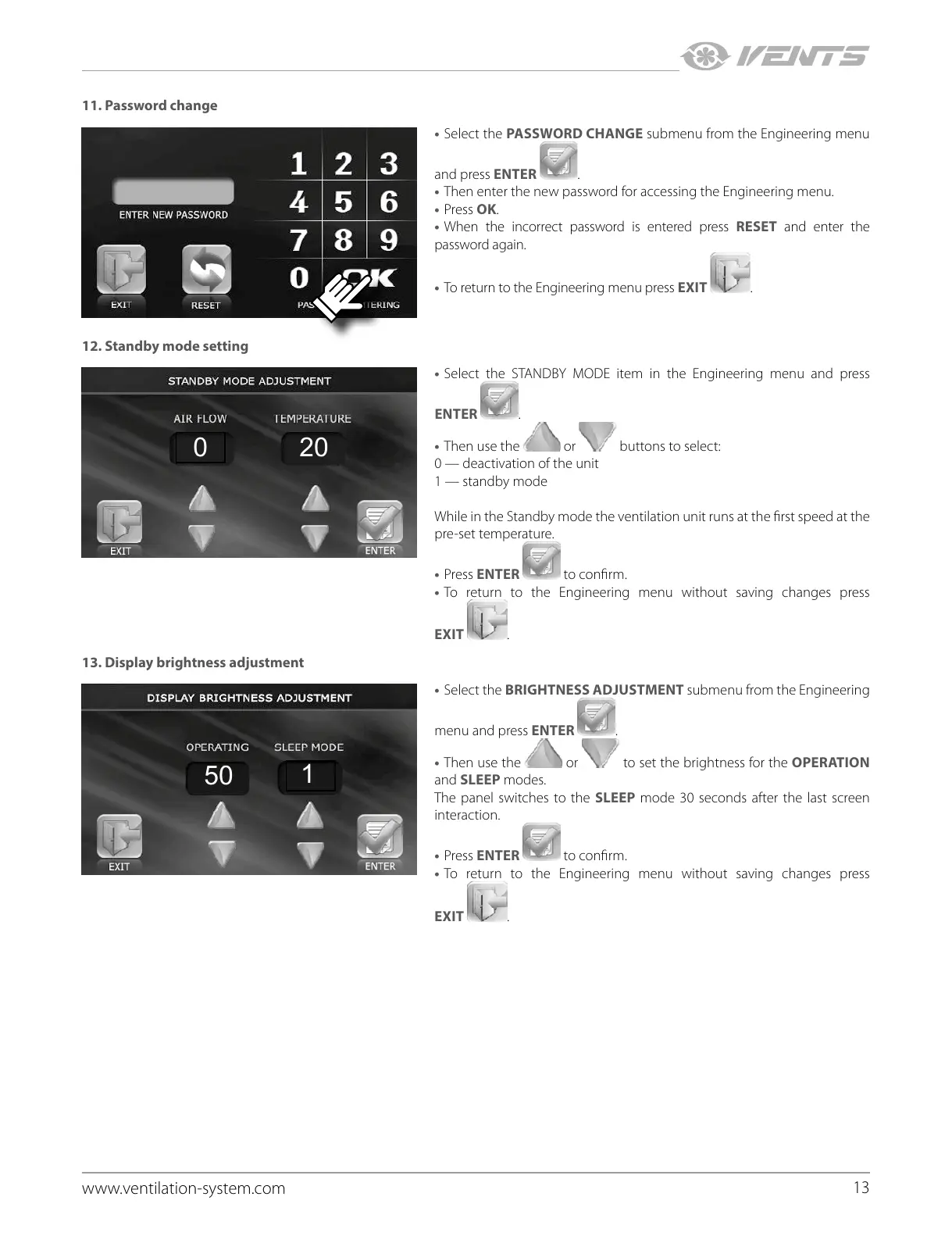13
www.ventilation-system.com
11. Password change
• Select the PASSWORD CHANGE submenu from the Engineering menu
and press ENTER
.
• Then enter the new password for accessing the Engineering menu.
• Press OK.
• When the incorrect password is entered press RESET and enter the
password again.
• To return to the Engineering menu press EXIT
.
12. Standby mode setting
0 20
• Select the STANDBY MODE item in the Engineering menu and press
ENTER
.
• Then use the
or buttons to select:
0 — deactivation of the unit
1 — standby mode
While in the Standby mode the ventilation unit runs at the first speed at the
pre-set temperature.
• Press ENTER
to confirm.
• To return to the Engineering menu without saving changes press
EXIT
.
13. Display brightness adjustment
50
1
• Select the BRIGHTNESS ADJUSTMENT submenu from the Engineering
menu and press ENTER
.
• Then use the
or to set the brightness for the OPERATION
and SLEEP modes.
The panel switches to the SLEEP mode 30 seconds after the last screen
interaction.
• Press ENTER
to confirm.
• To return to the Engineering menu without saving changes press
EXIT
.
