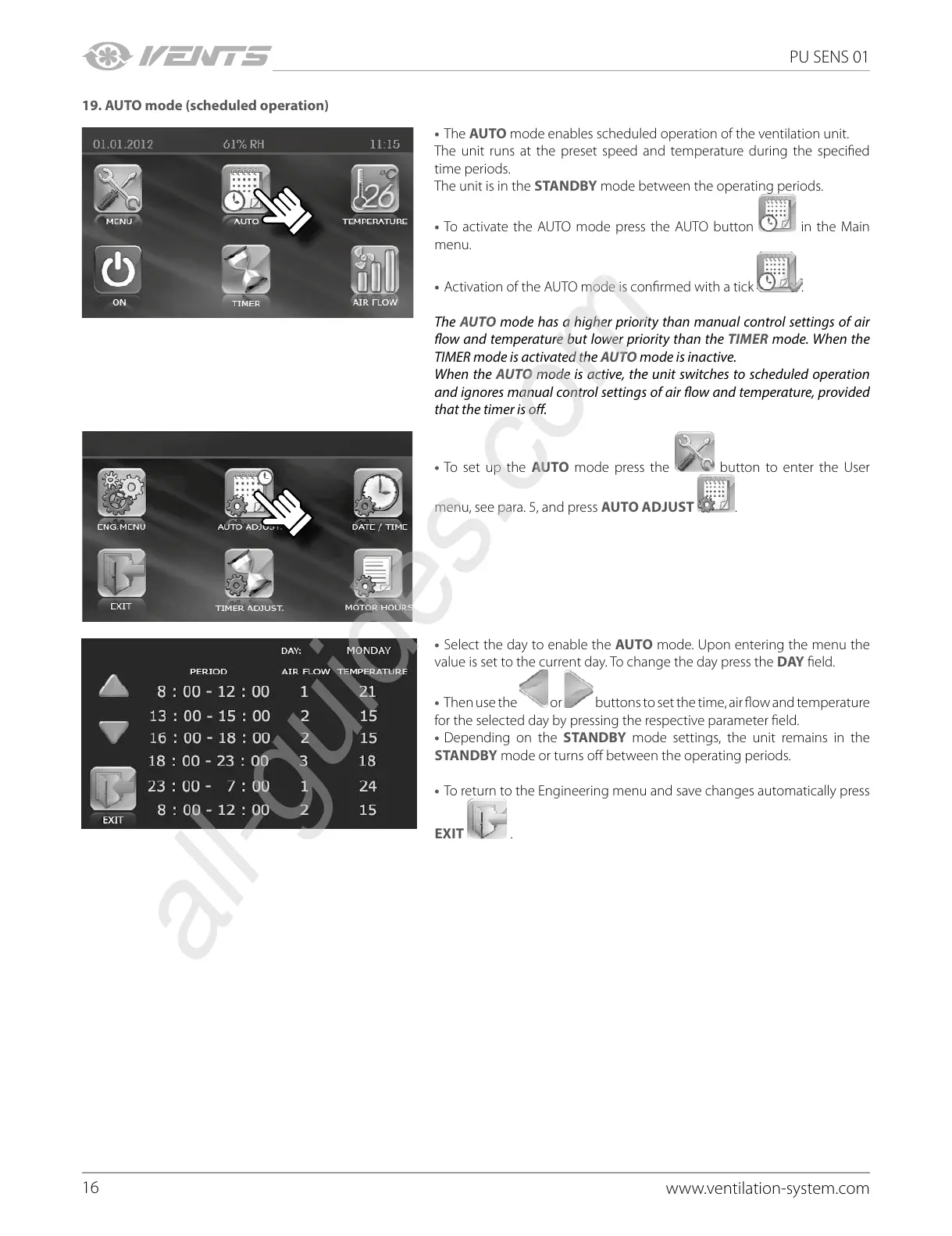16
PU SENS 01
www.ventilation-system.com
19. AUTO mode (scheduled operation)
• The AUTO mode enables scheduled operation of the ventilation unit.
The unit runs at the preset speed and temperature during the specified
time periods.
The unit is in the STANDBY mode between the operating periods.
• To activate the AUTO mode press the AUTO button in the Main
menu.
• Activation of the AUTO mode is confirmed with a tick
.
The AUTO mode has a higher priority than manual control settings of air
ow and temperature but lower priority than the TIMER mode. When the
TIMER mode is activated the AUTO mode is inactive.
When the AUTO mode is active, the unit switches to scheduled operation
and ignores manual control settings of air ow and temperature, provided
that the timer is o.
• To set up the AUTO mode press the button to enter the User
menu, see para. 5, and press AUTO ADJUST
.
• Select the day to enable the AUTO mode. Upon entering the menu the
value is set to the current day. To change the day press the DAY field.
• Then use the
or buttons to set the time, air flow and temperature
for the selected day by pressing the respective parameter field.
• Depending on the STANDBY mode settings, the unit remains in the
STANDBY mode or turns off between the operating periods.
• To return to the Engineering menu and save changes automatically press
EXIT
.
