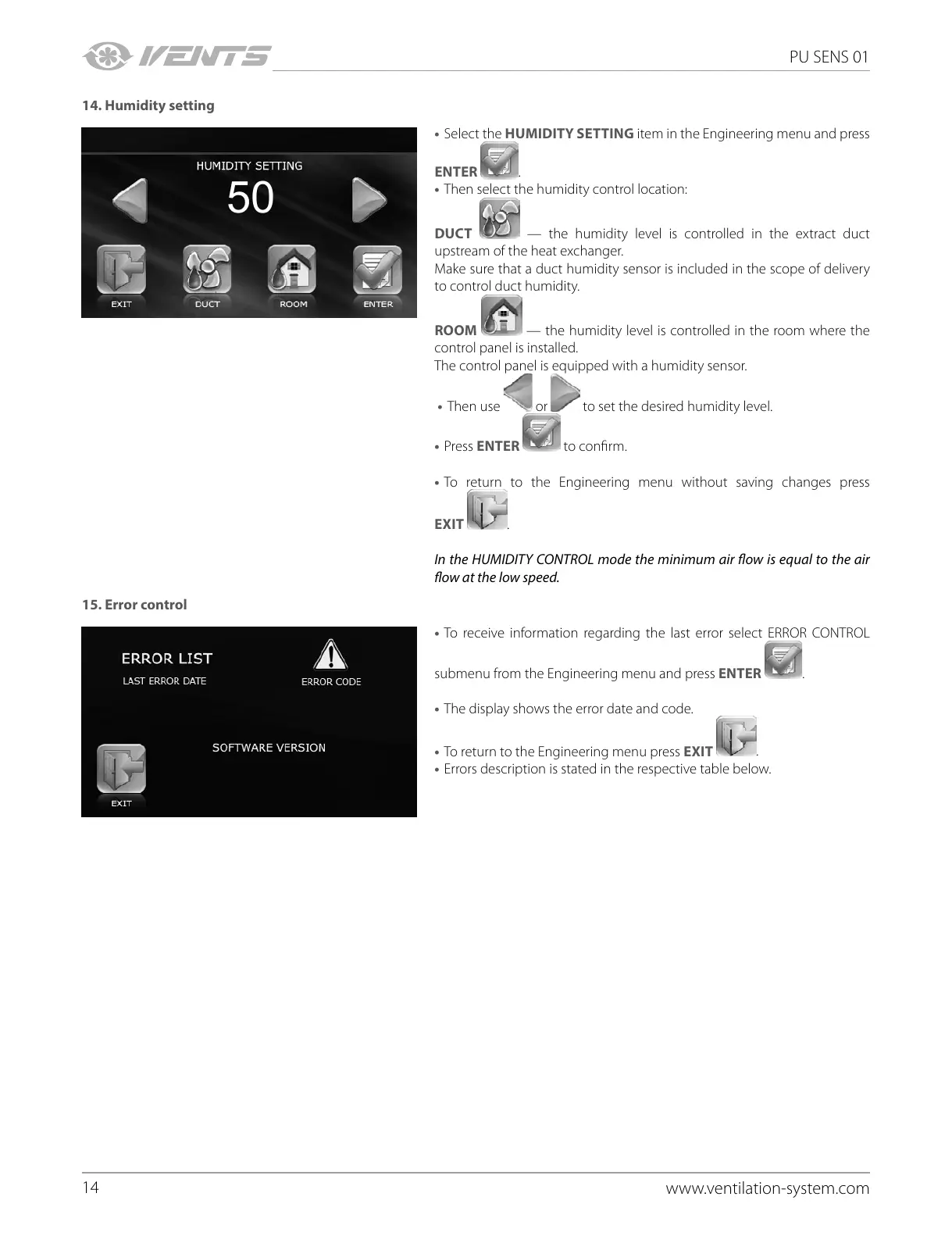14
PU SENS 01
www.ventilation-system.com
14. Humidity setting
50
• Select the HUMIDITY SETTING item in the Engineering menu and press
ENTER
.
• Then select the humidity control location:
DUCT
— the humidity level is controlled in the extract duct
upstream of the heat exchanger.
Make sure that a duct humidity sensor is included in the scope of delivery
to control duct humidity.
ROOM
— the humidity level is controlled in the room where the
control panel is installed.
The control panel is equipped with a humidity sensor.
• Then use
or to set the desired humidity level.
• Press ENTER
to confirm.
• To return to the Engineering menu without saving changes press
EXIT
.
In the HUMIDITY CONTROL mode the minimum air ow is equal to the air
ow at the low speed.
15. Error control
• To receive information regarding the last error select ERROR CONTROL
submenu from the Engineering menu and press ENTER
.
• The display shows the error date and code.
• To return to the Engineering menu press EXIT
.
• Errors description is stated in the respective table below.
