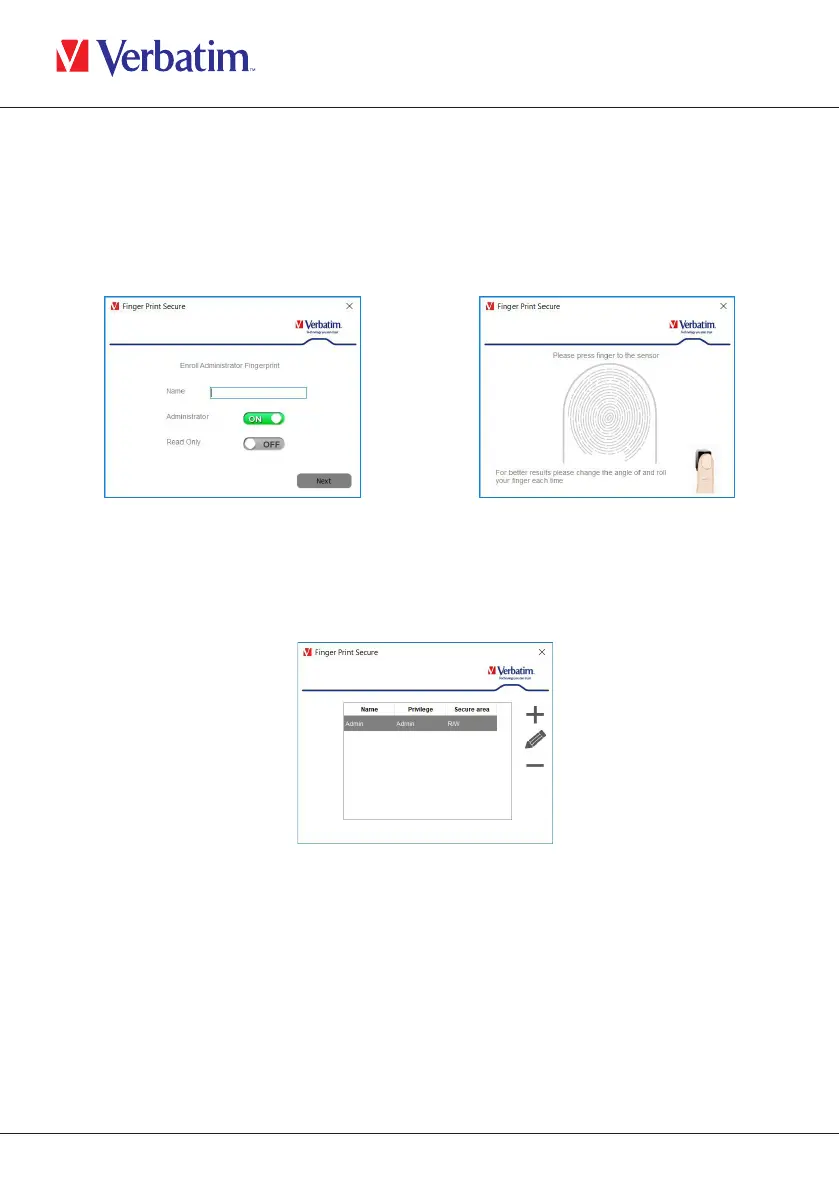6
EN
4. You will be asked to enrol an administrator fingerprint. Enter the user name and select
Read Only if the administrator will not be able to make changes to data stored in
the secure partition. Gently press your finger on the sensor and release, then press
again. Tilt and roll your finger slightly each time and keep pressing until the process is
complete.
5. If the administrator’s fingerprint is correctly enrolled you will see the user name in the
table of authorised users.