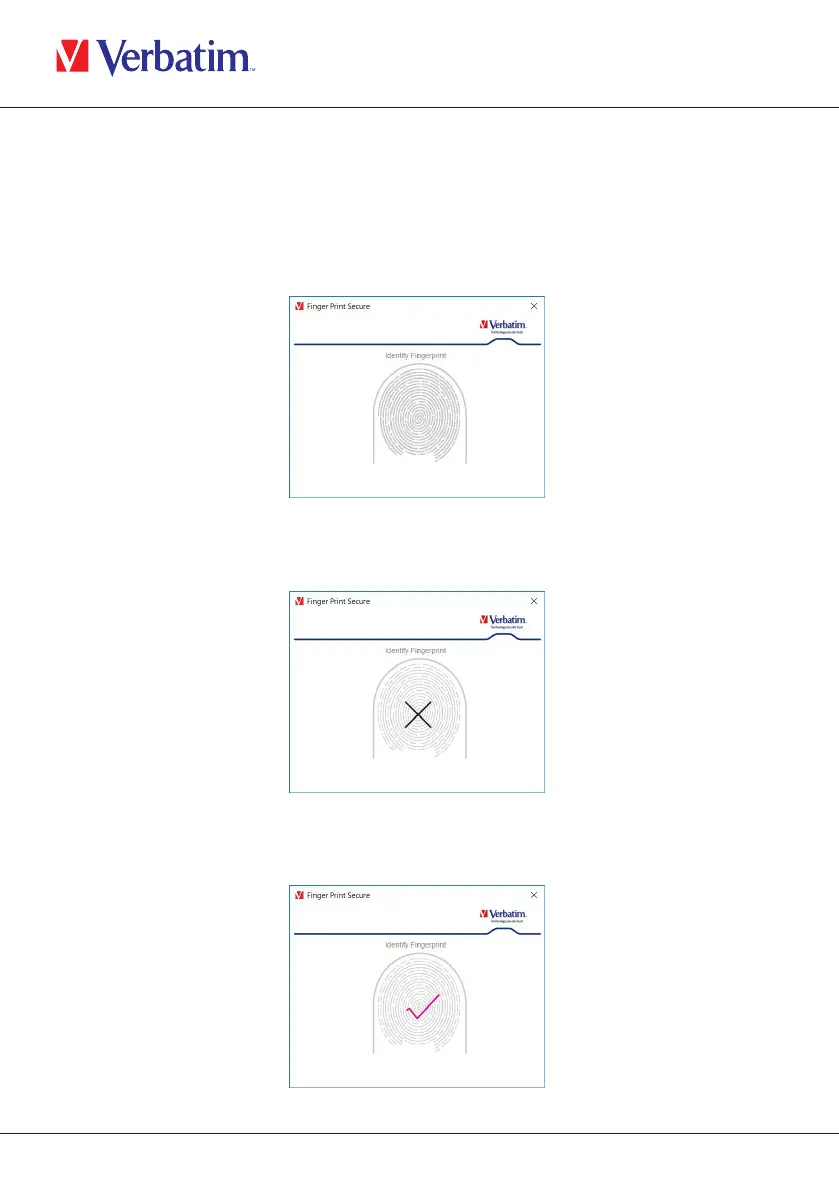9
EN
Chapter 4: Accessing the Secure Partition using the
Fingerprint Secure Software
1. Connect Fingerprint Secure to your PC and open the Fingerprint Secure application.
2. Gently put your finger on the sensor. If the fingerprint is recognised the software will
display a tick and the secure partition will open.
3. If the fingerprint is not recognised the software will display an X. Try again touching a
different part of your fingerprint on the sensor.
