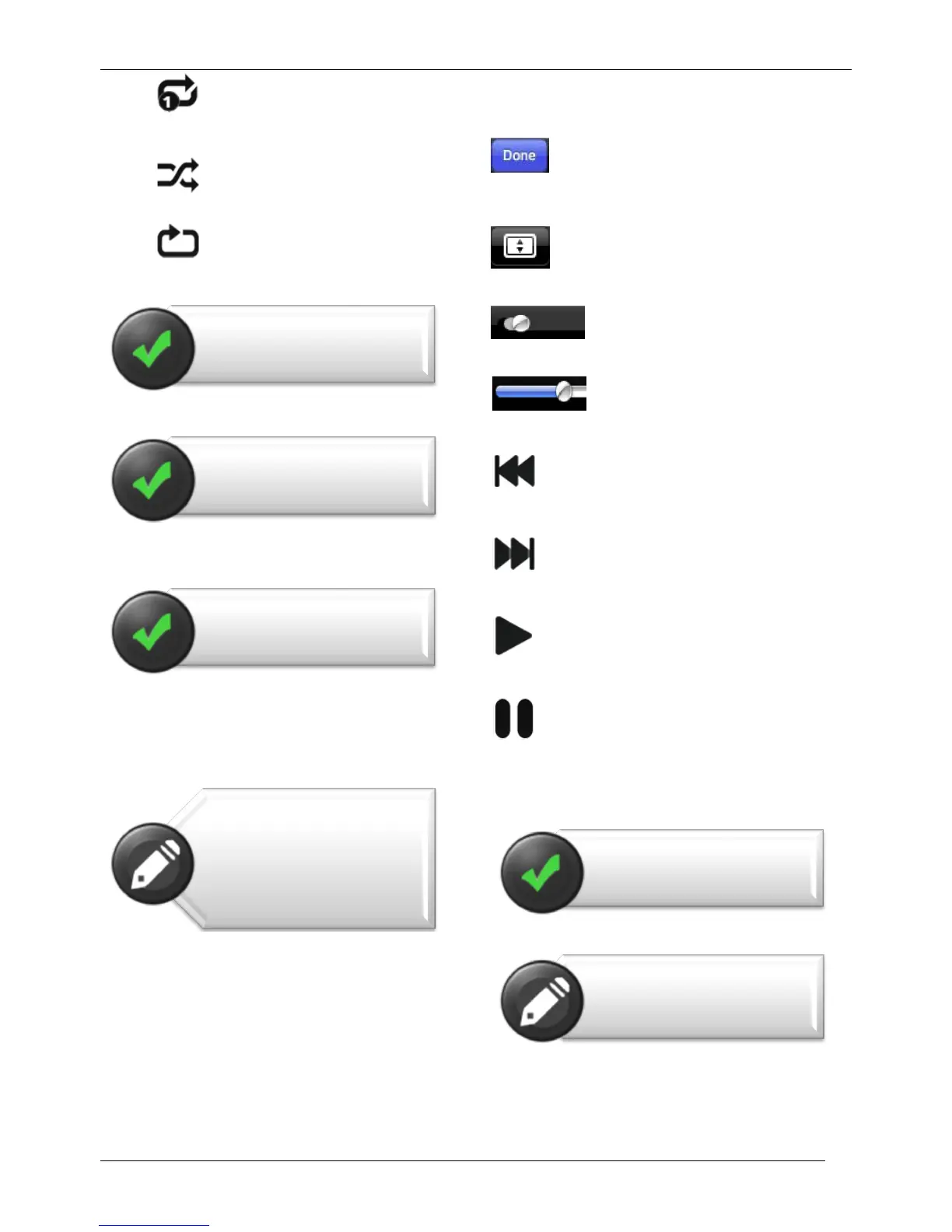3. Repeat current song: the player will
always play the current song, and it will only
stop playing when the pause button is clicked.
4. Shuffle all songs: the music or the audio
files will be played randomly.
5. Play current list: the music or the audio
files will be played sequentially.
Playing Video
The movie or video files can be played whether you are
in “MyMediaShare” or “My Device”. Simply locate the
movie or video file that you would like to play. Click on
the file and your movie will automatically play.
Playback performance depends on the data rate of
your encoded video file, the strength of your Wi-Fi
connection and the number of simultaneous users. If
the video plays, but momentarily freezes on playback,
then you can try these steps to improve video playback
performance:
1) Copy the video file to your smartphone/tablet and
initiate playback from the smartphone/tablet.
2) Reduce the number of simultaneous streaming
users.
3) Re-encode the video file to a lower data rate.
By default, the video playback is in the landscape mode.
Use the following icons to control movie playback:
When clicked, the movie that is currently
playing will stop and you will exit the Movie Player
Interface.
When clicked, this will scale your movie
according to the screen size.
Click, hold and slide the progress
button to fast-forward or rewind the movie.
Click, hold and slide the volume control
to increase or lower the volume.
Press and hold to fast-rewind the movie while
playing.
Press and hold to fast-forward the movie while
playing.
When clicked, it will start playing or resume
playing the movie.
When clicked, it will pause the movie from
playing.
Viewing Photos
The supported images can be viewed as thumbnails or
as a list as seen on the screenshot below. Any images
that are not supported can be viewed as a generic
thumbnail or icon.
Note: Please consult your iOS
mobile device manual to check
whether it will support the
movie or video files that you
would like to play, iOS devices
typically support H.264 &
MPEG-4 video files in .m4v,
.mp4 and .mov file formats.