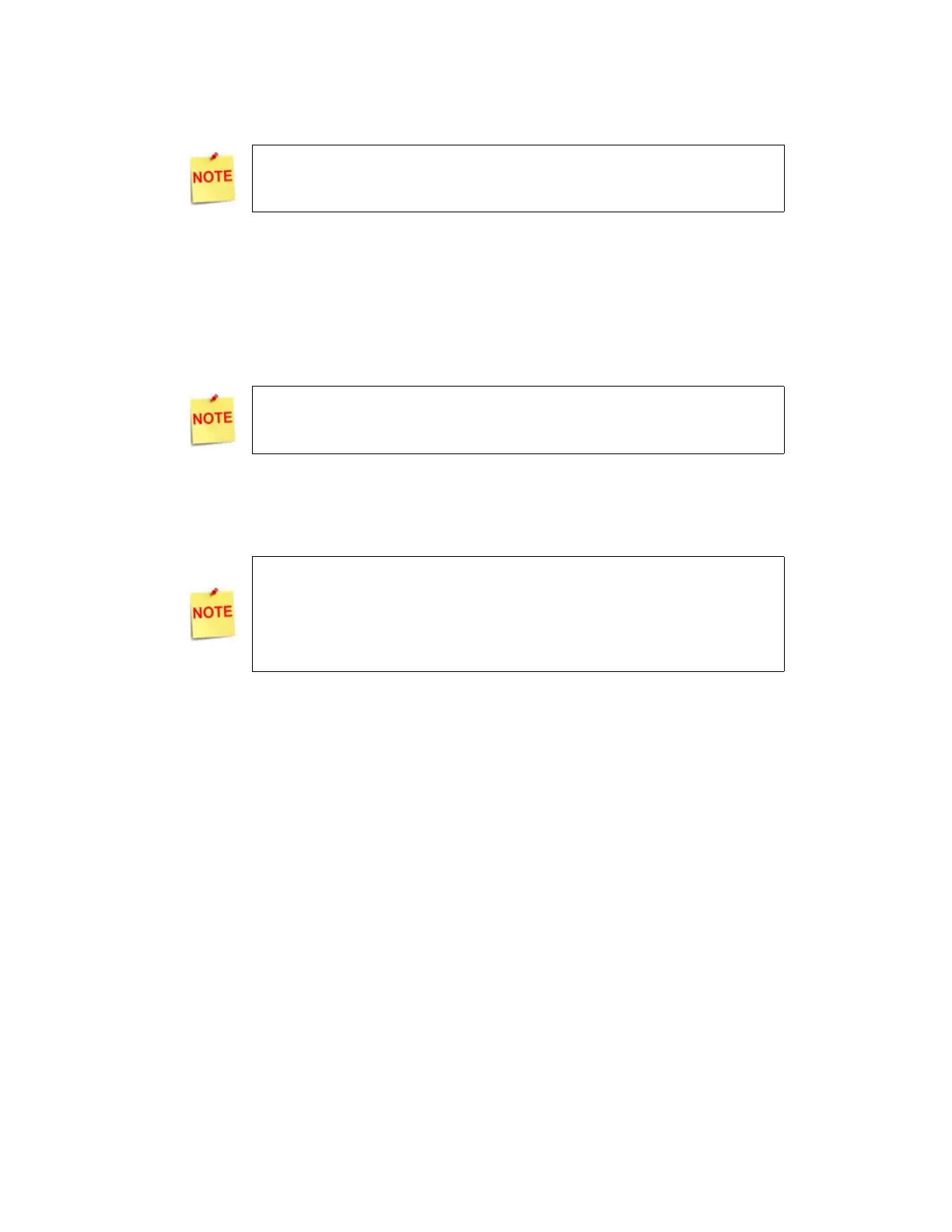12
5. Connect an Ethernet cable to the Ethernet port on the C18 workstation.
6. Plug the other end of the Ethernet cable into the router (one to two C18
workstations) or to the network switch (more than two C18 workstations).
7. Plug the cable from the customer display pole into COM3 on the C18. The customer
display pole height can be adjusted.
8. Plug the cable that extends from the bottom of the cash drawer into the cash
drawer port 1. (For two cash drawers, use cash drawer port 1 and port 2.)
9. Plug the cable from the power brick into the DC Power port on the C18.
10. Plug the AC Power Cord into the other end of the power brick. Plug the power brick
into an electrical outlet.
Serial RS-232 cables and Ethernet cables do not have the same pin
outs and are NOT interchangeable.
The opening in the key hole on the cash drawer must be facing
downward to close.
To prevent loss of data and to ensure that the battery pack is fully
charged, the C18 should be powered up for at least two hours
prior to initial application download.
During operation, avoid blocking the base of the C18 with any
objects, as they can block proper airflow to the unit.