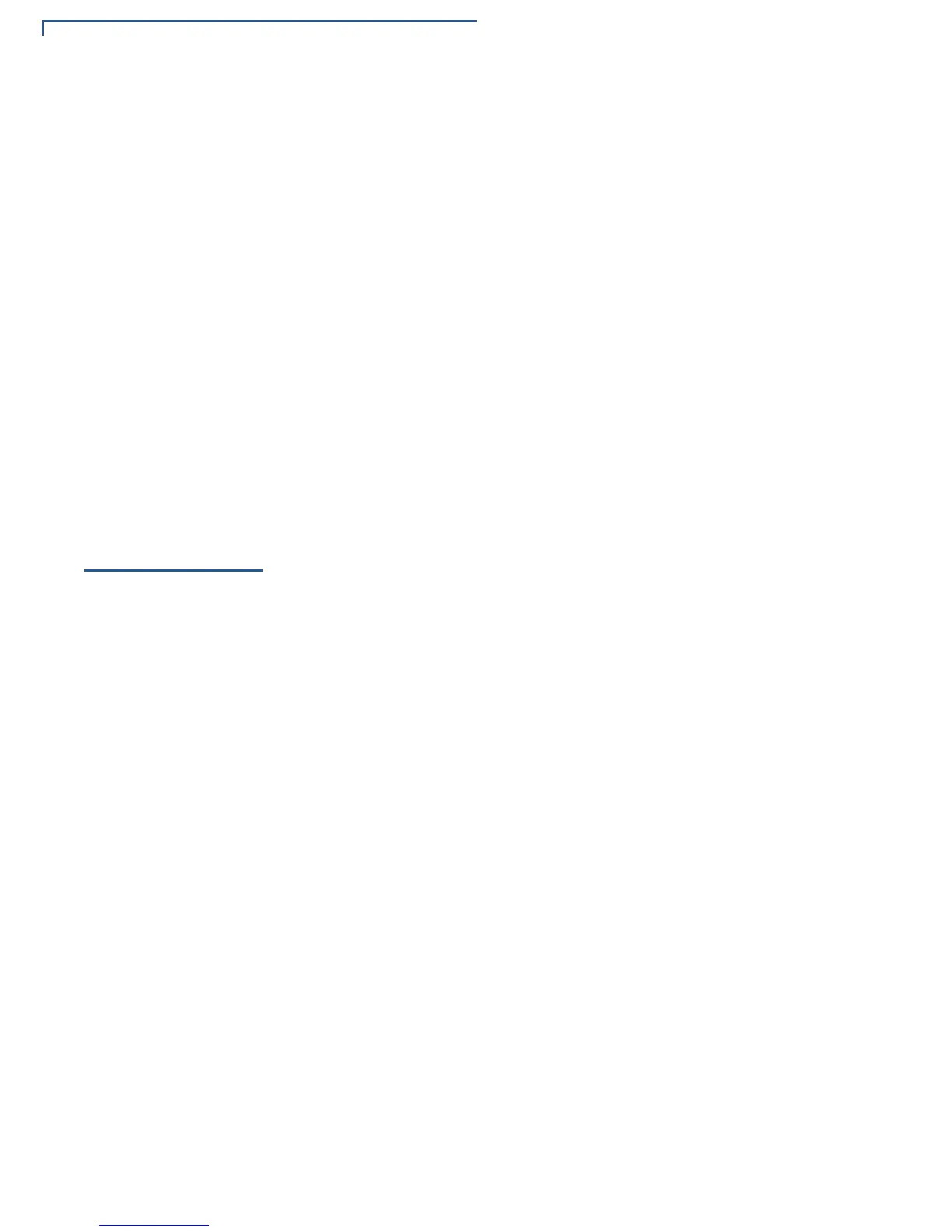OVERVIEW
Features and Benefits
10 E105 INSTALLATION GUIDE
Smart Card (contact) Reader
• ISO 7816 asynchronous Smart Cards + EMV Level 1 (v4.2) support
• SC voltage 1.8V, 3.0V, 5.0V
• Friction type PSCR with 100k insertions life
• SC clock maximum up to 20MHz
Keypad
• Secure Keypad Matrix for 0–9, Cancel (X), Enter (O), Backspace (<)
• Compliance with PCI PED certification
LED
• PIN entry indicator
• Remaining battery capacity indicator
• Charging indicator
Features and
Benefits
e105 devices provide the right combination of features and functions including a
double-track magnetic stripe card reader, smart card reader, and an integrated
PIN pad.
Exceptional Ease of
Use
• The lightweight, compact, stylish, and ergonomic balance allow convenient
device hand-off to the consumer for PIN entry or other input.
• Standard Micro-USB port allows for convenient product charging either via
supported wall adapter or a computer’s USB port.
• The adjustable audio plug position allows support for various Android and iOS
based mobile devices.
Performance and
Durability
• Secure ARM processor completes transactions in seconds.
• Li-ion 3.7V 150mAH polymer battery.
• Rounded corners to minimize breakage and drop resistant to four feet and six
faces on concrete floor.
Security
• PCI PED 3.0 approved for debit and other PIN-based transactions.
• SRED compliant
• Cardholder data encryption within the Tamper Resistant Security Module
(TRSM)
