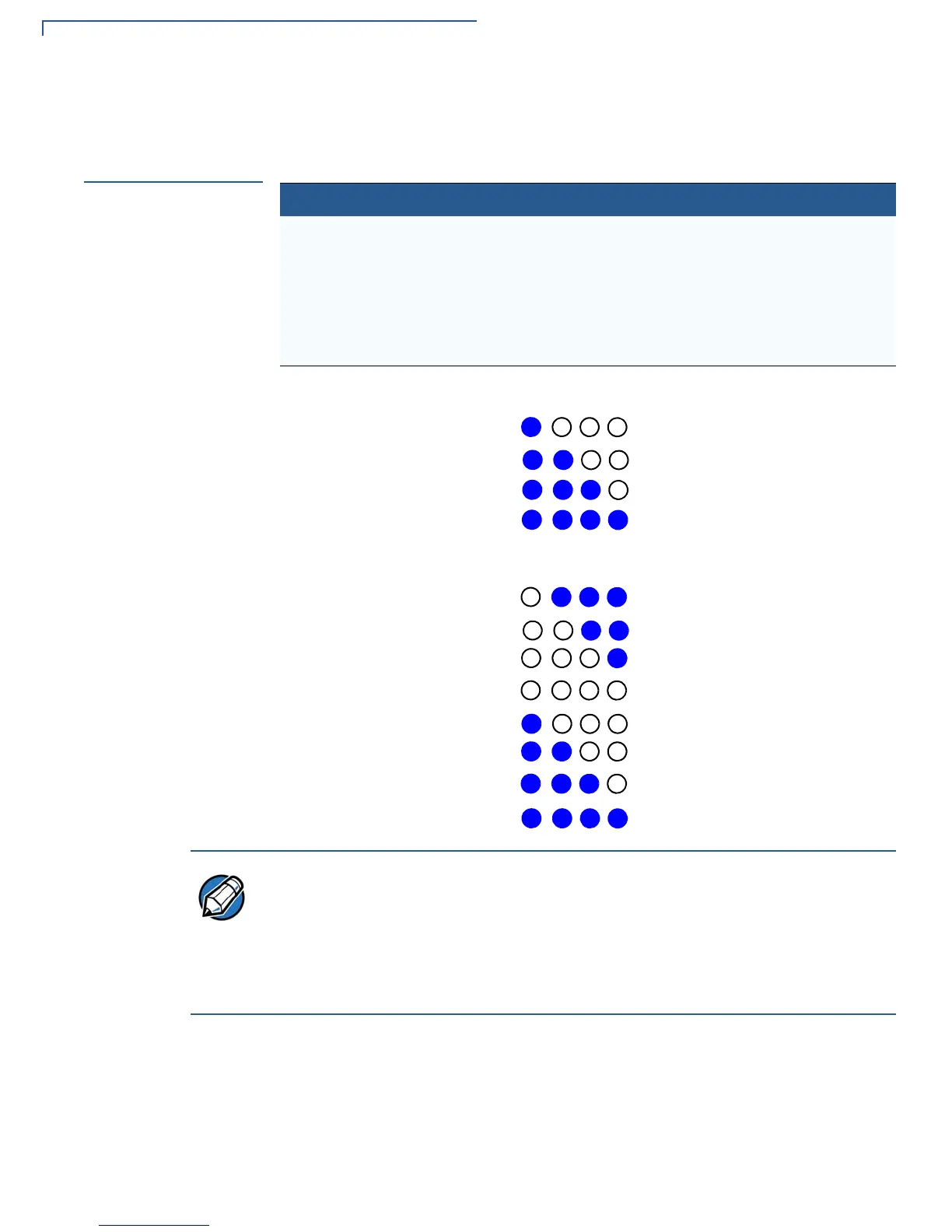SETUP
Understanding the LED Color Behavior
14 E105 INSTALLATION GUIDE
Understanding
the LED Color
Behavior
The e105 consists of 4 LEDs. The first and last LEDs act as indicators while the
other LED provide PIN entry guidance for the user.
The following lists the blinking LED sequence during PIN code entry.
For PIN entries requiring more than four digits.
Table 3 LED 1 and LED 4 Status Indicators
Status LED LED Color Behavior
Default state N/A None OFF
e105 is awake LED 1 Orange Blinking
Insert e105 to a mobile device LED 1 Blue Blinking
PIN entry requested LED 4 Blue Blinking
Charging LED 1 Purple Blinking
Fully-charged LED 1 Purple Solid
Users enter digit 1
Users enter digit 2
Users enter digit 3
Users enter digit 4
Users enter digit 5
Users enter digit 6
Users enter digit 7
Users enter digit 8
Users enter digit 9
Users enter digit 10
Users enter digit 11
Users enter digit 12
• The e105 automatically goes to Sleep Mode after 30 seconds of inactivity or
when disengaged from a mobile device. All LEDs are turned OFF when in
Sleep Mode.
• Press the Backspace (<) to wake the e105 from Sleep Mode.
• Charge the battery when not in use to avoid transaction failures due to loss of
power.