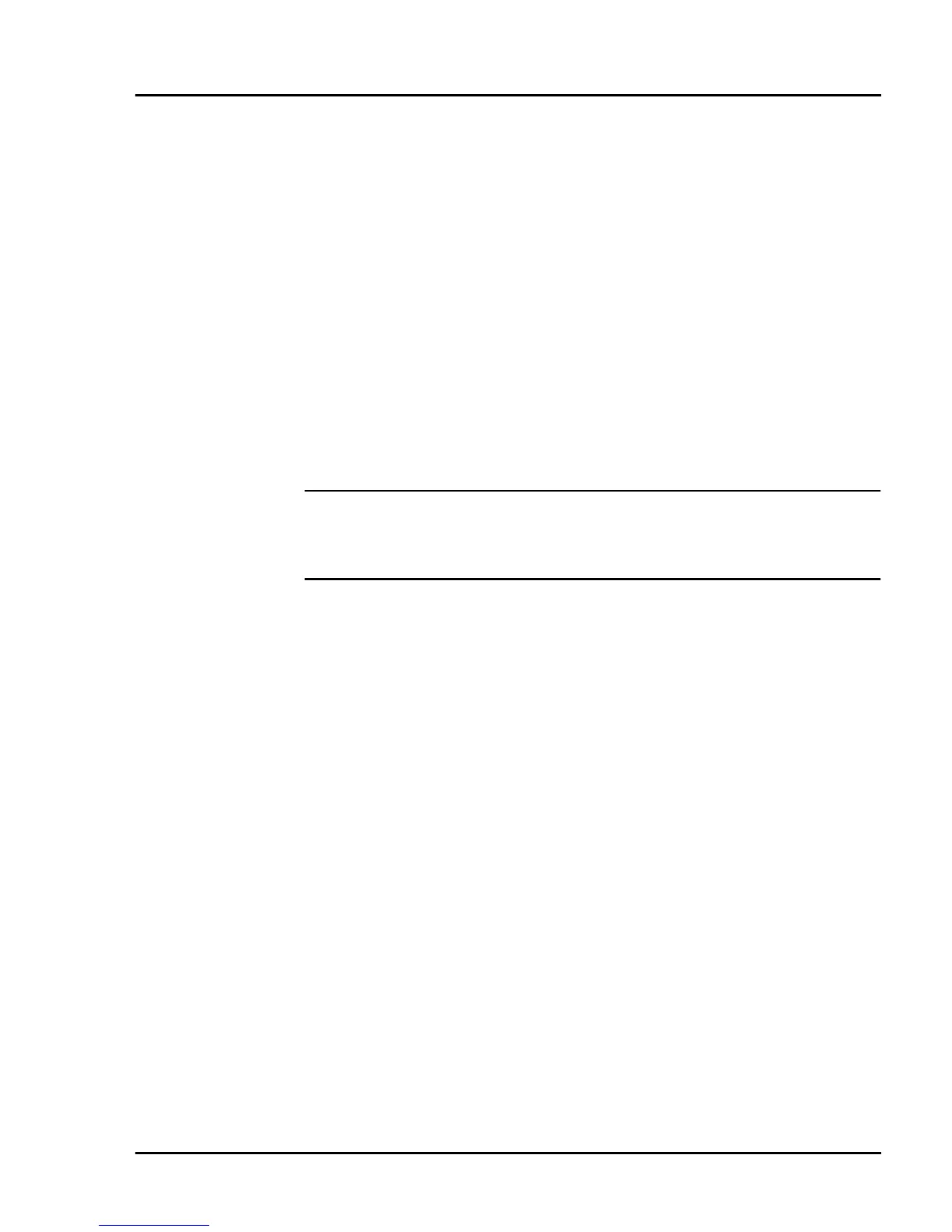Using the Terminal Keys
Viewing Information Wider Than the Display 25
[FUNC/ENTER]
In Normal Mode, the [FUNC/ENTER] key is generally used in the
same was as the Enter key on a PC. That is, to end a procedure,
confirm a value or entry, answer ‘Yes’ to a query, or to select a
displayed option.
In System Mode, you similarly press [FUNC/ENTER] to begin a
selected procedure, to step forward or backward in a procedure, and
to confirm data entries. The specific effect of the [FUNC/ENTER]
key depends on which System Mode function you select.
Viewing Information Wider Than the Display
Note: The scrolling function described below can only be used in
system modes and procedural contexts where the terminal firmware
or application software permits data entry.
In Normal Mode, if a line of information that is displayed on the
screen is too long to read completely, you can view the text that is
currently “hidden” by scrolling the display to the left or right:
• To scroll the display to the right, press the [#] key.
• To scroll the display to the left, press the [*] key.
To scroll more than one character at a time, hold the [#] or [*] scroll
key down firmly until the information you want to view is displayed.
In System Mode, the [#] and [*] keys may have different effects,
depending on which System Mode function you select:
For example, the scrolling keys work as described above when you
use the [7] key function to edit records in the terminal’s
CONFIG.SYS file. If, however, you key in characters beyond the
right margin of the display area during another System Mode
function, you will soon hear an ‘error beep.’ (The error beep has a
slightly lower tone frequency than the normal key entry beep.)
O3200 RM Book.book Page 25 Thursday, April 29, 1999 3:48 PM
