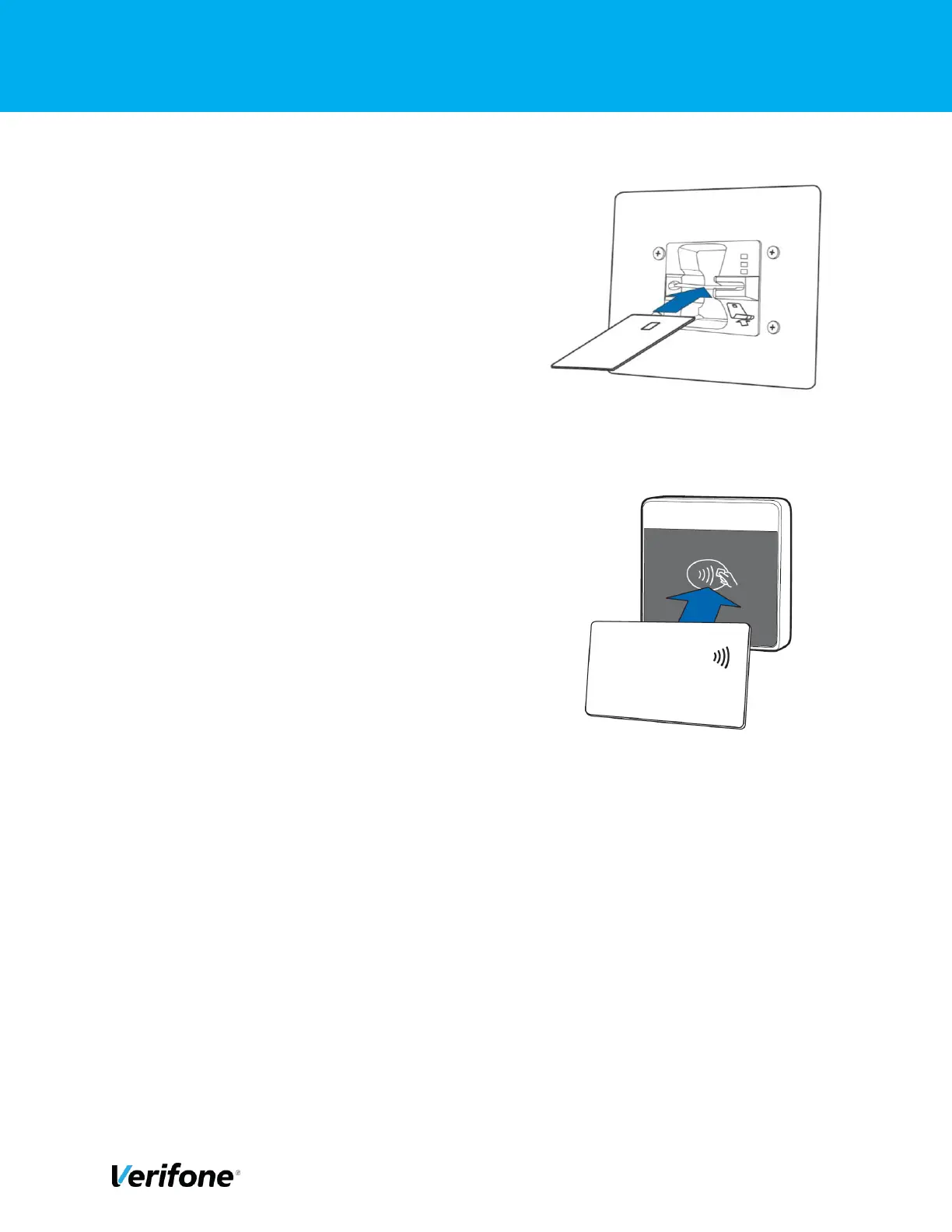Public | External UX User Manual | Version 1.2 | July 24, 2017
UX User Manual 11
3.5 HOW TO INSERT A CARD
1 Position the card with the contacts facing
upwards
2 Insert the card into the smart card reader in until
it seats firmly
3.6 HOW TO PROCESS A CONTACTLESS CARD
1 Present the card at the top of the screen as
shown in the picture.
2 Keep the card within 4cm of the device until the
device beeps.
