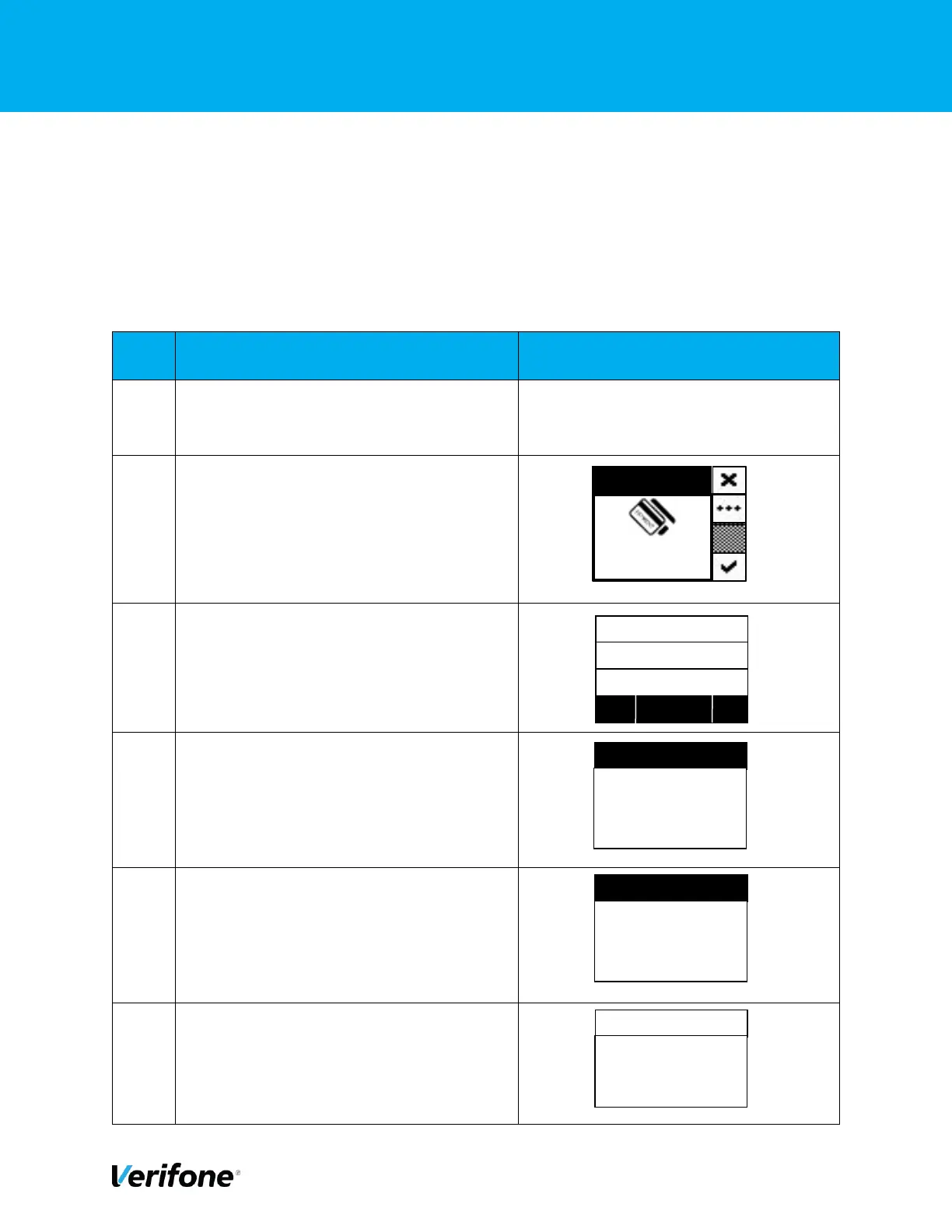Public | External UX User Manual | Version 1.2 | July 24, 2017
UX User Manual 12
4 HOW TO RESET ANTI-REMOVAL SWITCHES
The UX301 and UX100 are fitted with two anti-removal switches each, as part of the setup you
will need to reset these switches to ensure that the device operates as expected. This will need
to be carried out every time any one of the switches is triggered. During normal operation, these
should only need to be reset after installation of the device.
Plug the device in, using the supplied
power supply.
At the Ready Screen, press the System
Access Mode button
Press Enter.
Note, the ARS TRIGG will vary depending
on which device the anti-removal switches
have been triggered on.
Enter the Switch1 Password.
The default can be obtained from the
appropriate team detailed in the appendix.
Enter the Switch2 Password.
The default can be obtained from the
appropriate team detailed in the appendix.
Once reset, this screen will be shown
briefly
In the even the switches cannot be reset,
an error will be displayed.
