
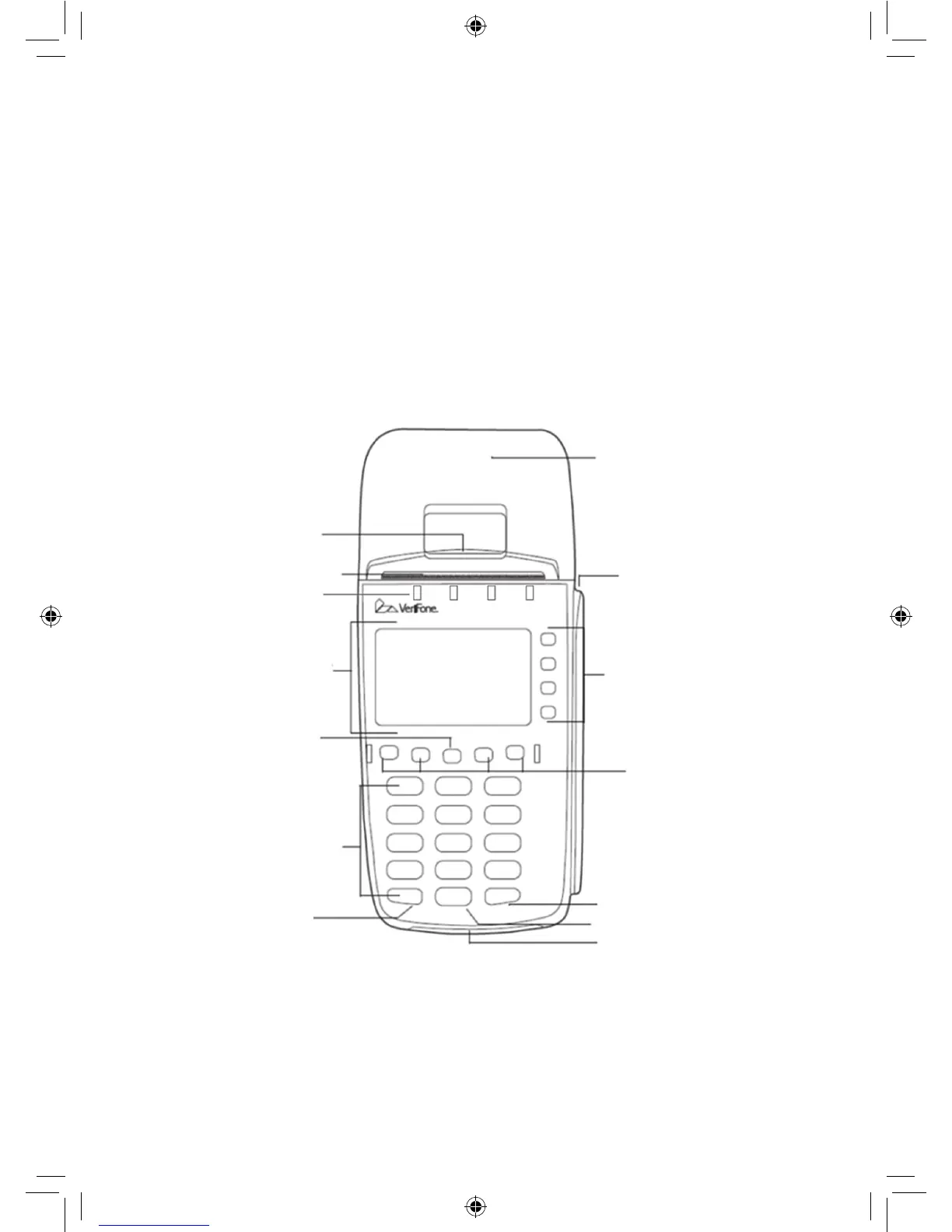 Loading...
Loading...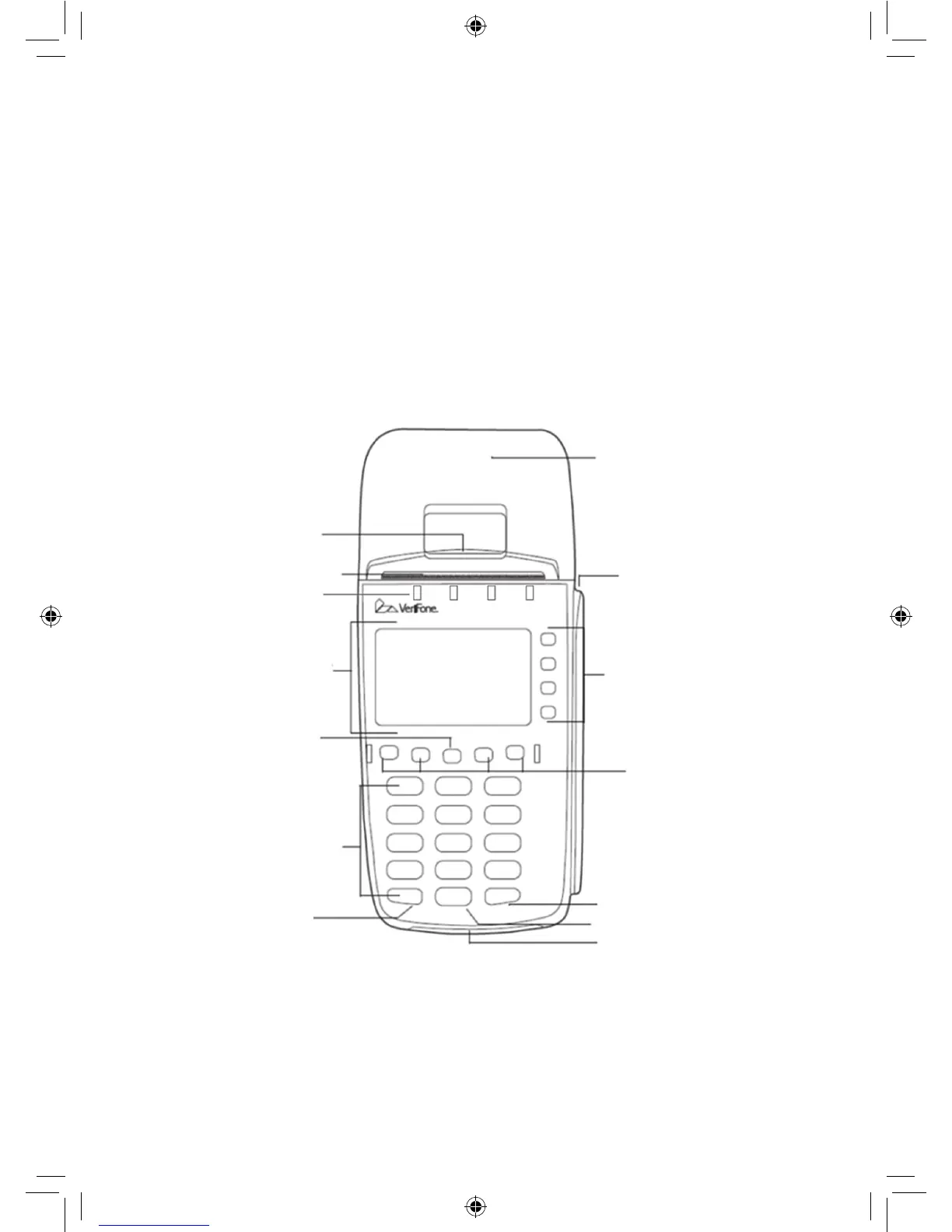
Do you have a question about the VeriFone Vx-520 Series APACS 40 and is the answer not in the manual?
| Processor | 400 MHz ARM11 |
|---|---|
| Display | 128 x 64 pixel graphical LCD with backlight |
| Connectivity | Dial-up, Ethernet |
| Card Readers | Magnetic stripe, EMV chip |
| Printer | Integrated thermal printer, 18 lines per second |
| Operating System | Verix |
| Weight | 500g |
| Operating Temperature | 0° to 40° C (32° to 104° F) |
| Storage Temperature | -4°F to 140°F (-20°C to 60°C) |
| Humidity | 5% to 90% RH non-condensing |