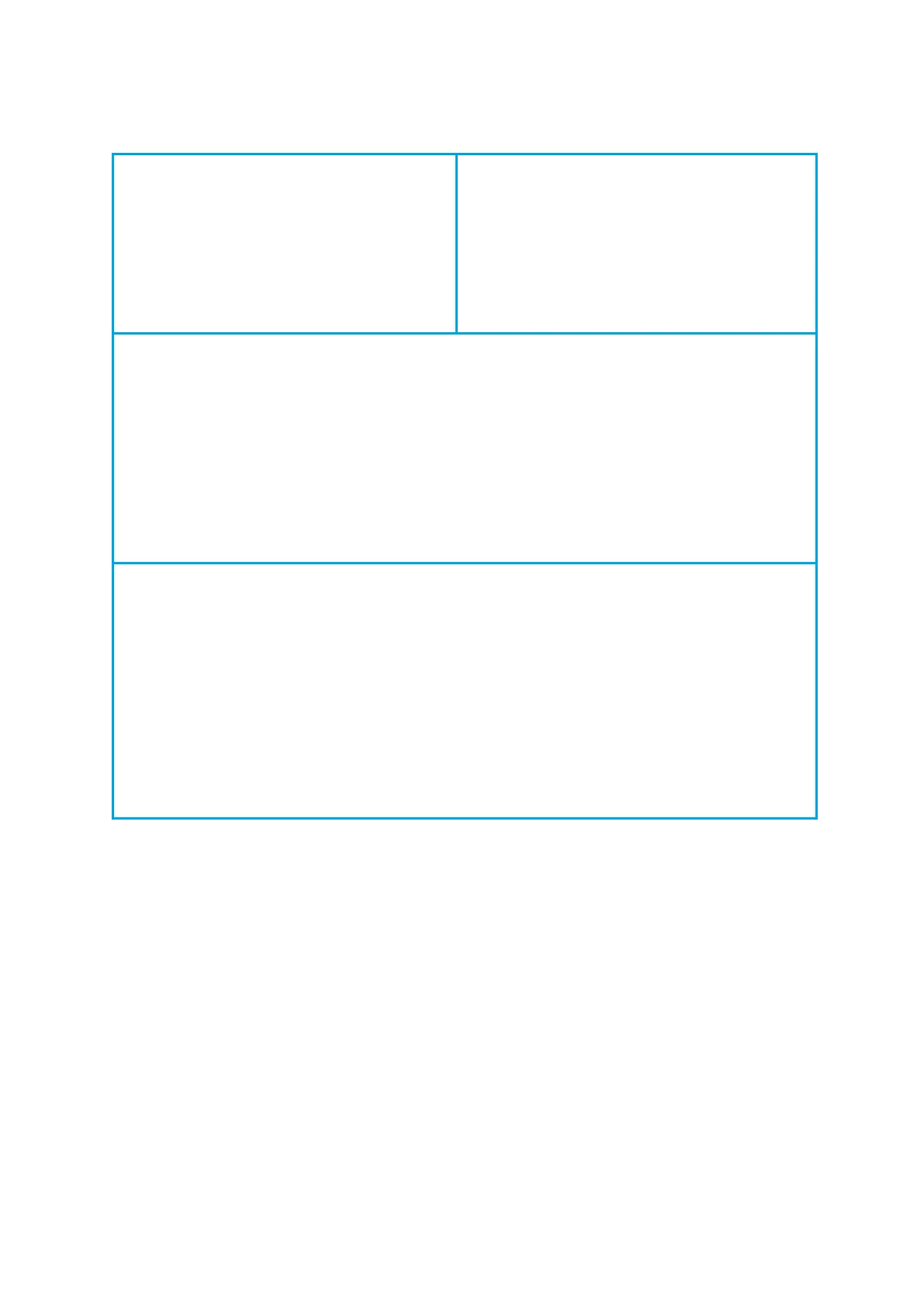Confidential: VerifoneVxRange_Version01_22062021 Page | 4
Basic allowed card transactions
Credit cards (swiped)
• May not allow cash back.
• May not do a balance.
• Does not ask for a PIN.
• Does ask for random card
numbers of PAN.
Debit cards (swiped)
• May allow cash back.
• May do a balance enquiry.
• May not ask for budget.
• Does ask for a PIN.
CHIP card (MasterCard, Visa - EMV)
• Customer must enter PIN if the terminal prompts for PIN.
• Can be a Debit or Credit card. If your CHIP card has more than one account,
then ‘Select your application' will be shown. Please select the correct account
type.
• The CHIP may ask to confirm that application, press ENTER.
• May allow cash back.
All Cards
• The POS will print a receipt with Declined or Approved.
• If voice approval is allowed, then the terminal will display:
o ‘Please contact your bank’ for authorization.
• Enter the Supervisor PIN.
• Enter the authorizations code exactly as provided by the bank.
• If the transaction is approved, receipt is printed. Please remember that the
receipt must be signed if required.
All transactions will dial online for approval, with the exception of a Refund
transaction, which will approve offline.
