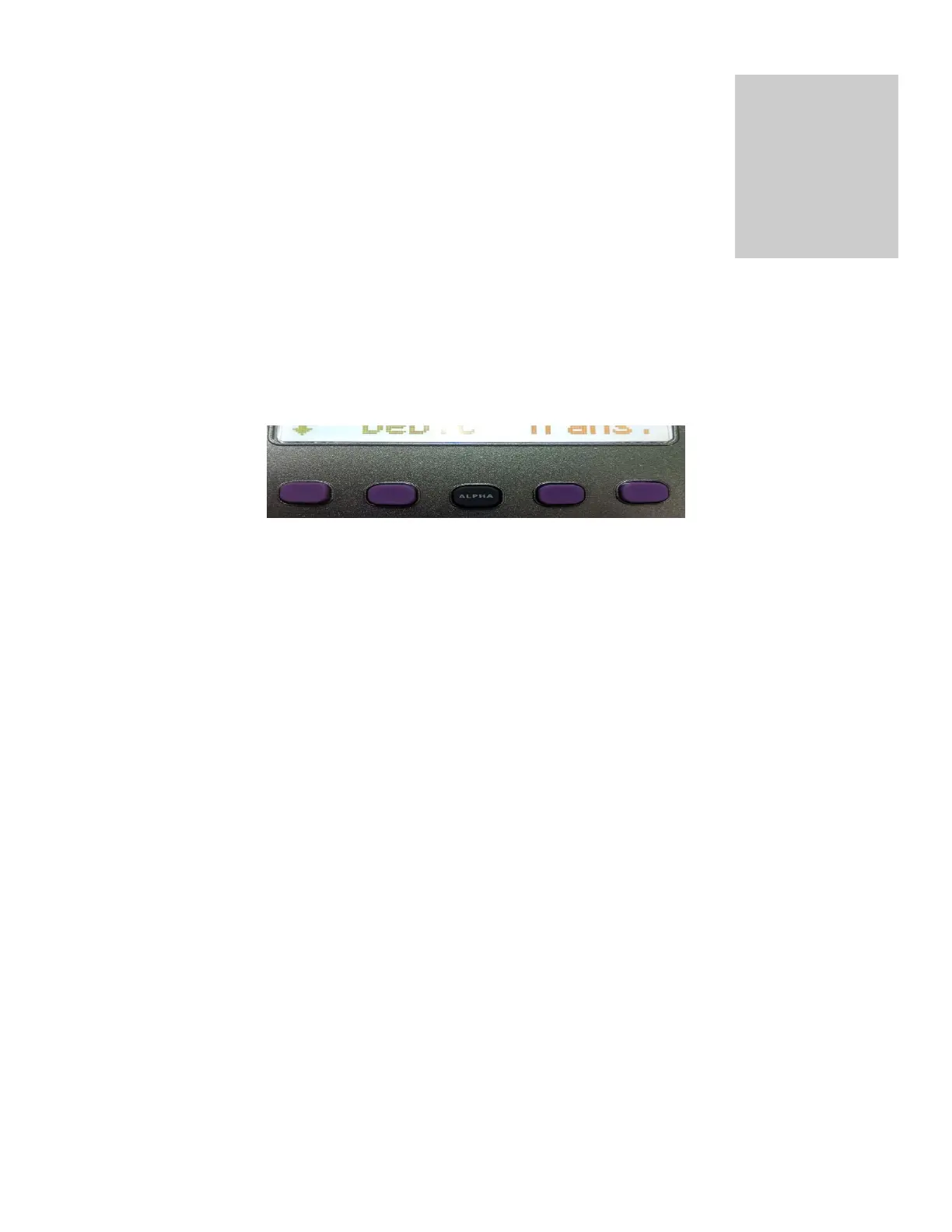Void/Reversal Function
On left bottom end the terminal’s home screen, a downward pointing arrow is shown, press
the corresponding purple key. This is the first purple key under the terminal’s screen on the
left.
The option ‘VOID’ is displayed at the top right of the display screen
Select the ‘F1’ key
The terminal prompts for ‘PASSWORD’ entry. Enter the password ‘1’
The terminal prompts ‘INVOICE NUMBER’. This is found on the transaction slip as ‘Ref.
Num’.
Enter the digits of the invoice number
The transaction is displayed on the terminal’s screen, and prompts the merchant to select
F1 – Yes
F2 – No
Once ‘YES’ is selected, the display screen reads ‘Confirm Amount’
The merchant confirms the amount by selecting
F1 – Yes
F2 – No
The terminal then goes through a process of dialing and upon completion prompts
‘APPROVED’.
The terminal generates a receipt automatically. This is the merchant’s copy.