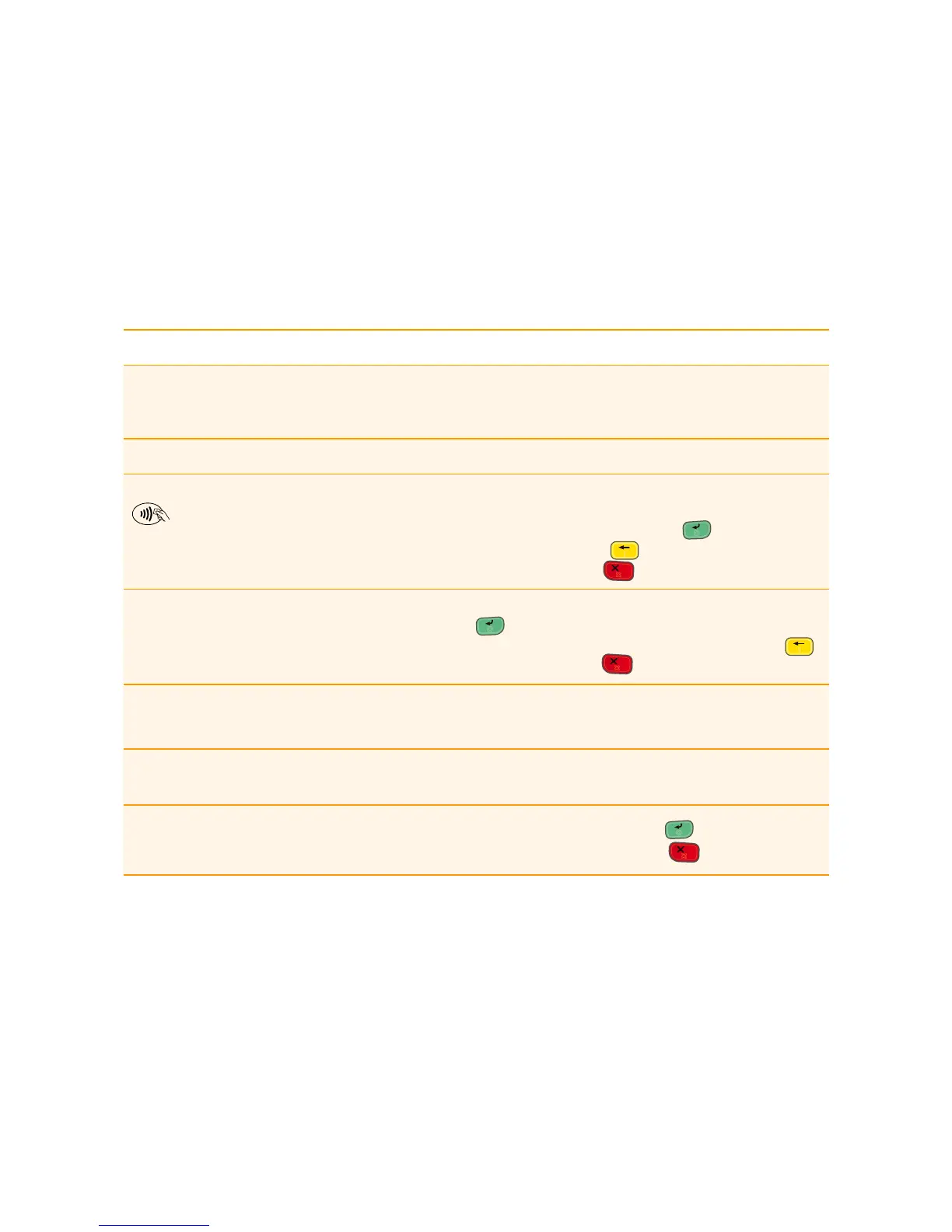8
Swipe card transactions
Payment terminal VeriFone VX675
Message on
terminal Vx675
display
Action
0.00 EUR
The terminal is in stand-by mode and one green light is flashing on the PIN pad
Present card
10.00 EUR
Enter the transaction amount in cents (e.g. enter 1,000 for the transaction
amount of EUR 10.00), then swipe the magnetic card through the card reader.
When the amount has been entered, press the green key .
To correct the amount, press the yellow key .
To abort the transaction, press the red key .
Enter card’s last 4 digits
10.00 EUR
Enter the last 4 digits of the customer’s bank card into the terminal. After entry,
press the green key .
To correct the last 4 digits of the customer’s bank card press the yellow key .
To abort the transaction, press the red key .
Connecting
Connected
Transaction confirmed
The terminal will establish a connection with the bank.
Transaction confirmed The terminal will print the receipts. After printing the first receipt, tear
the receipt off
Print copy?
X-Cancel/ENT-Confirm
Transaction confirmed
To print the second receipt faster, press the green key .
To cancel printing the second receipt, press the red key .
