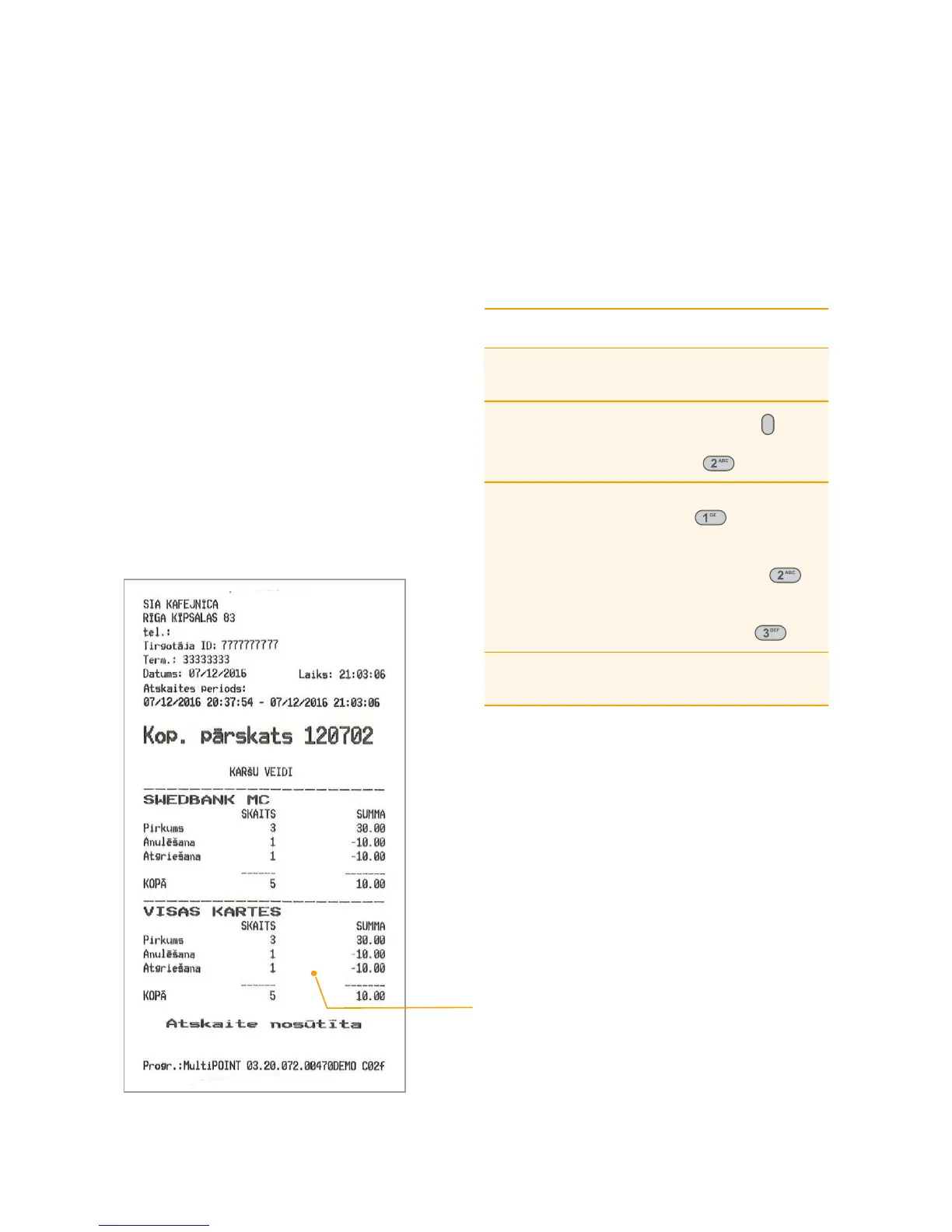Payment terminal VeriFone VX675
Message on
terminal display
Activity
0.00 EUR
Press the “Options” key
un tad nospiediet taustiņu
[2] Atskaites
.
Send [1]
Per transaction [2]
Registry [3]
To send the transactions, press
the key (1) .
To print detailed transaction
report without transferring data
to bank, press the key (2) .
To print the transaction report
without transferring data to the
bank, press the key (3) .
Terminal will print receipt for
sent report.
15
Closing a day
Automatic sending of transactions
T
ransactions completed during a day can be sent to the bank
either automatically or manually. Automatic sending is
started at the time configured for the terminal.
If automatic transfer fails
Transfer the transactions manually or wait for the next
automatic transfer (in this case transactions that failed to be
sent will also be transferred this time).
Should transfer of transactions fail again during the
next automatic transfer, contact Verifone Baltic SIA
67251111.
The terminal issues a response on the transfer report,
indicating the number and total amount of completed
transactions. To confirm successful transfer of
transactions, the terminal prints the response on the
transfer report: “SENDING TRANSACTIONS OK”.
Manual sending of transactions
