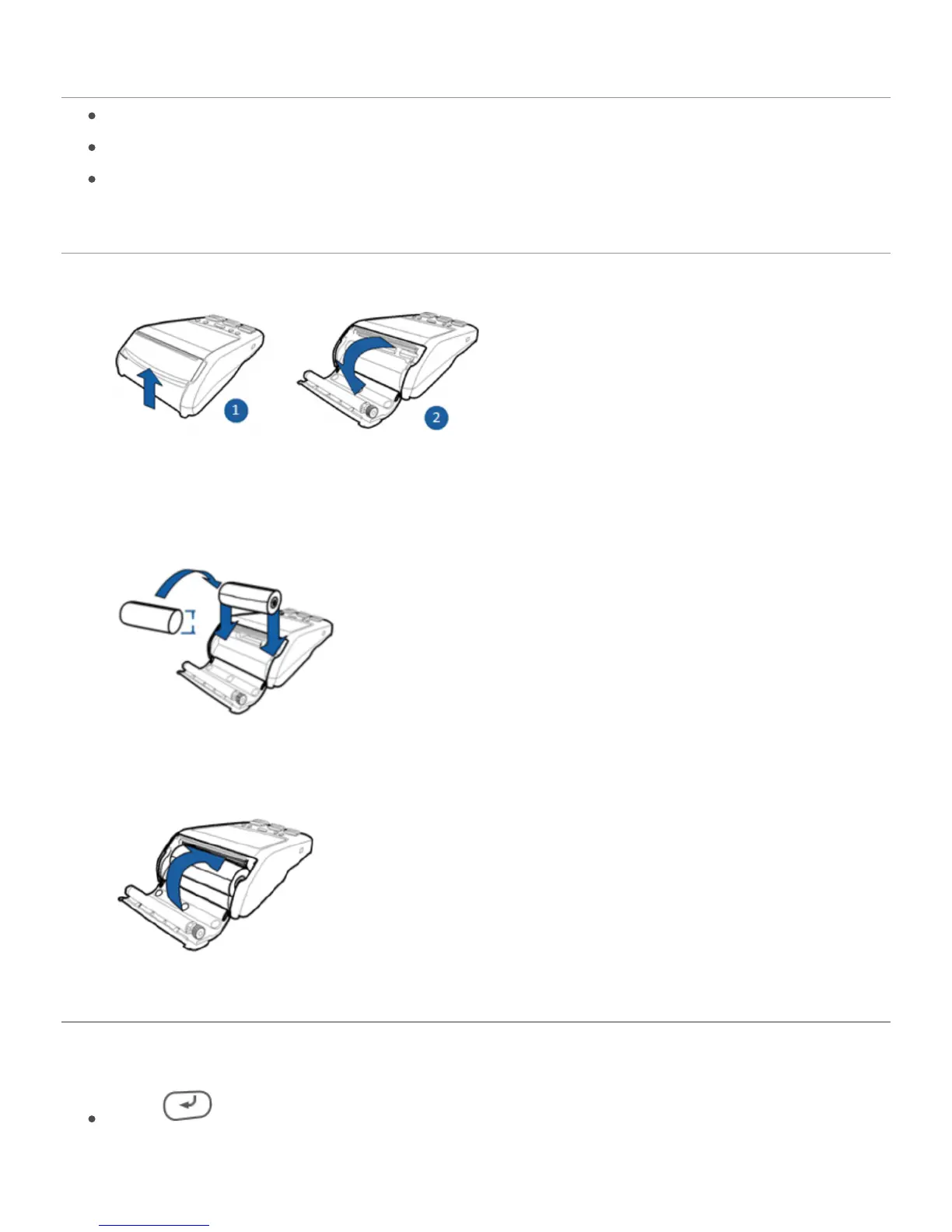1.
2.
3.
4.
5.
6.
Provided components
VX675 payment terminal
Power Cord/Plug (EU)
2x ADYEN Receipt roll
Steps
Hook your finger under the latch and lift up to swing the paper roll cover open.
Remove any partial roll of paper in the printer tray.
Loosen the glued leading edge of the new paper roll and unwind it past any glue residue.
Drop the paper roll into the tray, ensuring the paper feeds from the bottom of the roll.
Pull paper up past the glue residue.
Close the paper rollover gently, allowing a small amount of paper to extend outside the printer door.
Steps
Turn on the VX675
Hold until the terminal displays the startup screen.
