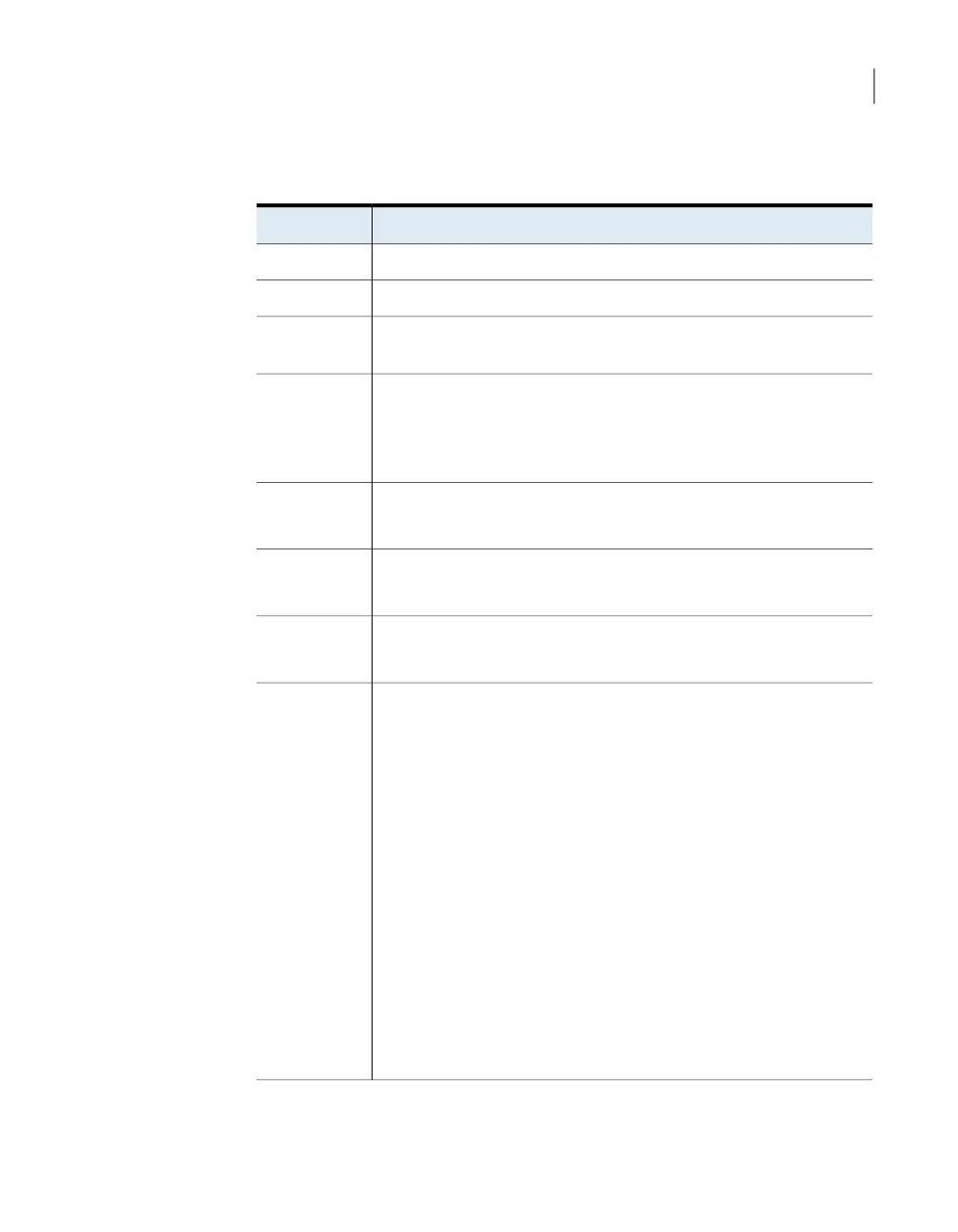Table 1-7
NetBackup 5240 Appliance rear panel features and connectors
(continued)
FunctionNumber
DB-15 VGA monitor connector5
Three stacked USB 2.0/3.0 Type A serial ports for general use6
IPMI port - An external RJ45 port used for appliance remote management
purposes
7
eth0/NIC 1
A 1-GbE port copper connector that is reserved for use during the initial
configuration of the appliance. However, after you complete the initial
configuration, eth0/NIC1 can be used for general use.
8
eth1/NIC 2
A 1-GbE port copper connector for general use
9
eth2/NIC 3
A 1-GbE port copper connector for general use
10
eth3/NIC 4
A 1-GbE port copper connector for general use
11
The NetBackup 5240 Appliance add-in cards are available in multiple
configurations. Several configurations include at least one Fibre Channel
host bus adapter card for VMware, optimized deduplication over Fibre
Channel, or tape library connectivity.
In some configurations the Fibre Channel host bus adapter cards are
installed into some of the PCIe slots. If the cards are installed in slots 5
and 6, the configuration supports Fibre Transport Media Server (FTMS)
mode. Port 1 of each card is configured by default as Target, while port 2
is configured by default as Initiator. If you want, you can configure port 2
on both cards as Target, and you can configure port 1 on both cards as
Initiator.
Note: Only configurations D and E support FTMS.
See “NetBackup 5240 Appliance I/O configuration options” on page 20.
Note: You cannot bond copper 1 Gb/10 Gb Ethernet ports that are installed
in the appliance chassis with PCIe-based 10 Gb Ethernet Fibre Channel
ports.
12, 13
NetBackup 5240 Appliances may include grounding studs in case your lab
environment has such a requirement. The studs are located on the rear panel of
19About the NetBackup 5240 Appliance
NetBackup 5240 Appliance rear panel
