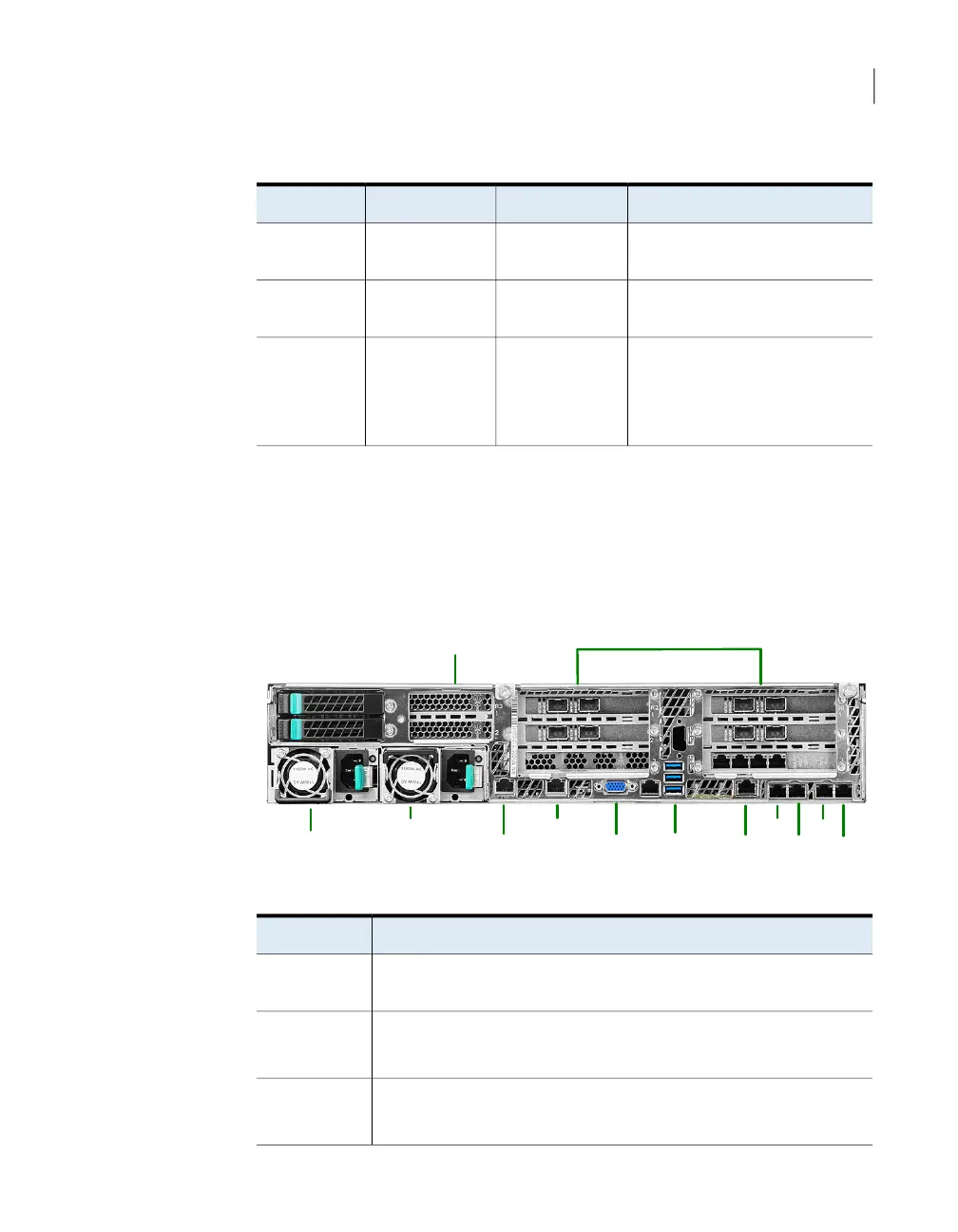Table 1-6
Power button LED states
DescriptionLEDPower ModeState
The system power is off, and the
BIOS has not initialized the chipset.
OffNon-ACPIPower - off
The system power is on and the
green Power button LED is active.
OnNon-ACPIPower - on
The system and the operating
system are up and running.
Steady onACPI
(Advanced
Configuration and
Power Interface)
S0
NetBackup 5240 Appliance rear panel
The rear panel of the appliance has several access ports and other features, which
are displayed in the following figures.
Figure 1-7
NetBackup 5240 Appliance rear panel overview
Table 1-7
NetBackup 5240 Appliance rear panel features and connectors
FunctionNumber
Power Supply 1 and Power Supply 2 - Dual, redundant, and hot-swappable
power supply modules
1,2
eth4/NIC 5
A 1-GbE/10-GbE copper connectors for general use
3
eth5/NIC 6
A 1-GbE/10-GbE copper connectors for general use
4
18About the NetBackup 5240 Appliance
NetBackup 5240 Appliance rear panel
