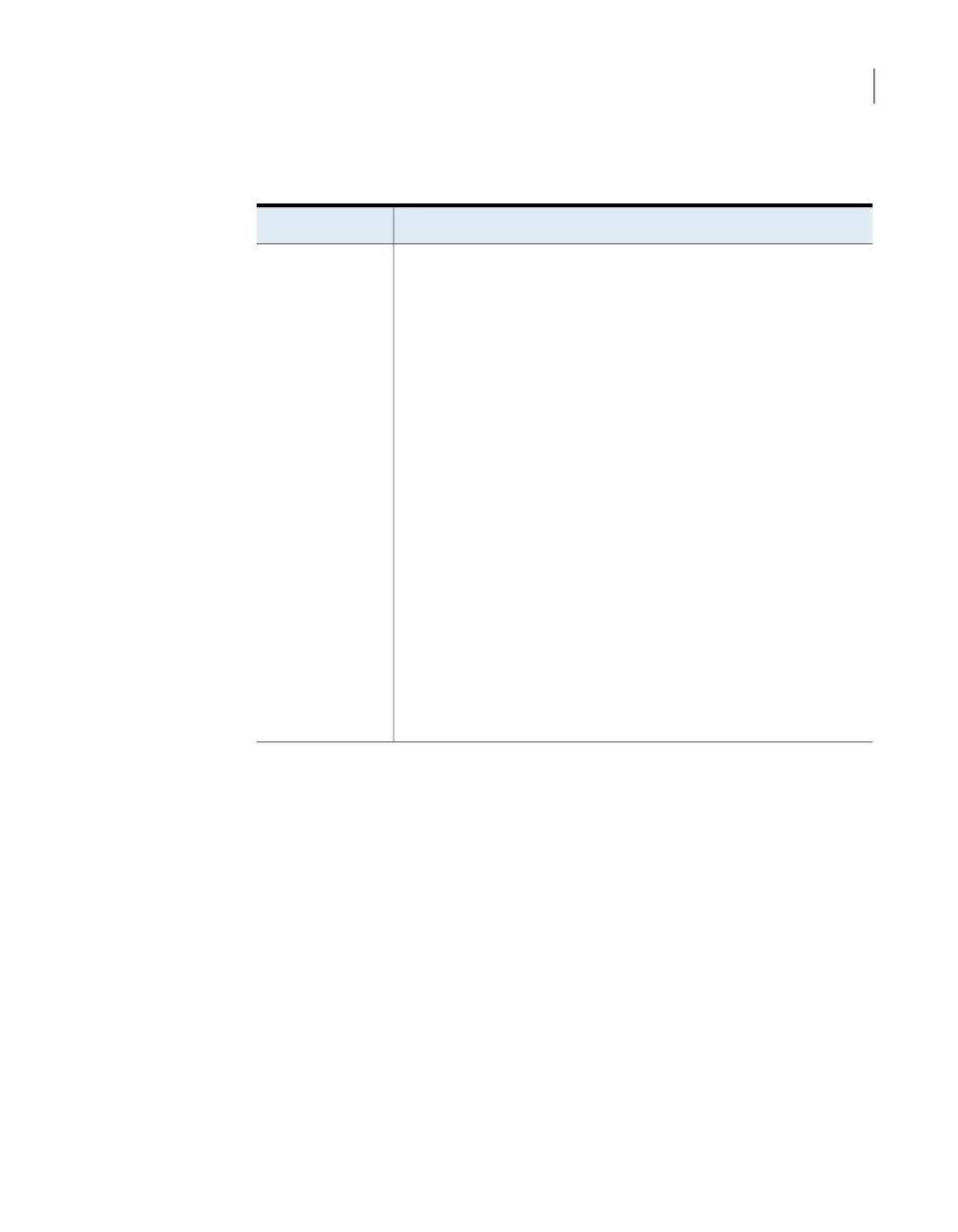Table 2-5
Summary of supported NetBackup 5220 and 5230 FC options
(continued)
Supported options and required port configurationFC HBA slot
Port 1
■ SAN Client - target
■ Tape out - initiator
■ NetBackup for VMware - initiator
Port 2
■ SAN Client - target
Note: If Port 1 is in the initiator mode, Port 2 cannot be set to the
target mode. Port 2 can only be configured for the target mode when
the 4 target port Fibre Channel connection option is selected.
■ Optimized duplication - initiator
■ Auto Image Replication - initiator
■ Tape out - initiator
■ NetBackup for VMware - initiator
Use only one option on each port.
The slots 5 - 6 are each populated with an FC HBA card on 5230 HBA
configurations D and E.
The slots 5 -6 are reserved for FTMS. If you enable SAN Client FTMS
with those two configurations, Port 1 is changed to target mode for SAN
Client by default.
Slots 5 - 6 (5230
only)
See “About NetBackup SAN Client and Fibre Transport” on page 9.
See “About Fibre Transport for optimized duplication and Auto Image Replication
between appliances” on page 11.
See “How to determine appliance HBA WWPNs” on page 51.
See “About Fibre Transport paths for NetBackup appliances” on page 27.
See “Supported Fibre Channel port configurations for the NetBackup 53xx
appliances” on page 47.
See “Supported Fibre Channel port configuration for the NetBackup 5240 appliances”
on page 43.
42About the HBA port mode configuration
Supported Fibre Channel port configurations for the NetBackup 5220 and 5230 appliances
