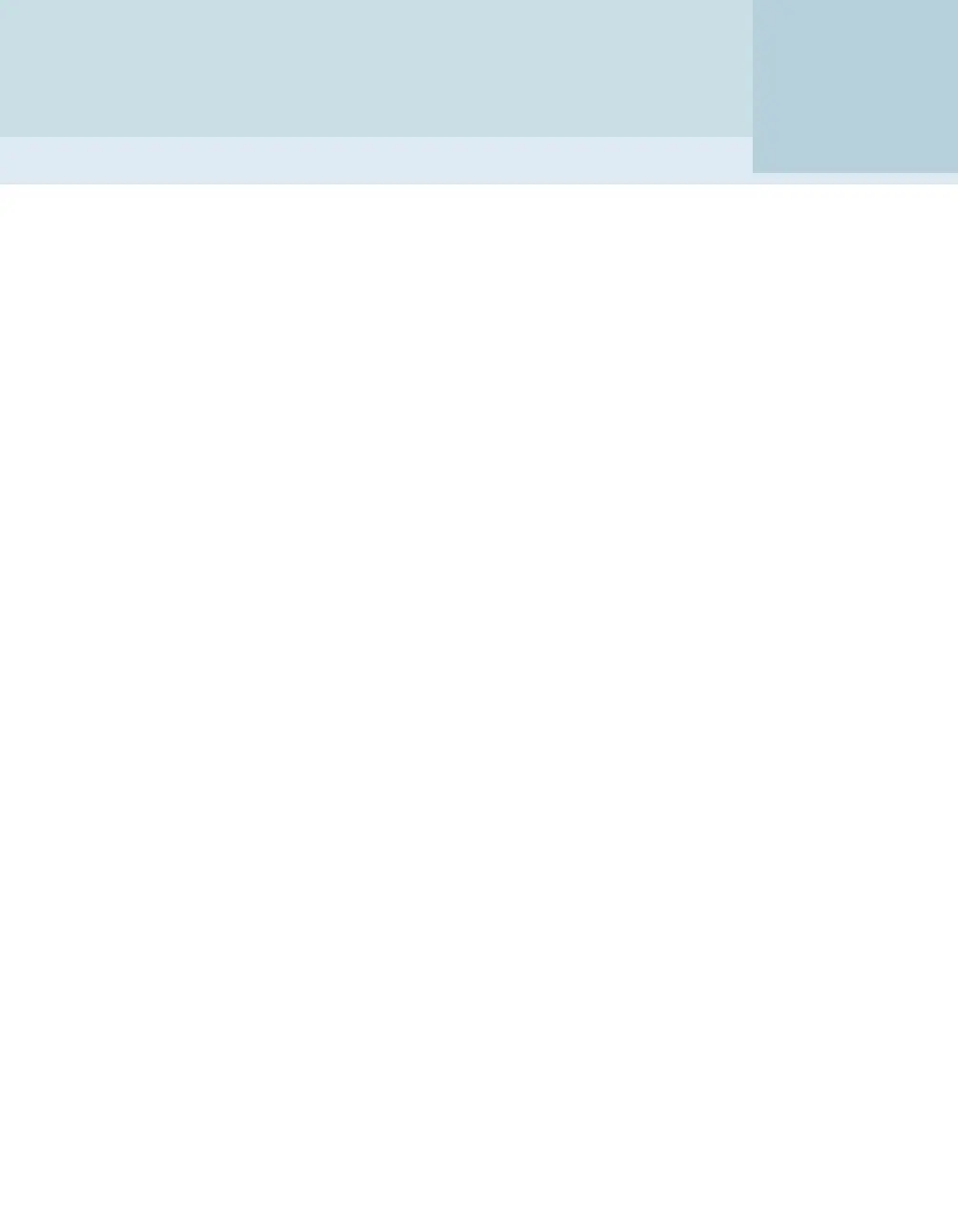Zoning the FC SAN
This chapter includes the following topics:
■ How to determine appliance HBA WWPNs
■ About zoning the SAN for NetBackup appliances
■ About HBA link status on the NetBackup Appliance Shell Menu
How to determine appliance HBA WWPNs
You must use physical port ID or World Wide Port Name (WWPN) when you specify
the HBA ports on NetBackup appliances.
To determine the WWPNs, use the Main_Menu > Manage > FibreChannel > Show
command in the NetBackup Appliance Shell Menu. The command output provides
the information about ports based on the slot number.
For complete information about the NetBackup Appliance Shell Menu, see the
NetBackup Appliance Commands Reference Guide.
See “About Fibre Transport for optimized duplication and Auto Image Replication
between appliances” on page 11.
See “About Fibre Transport paths for NetBackup appliances” on page 27.
See “About backup to tape support for NetBackup appliances” on page 78.
See “About NetBackup appliance as a VMware backup host” on page 80.
About zoning the SAN for NetBackup appliances
Before you can configure and use the NetBackup Fibre Transport (FT) mechanism,
the SAN must be configured and operational.
The NetBackup appliance supports the following SAN configurations:
3
Chapter
