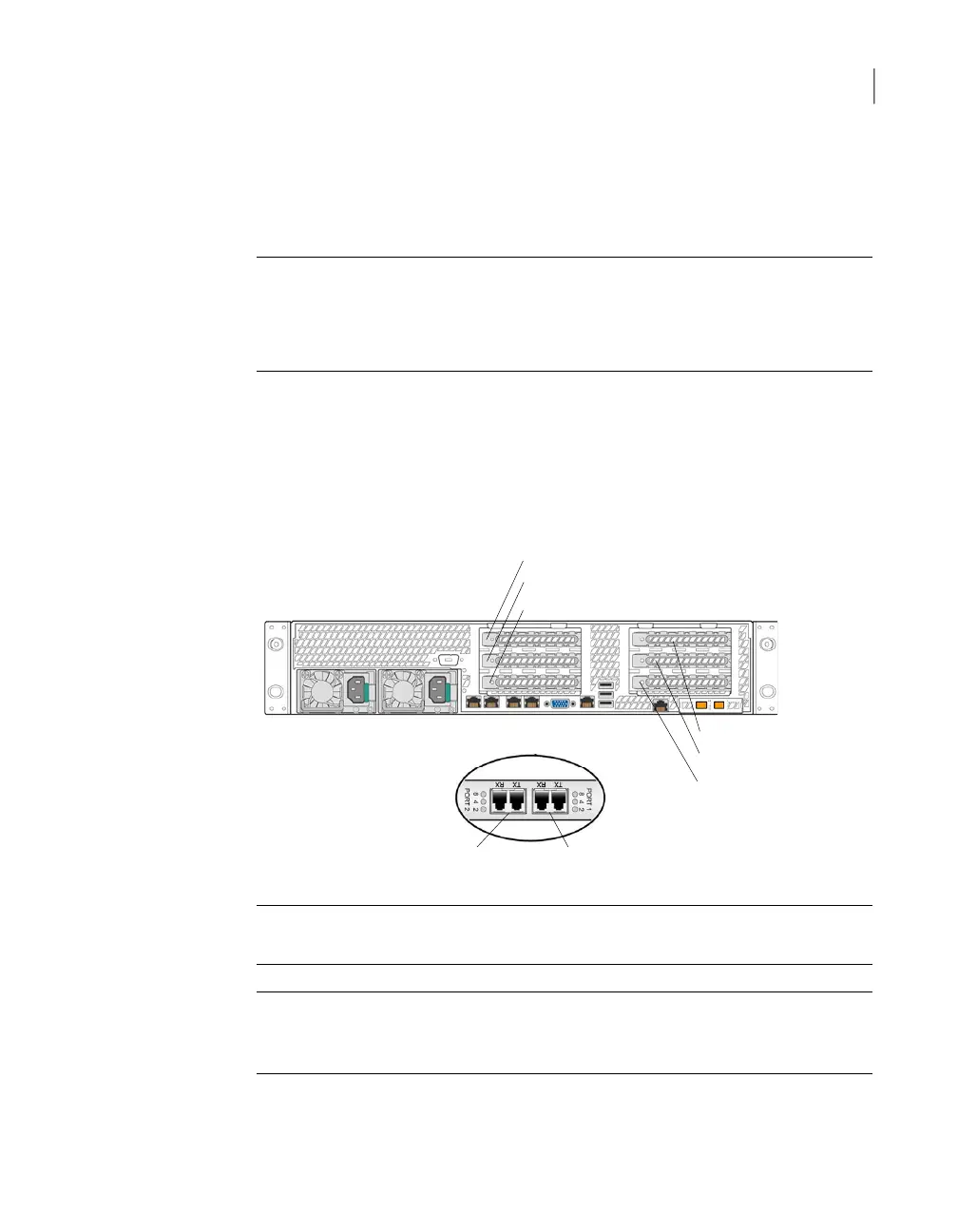Supported Fibre Channel port configurations for
the NetBackup 53xx appliances
Note: Before you start configuring a particular FC feature on the appliance, make
sure that it is supported with your appliance HBA configuration.
See “About Fibre Channel feature support with appliance HBA configurations”
on page 14.
The NetBackup 53xx appliance contains six populated PCIe card slots. Each slot
contains either a Fibre Channel (FC) HBA card or an Ethernet card.
Figure 2-4 shows the PCIe slot locations and the port order for the installed FC
HBA cards.
Figure 2-4
NetBackup 5330 PCIe slot locations and FC HBA port order
NetBackup 5330
Slot 2 (10Gb NIC or 8Gb FC HBA)
Slot 3 (10Gb NIC or 8Gb FC HBA)
FC HBA port order for all slots
Port 2 (left) Port 1 (right)
Slot 1 (FC-reserved)
Slot 6 (10Gb NIC or 8Gb FC HBA)
Slot 5 (10Gb NIC or 8Gb FC HBA)
Slot 4 (FC-reserved)
Note: NetBackup 5340 appliance has the same FC HBA configuration and HBA
port order as a NetBackup 5330 appliance.
Note: Veritas does not support reconfiguring the FC HBA cards in the appliance
rear panel. Do not switch cards in different slots or install a used card from another
appliance without contacting Veritas Technical Support.
Table 2-7 describes the supported card type for each slot and the supported FC
options.
47About the HBA port mode configuration
Supported Fibre Channel port configurations for the NetBackup 53xx appliances
