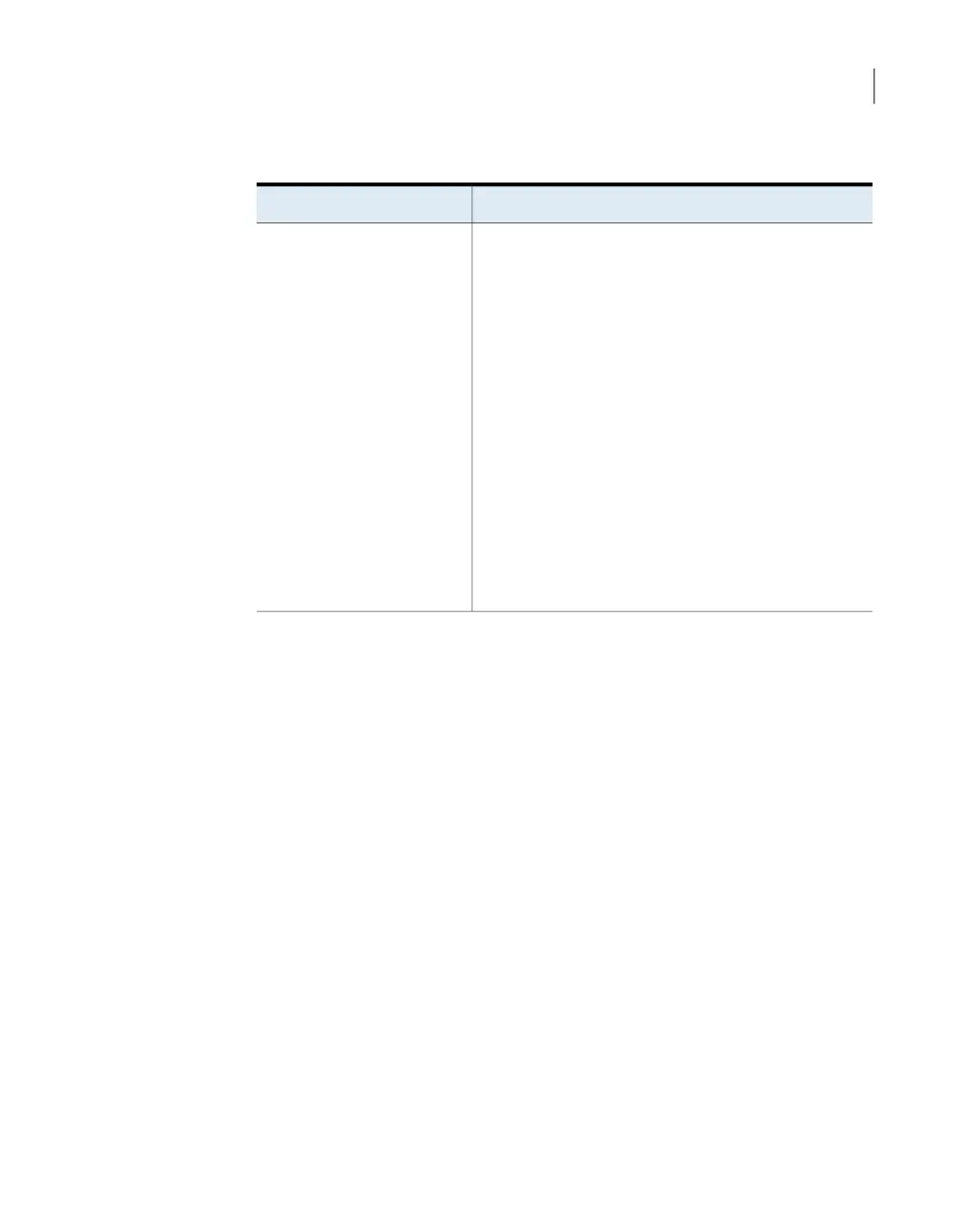Table 4-2
HBA port mode configuration (continued)
DescriptionColumn Name
This column shows the configured port mode of an HBA
port.
The available options for HBA port mode are the following:
■ Initiator - Standard initiator mode
■ Target (MSDP) - Target mode for optimized duplication
and Auto Image Replication
You can click on the current port mode, and then change
the port mode configuration. If you change the port mode,
you can see the new port mode with a red earmark.
You can click on the Restore FactoryDefaults option to
restore the port configuration to the factory default state.
See “About FTMS reserved HBA ports and the factory
default port mode configuration” on page 32.
See “Configuring Fibre Transport on a target appliance for
optimized duplication and replication” on page 71.
Port Mode
For more information about HBA port options, review the following topics:
See “Supported Fibre Channel port configurations for the NetBackup 5220 and
5230 appliances” on page 37.
See “Supported Fibre Channel port configurations for the NetBackup 53xx
appliances” on page 47.
Configuring Fibre Transport media server for SAN
Client
Table 4-3 provides an overview of how to configure the Fibre Transport media
server(FTMS) on the appliance.
62Configuring Fibre Transport on the appliance
Configuring Fibre Transport media server for SAN Client
