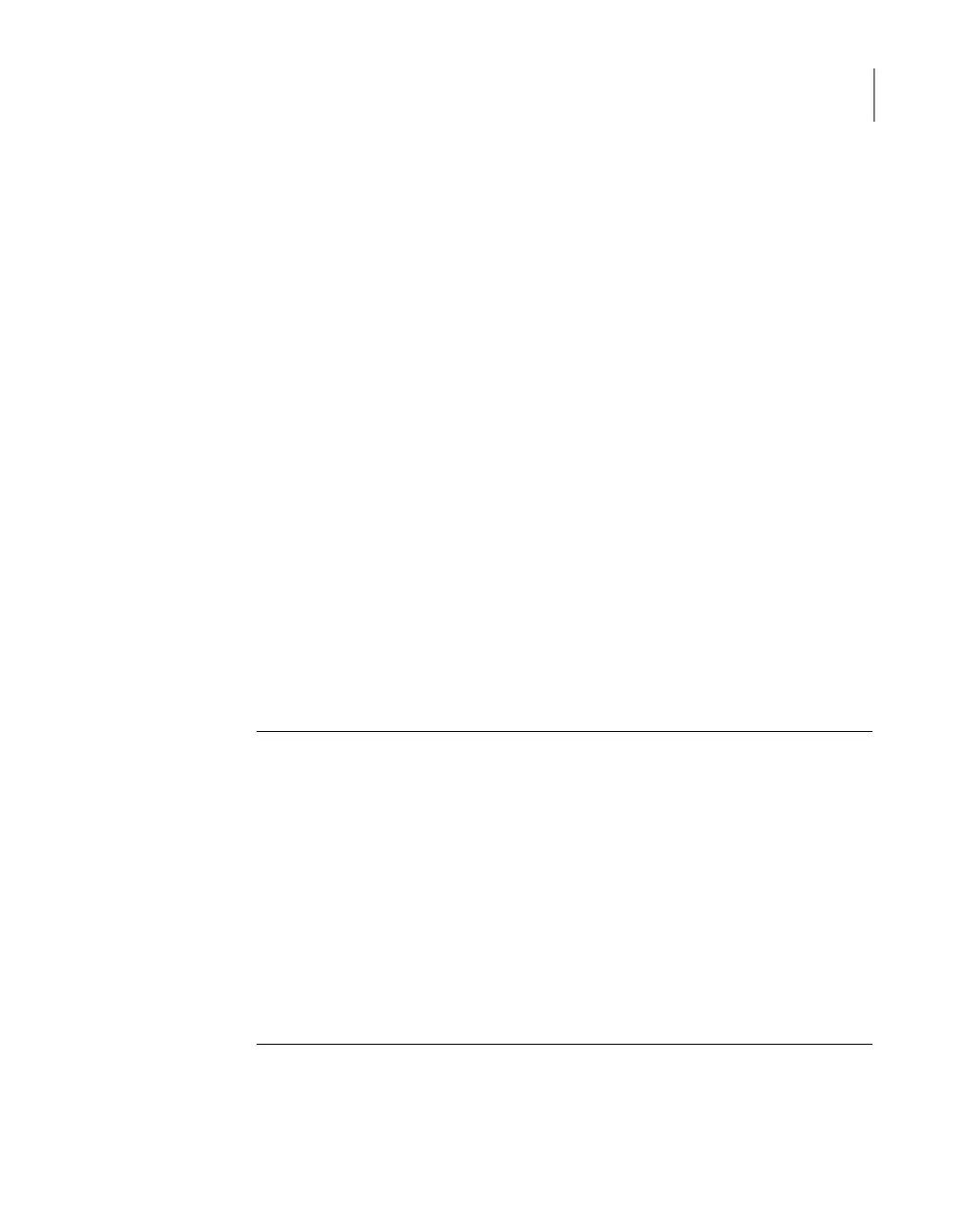You can also use the Manage > FC Show command to verify and confirm the status
of the SAN Client feature. From the output that you receive after you have run the
Manage > FC Show command, you can verify the following:
■ The qla2xxx and windrvr6 drivers are loaded.
■ The target ports are in Target mode by physical state, and their configuration
type is Target(FTMS)
■ Under the Status column, the target mode ports should have a status of Fabric
if the port is physically connected to something such as a switch
Nothing ever appears under the Remote Ports column for target mode ports.
To find more information about the target mode ports, you must look at the VxUL
logs for the originator 199 (nbftsvr).
Guidelines for changing NetBackup appliance FT
target ports to receive data streams from multiple
SAN Client FC initiator ports
If you want an appliance Fibre Transport (FT) target port to handle data streams
from more than two SAN client Fibre Channel (FC) initiator ports concurrently,
consider changing the following NetBackup master server setting:
nbftconfig –setconfig –ncp 4
Caution: This setting applies to all target ports on all FT media servers in your
NetBackup domain. This setting should only be increased from the default (2) when
all of the following conditions exist:
All FT target ports on all FT media servers are eight gBit/s link speeds.
The total mix of FT jobs is such that all of the FT media servers have unused FT
pipes.
A large number of jobs from other SAN Client machines are waiting for resources.
The back-end storage units have a lot of unused throughput capacity.
If you increase the –ncp setting too high, the load balancing between multiple FT
media servers when all SAN Client machines are zoned to all FT media servers
could become highly imbalanced.
66Configuring Fibre Transport on the appliance
Guidelines for changing NetBackup appliance FT target ports to receive data streams from multiple SAN Client
FC initiator ports
