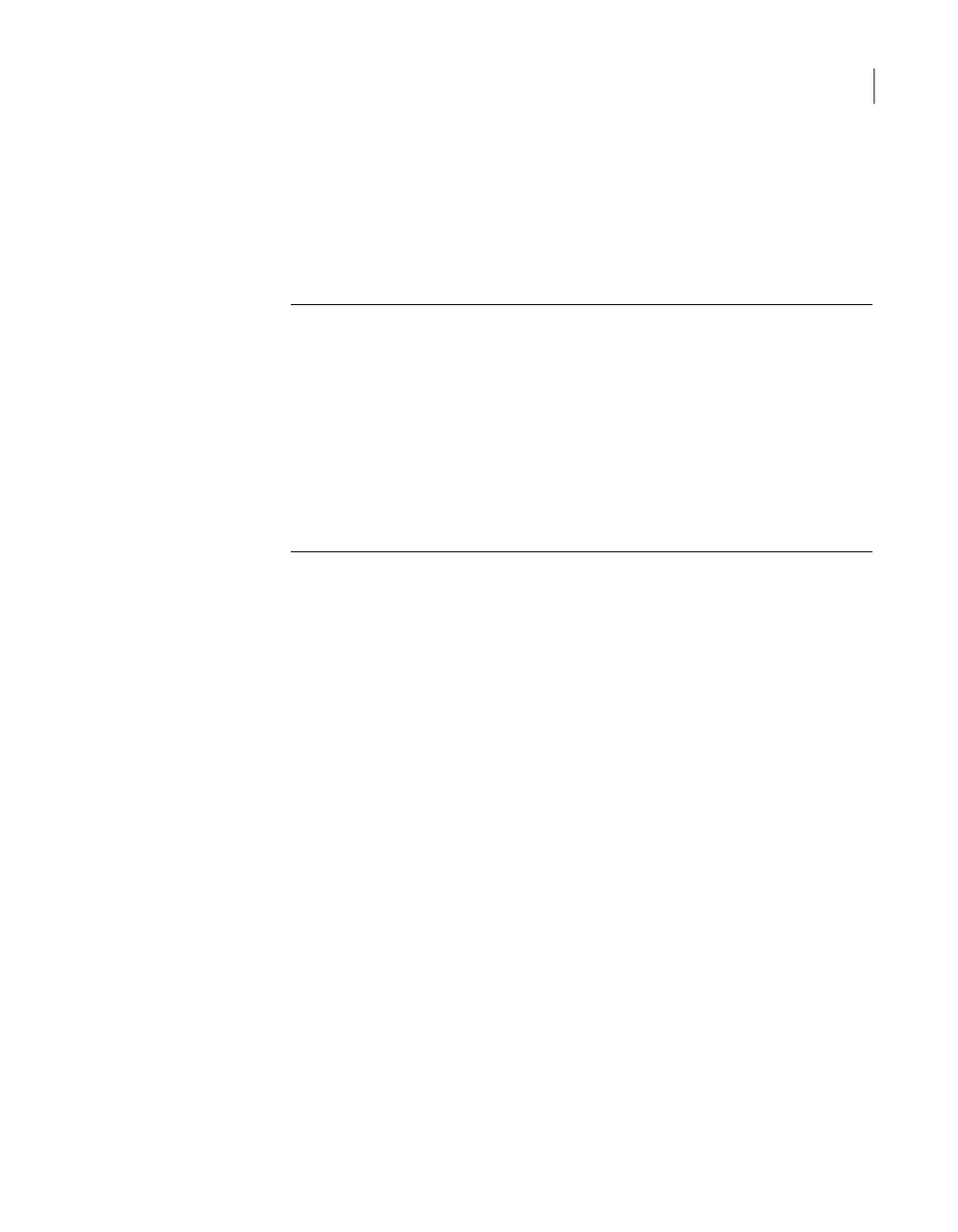3
To enable Fibre Transport to other NetBackup appliances, click to select the
Enable Fibre Transport for replication to other NetBackup Appliances.
Then, click Save.
When the message appears to inform you of the required the appliance version,
click OK to continue or click Cancel to exit without making changes.
Note: You must also enable FC communication on the associated NetBackup
appliance.
On a target NetBackup 5020 or 5030, you must enable FC communication on
that appliance. See the NetBackup Deduplication Appliance Software
Administrator's Guide.
On a target NetBackup 52xx or 53xx, you must enable that appliance as a
replication target to use it as the storage destination.
See “Configuring Fibre Transport on a target appliance for optimized duplication
and replication” on page 71.
4
To disable the Fibre Transport to other NetBackup Appliances option,
deselect the check box to clear the check mark. Then, click Save.
To configure Fibre Transport to other NetBackup appliances from the
NetBackup Appliance Shell Menu
1
Log on to the NetBackup Appliance Shell Menu.
2
Enable Fibre Transport for replication to other NetBackup appliances by running
the following command:
Main > Settings > FibreTransport NBUAppliances Enable
3
If you want to disable Fibre Transport for replication to other NetBackup
appliances, run the following command:
Main > Settings > FibreTransport NBUAppliances Disable
4
To verify that the settings are correct, run the following command:
Main > Settings > FibreTransport NBUAppliances Show
The following is the output when the feature is enabled:
fc transport enabled.
The following is the output when the feature is disabled:
fc transport disabled.
69Configuring Fibre Transport on the appliance
Configuring Fibre Transport to other NetBackup appliances
