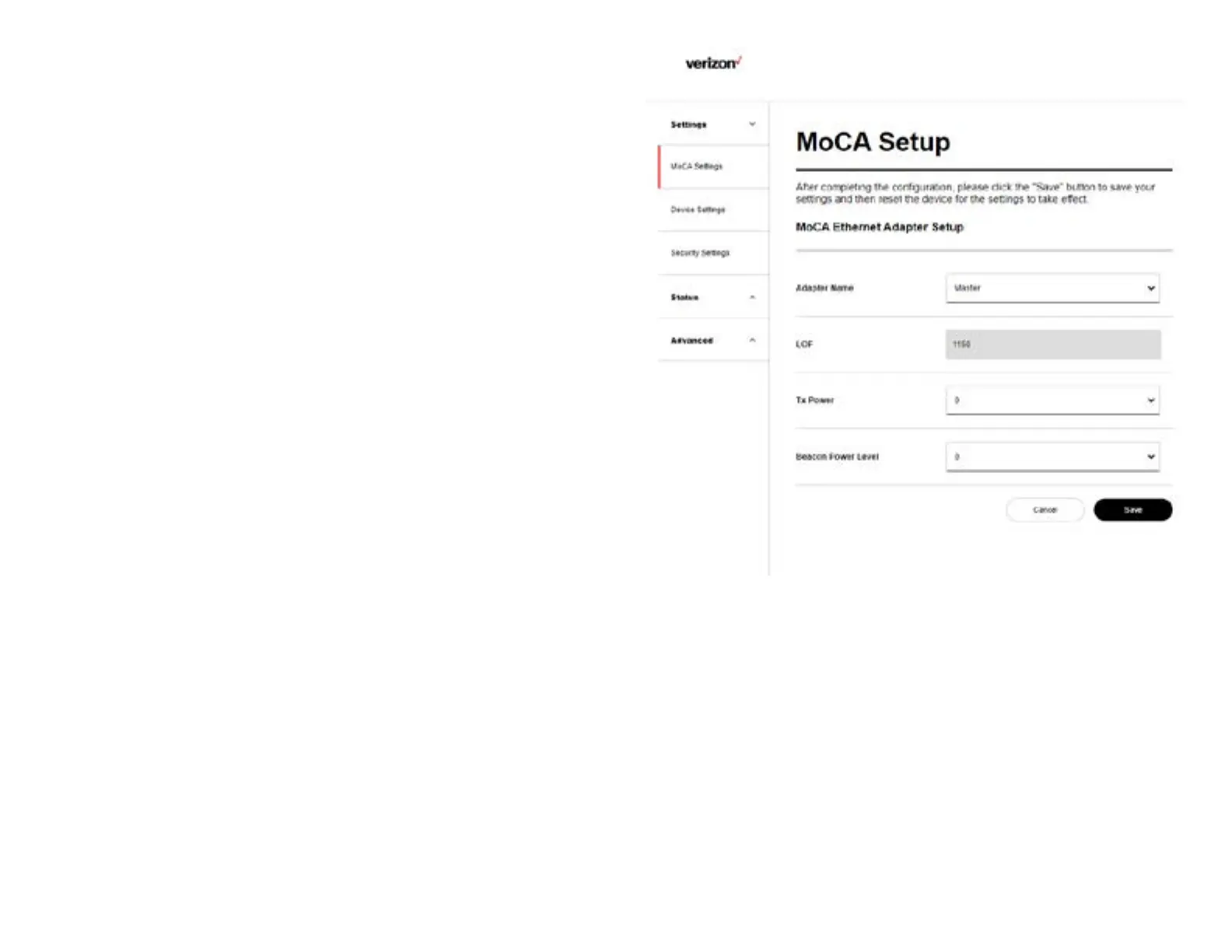5.1 Settings
5.1.1 MoCA Settings
This page is the rst screen you will see when accessing the
Web User Interface of MoCA Ethernet Adapter. It allows you
to congure the basic MoCA settings of the device. Please
ensure to click the “Save” button to save your settings after
making changes. After completing the conguration, please
Reset the device for the settings to take effect (refer to
Section 5.3.2 on how to reset the device).
9