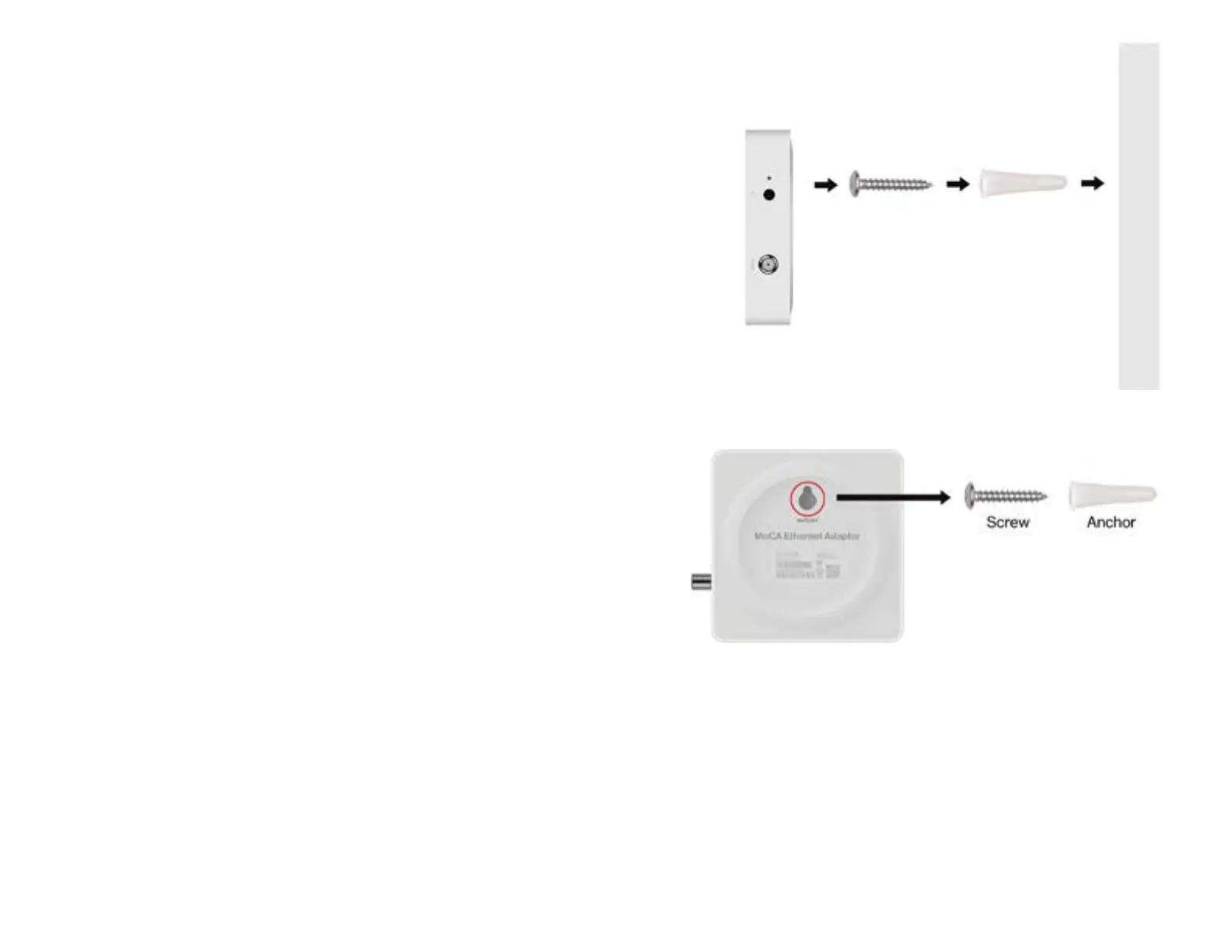3. Install MoCA Ethernet Adapter
3.1 Positioning the device
• Position the device where the cable can axcess the power outlet
and coax source
• Keep the device away from the direct sunlight.
3.2 Mounting the device to the wall
Please follow the steps below to install the MoCA Ethernet
Adapter on the wall.
Step 1: Mark on the wall where you would like to install the
device and pre-drill a hole for the anchor.
Step 2: Install the anchor and screw into the pre-drilled hole.
Step 3: Hang the device onto the screw through the mounting
hole on the device.
3.3 Setup requirements
To congure your MoCA Ethernet Adapter via a computer,
you need a router and computer that meet the following
system requirements:
• A router supports RJ-45 LAN and MoCA LAN.
• A computer with an Ethernet RJ-45 (LAN) port
(10Base-T/100Base-TX/1000Base-TX/2.5GBASE-T).
• Web browser such as Internet Explorer, Firefox, Safari,
or Google Chrome.
4
