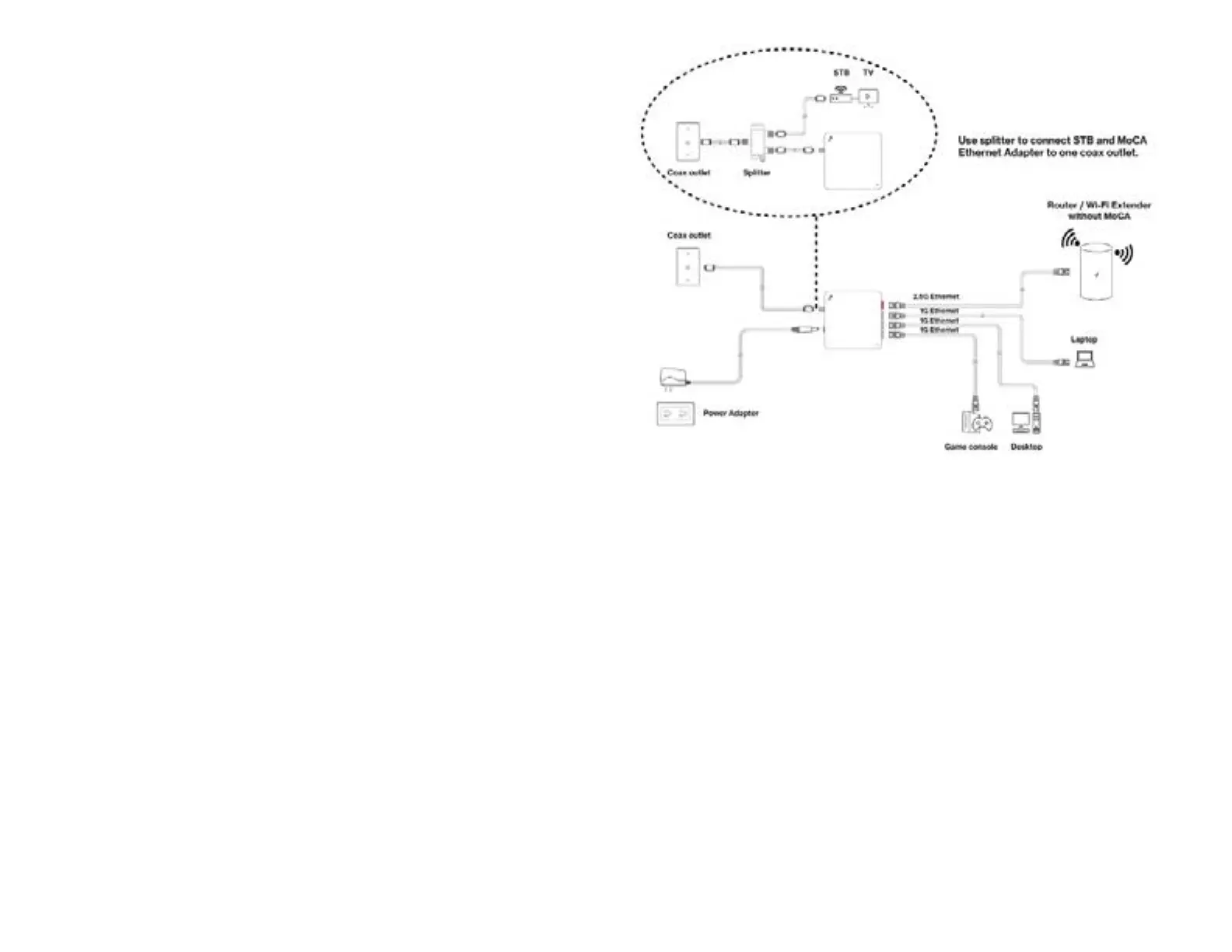3.4.2 Use the MoCA Ethernet Adapter as a connector
between your router and your coax outlet.
1. Connect a coaxial cable from the coax outlet to the “Data”
port on the MoCA Ethernet Adapter. If needed, use the
included RF splitter to add an additional coax connector
from the coax outlet.
2. Connect an Ethernet cable from the “2.5G LAN” port of
the MoCA Ethernet Adapter to the Ethernet port on the
modem/router.
3. Connect your laptop, desktop, or game console devices
to the “LAN” ports on the MoCA Ethernet Adapter.
4. Connect the provided Power Adapter to the MoCA
Ethernet Adapter.
5. The system light should be yellow. This indicates the MoCA
Ethernet Adapter has powered on, and it is ready for other
MoCA enabled devices to join the MoCA network.
6