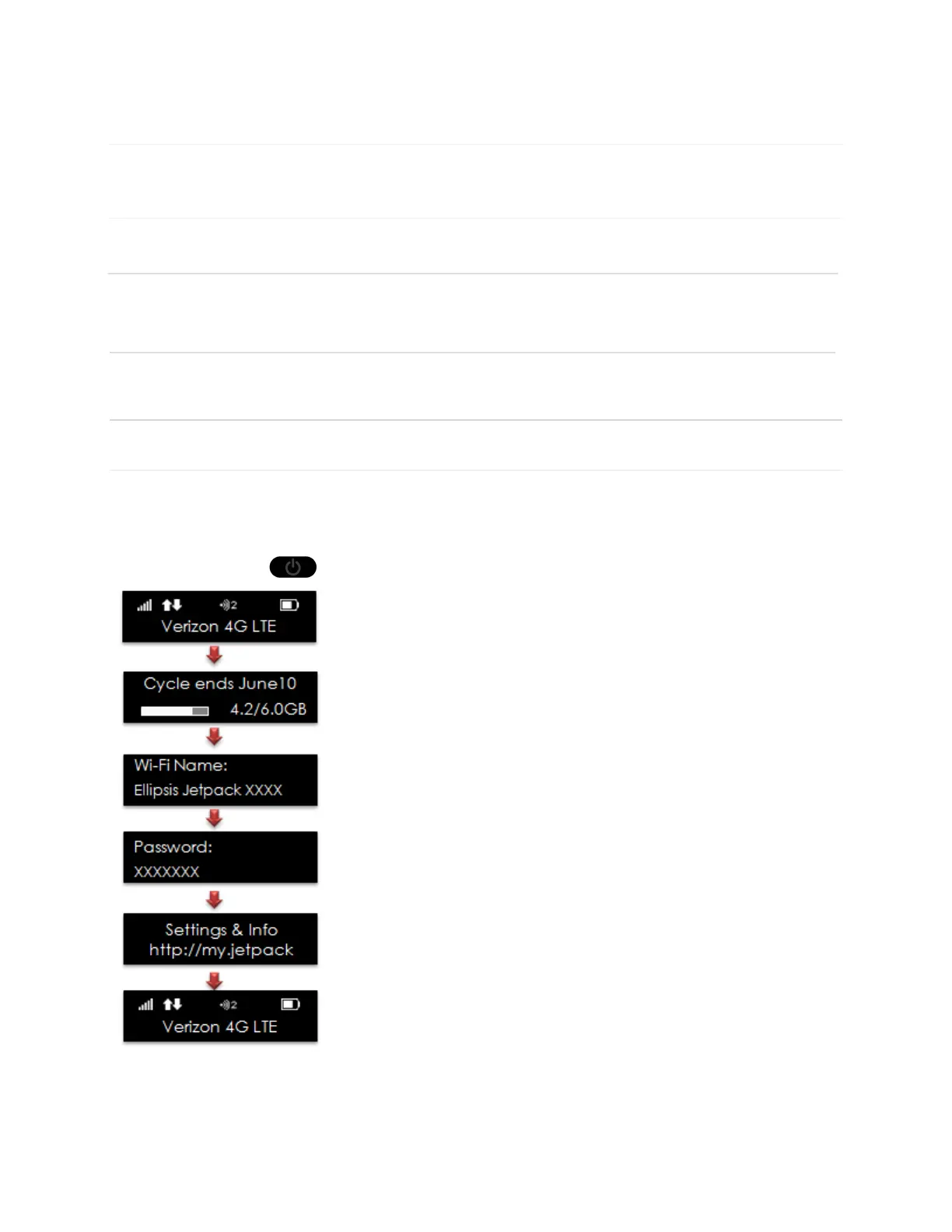11
Power On
Press and hold the Power/Menu button for 2 seconds.
Power Off
Press and hold the Power/Menu button until “Goodbye” message displays.
NOTE: Your Jetpack is normally ready to use within one minute of powering on. However,
depending on network signal strength, it is also normal for the device to take longer to connect
to the wireless network.
Connecting to Your Jetpack
Wi-Fi Name (SSID) and Password
Your default Wi-Fi Name (SSID) and Password can be found on your Jetpack display upon
initial power up.
You can also find your Wi-Fi Name and Password any time you need. Just press the
power/menu button ( ) shortly when the display is on.
