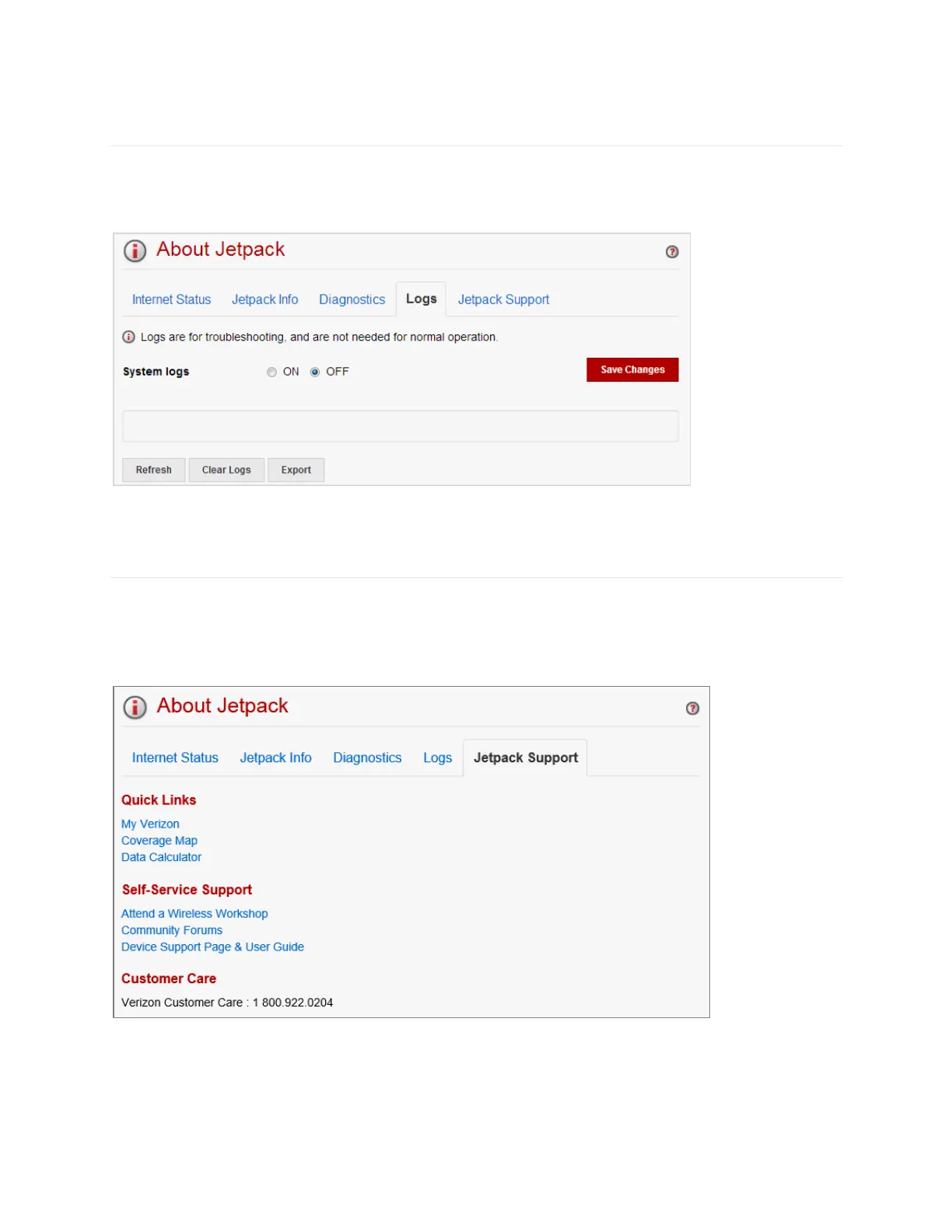38
Logs
The Logs page allows you to turn system logging ON or OFF and to delete system logs as
needed. These logs record various operations and are used primarily for troubleshooting.
Default setting is OFF. To enable logging, select ON, then click Save Changes button.
Jetpack Support
The Jetpack Support page contains the following sections:
• Quick Links
• Self-Serve Support
• Customer Care
Click on the link to find the information that you may need.
