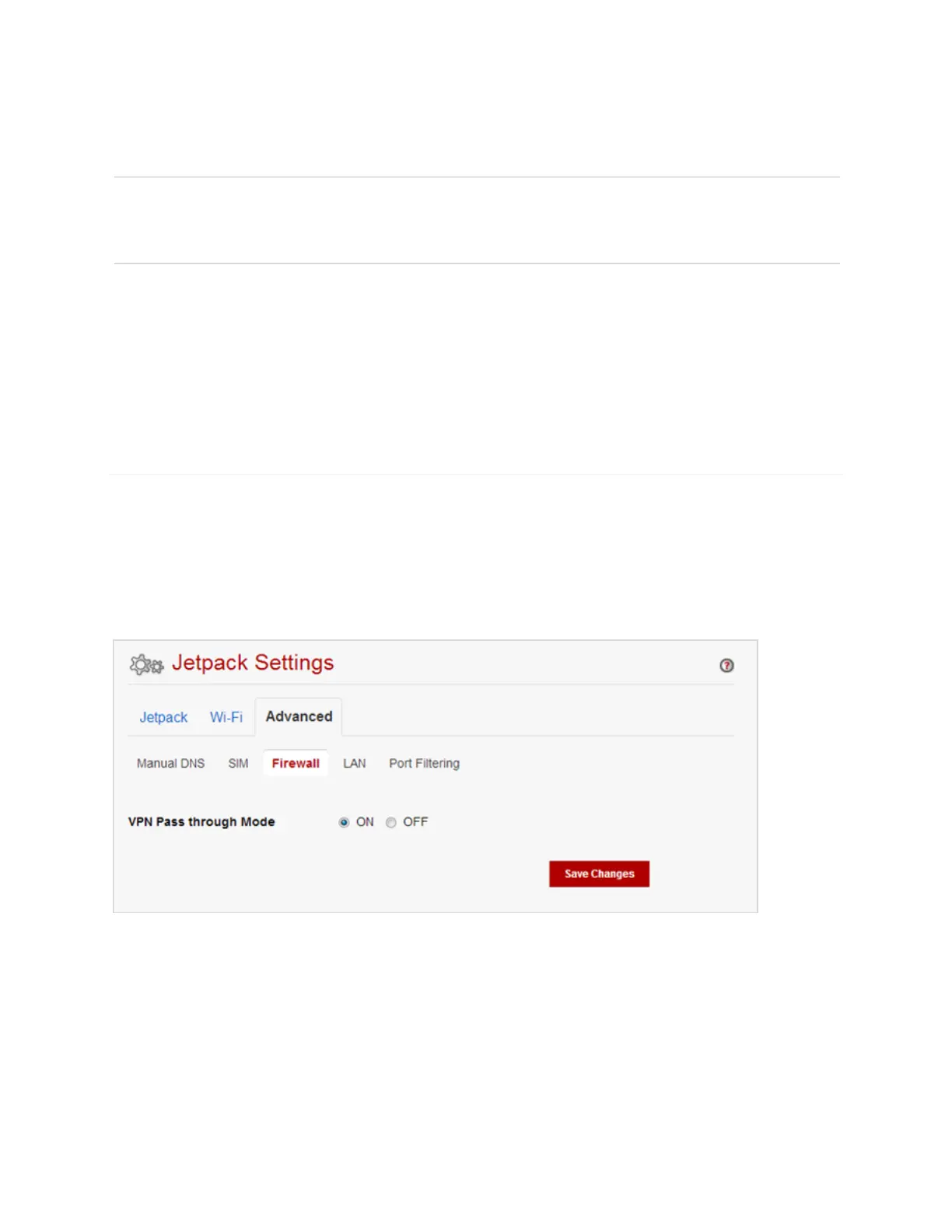31
4. Enter the current SIM PIN and click Unlock
IMPORTANT! You will be given 3 attempts to enter a right PIN code. If you entered a wrong
PIN three times, your SIM becomes completely locked. You will need to contact Verizon
Customer Care to get a PUK code to unlock the SIM.
To disable SIM PIN Lock,
1 Choose Turn PIN Lock Off from Desired Action menu.
2 Enter Current SIM PIN (default is 1111, if not changed) in the Enter Current SIM PIN box.
3 Click Save Changes button.
Firewall
The Firewall menu contains the following options:
VPN Pass through Mode – Allowing or preventing connected devices to establish a secure
VPN connection.
• When turned ON, this feature allows VPN clients to connect through the Jetpack to
remote VPN servers. The default setting for this feature is ON.
• When turned OFF, VPN clients are not allowed to connect
Be sure to click Save Changes button to ensure that your new settings are saved.
