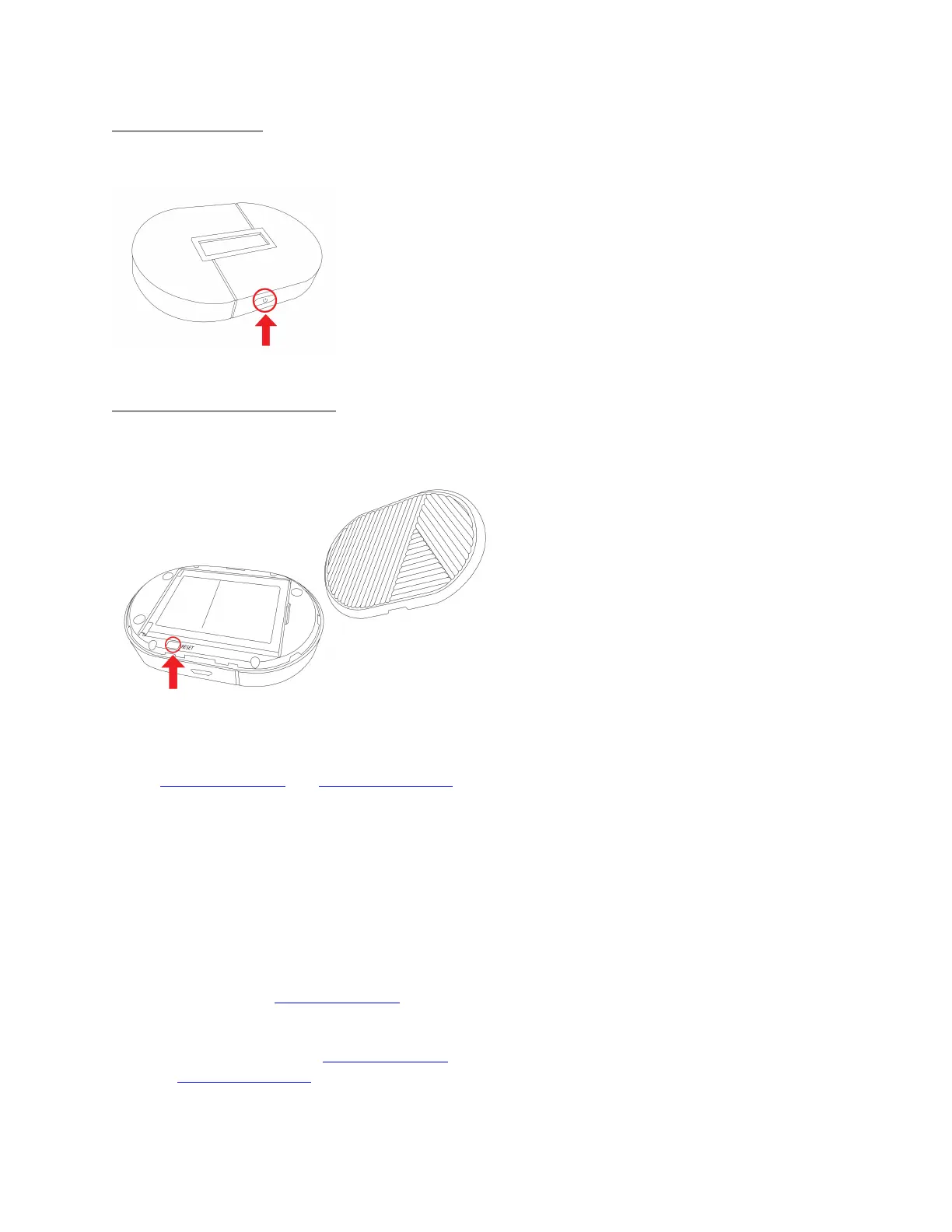41
By replacing battery: If pressing and holding the power button for 10 seconds does not restart
the Jetpack, open the battery cover, take out the battery and re-install the battery after 5
seconds. Put the battery cover back and turn on the Jetpack by pressing the power button.
How do I perform a Factory Reset?
Using the factory reset button: Remove the back cover. Make sure the battery is installed and
your Jetpack is on. Place one end of a small, unfolded paper clip into the factory reset button.
Press down until the Jetpack automatically restarts.
Using my Jetpack home page: Connect to your Jetpack and then open my Jetpack home
page (http://my.jetpack, or, http://192.168.1.1). Select Jetpack Settings>Factory Reset.
I cannot connect to Wi-Fi after changing Wi-Fi password.
Your Wi-Fi devices save the previously used Wi-Fi names associated with the passwords used
to access the Wi-Fi name. When you change the Wi-Fi password only for your Jetpack and
keep the same Wi-Fi Name, the devices try to connect to your Jetpack using the Wi-Fi name
and previous Wi-Fi password saved, causing Wi-Fi authentication error. Devices vary how to
delete (forget) old Wi-Fi credentials. Refer to your device manual how to delete (forget) old Wi-
Fi credentials.
I cannot access the http://my.jetpack .
Ensure that Wi-Fi connection is enabled on your device and that you have selected the correct
Wi-Fi name (SSID) for your Jetpack connection. Also, make certain that you are entering the
correct full URL address as http://my.jetpack. If this URL address does not work, try the IP
address http://192.168.1.1.
