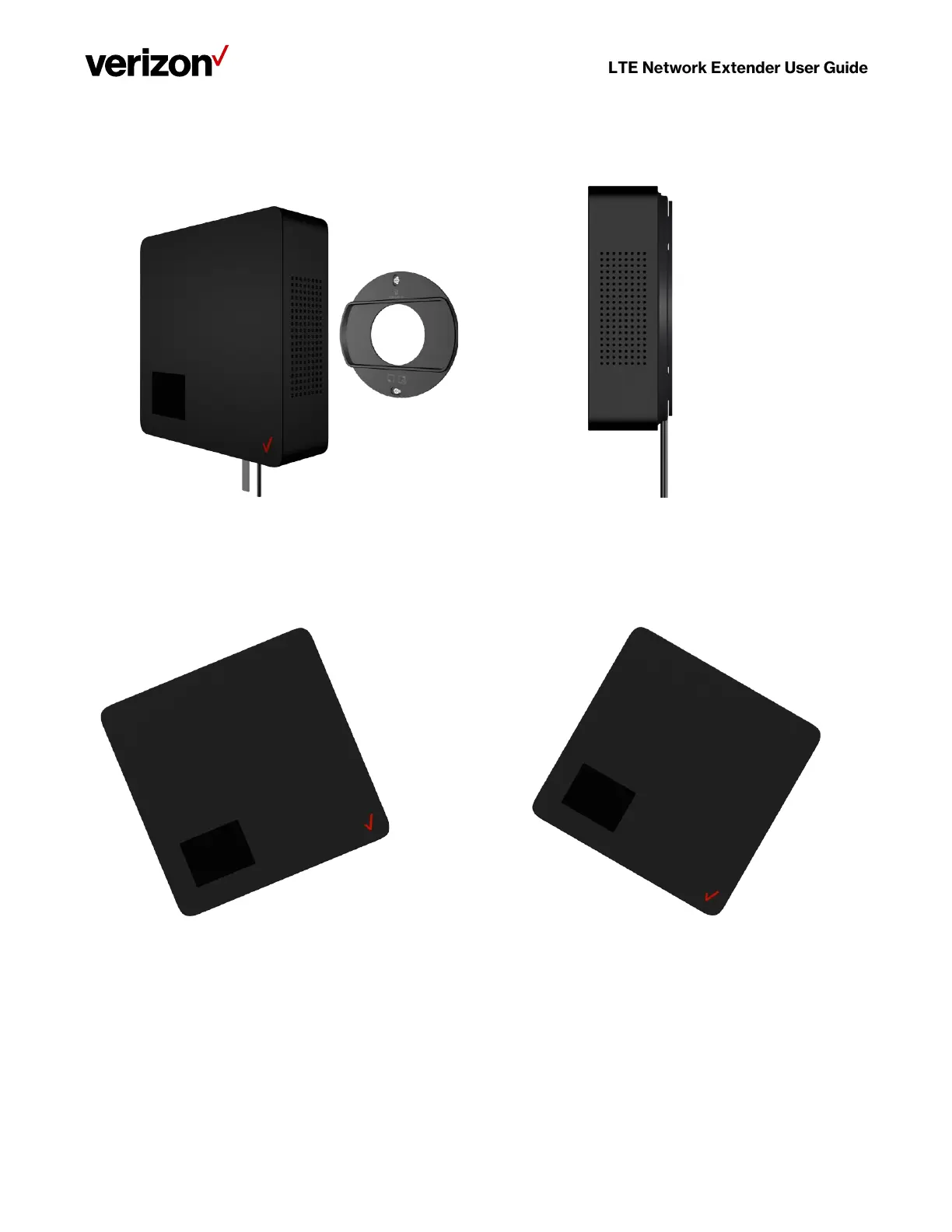Verizon 4G LTE Network Extender User Guide v0.8 11
Copyright © 2020, All Rights Reserved.
3. Align your extender to the bracket (your extender should be oriented with the LCD screen in the bottom left
corner), and press firmly into place until it slots onto the bracket securely.
• The extender can be slightly rotated on the wall mount bracket if needed. Do not rotate your extender beyond 22.5
degrees to the left, or 30 degrees to the right on the wall mount bracket. Doing so can result in the extender falling from
the bracket.