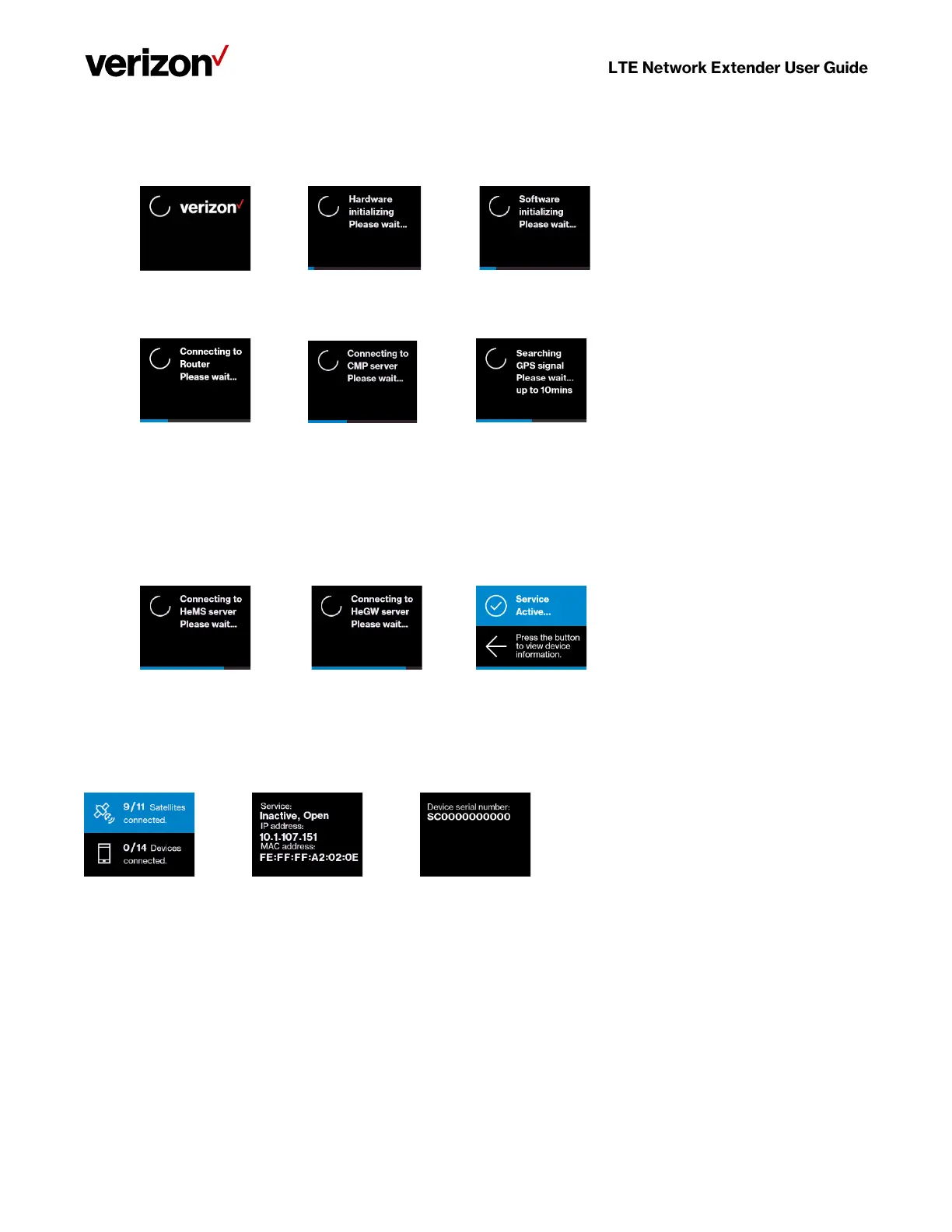Verizon 4G LTE Network Extender User Guide v0.8 7
Copyright © 2020, All Rights Reserved.
5. The extender will automatically begin the initialization and startup process. This process may take up to 60
minutes.
6. During this process, the LTE Network Extender will attempt to acquire a local IP address, followed by connecting to
the Verizon network, and then searching for a GPS signal.
For proper operation and E911 service, a GPS signal is required. If a GPS signal is not acquired after 30 to 60
minutes, please refer to 2.2 GPS. The GPS signal acquisition status can be checked using the Web Admin UI as
shown in 3. Web Admin UI
7. To finish the startup process, the LTE Network Extender will download any necessary software updates and
configuration data. When the startup process is complete, the Power LED will return to solid white and the LED
Display will show “Service Active”.
2.1.1 LCD Display
The LCD Display can display additional information: the LTE Network Extender IP address, MAC address, serial number, GPS
Satellites connected, and mobile devices connected. Press the Display Button on the left panel of the extender to toggle
through information screens.
Refer to 5.2 LCD Display Messages & Error Codes for more information on other messages or errors that the LCD may
display.