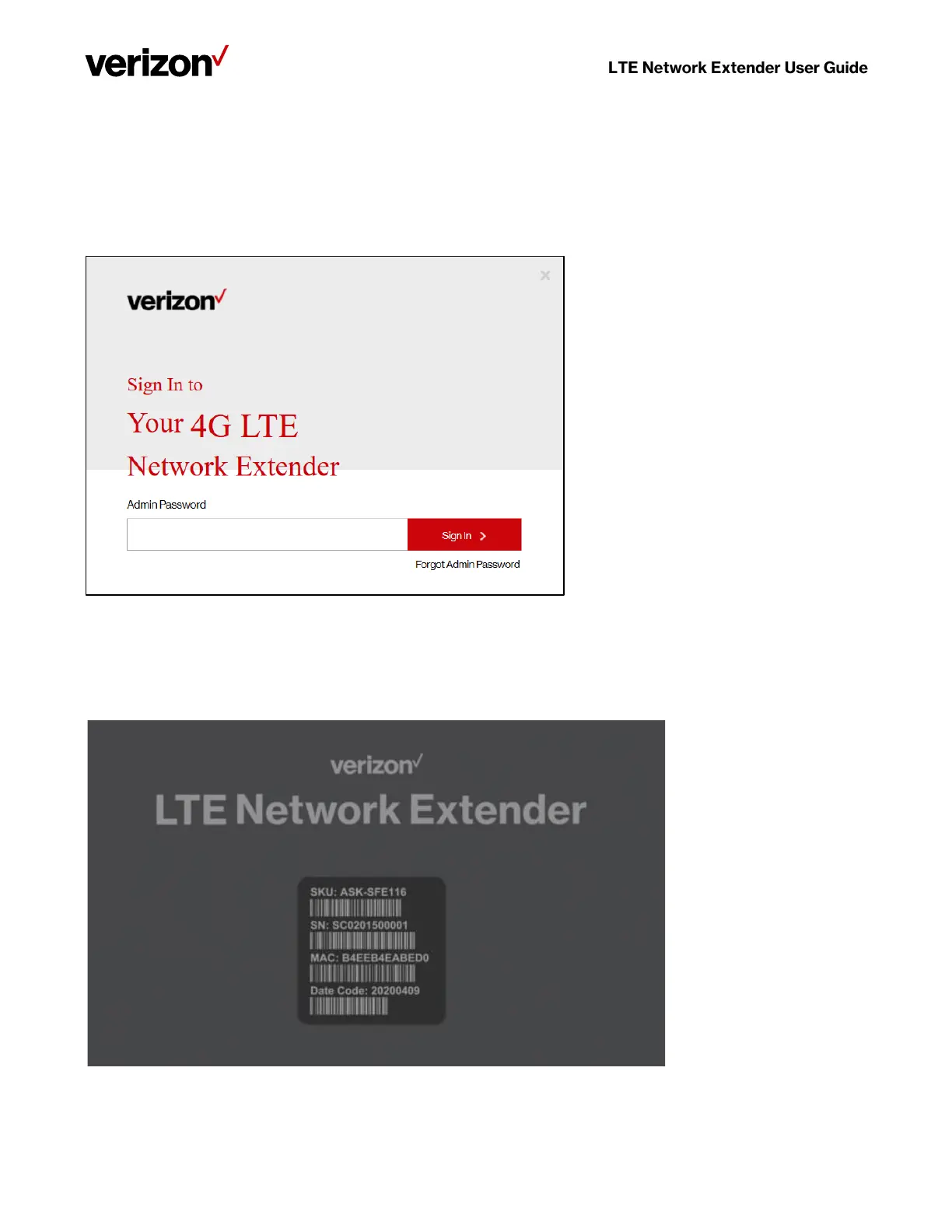Verizon 4G LTE Network Extender User Guide v0.8 15
Copyright © 2020, All Rights Reserved.
3.2 Sign In
When you arrive to the Web Admin UI, you will need to sign-in with the admin password to continue. You’ll be prompted to
sign-in when you attempt to navigate to another page, or when you click the Sign-In icon in the top right.
1. Enter the admin password and click Sign In. The default admin password is LTEFemto + last 4 digits of the
extender’s unique MAC ID (e.g., LTEFemtoBED0). You can find your extender’s MAC ID displayed on the label on
the back of the extender as shown below: